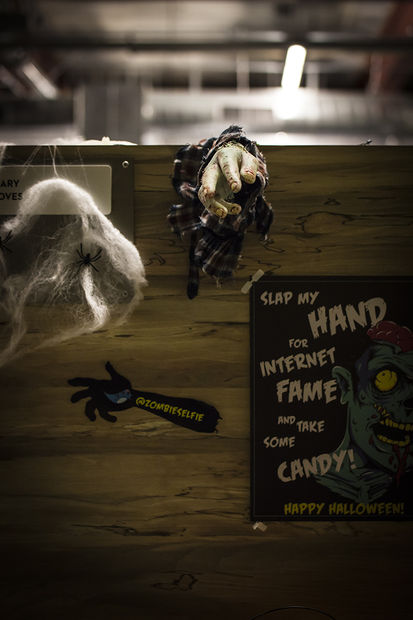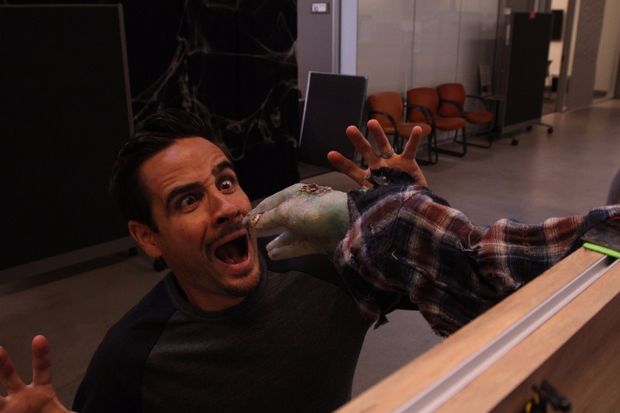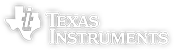22
We’re going to get in shape around here, starting today. Well… in the United States, it is almost Thanksgiving, so we might as well wait until… but then it is going to be the end of the year and between Christmas, Hanukkah, and New Year’s, we should put it off until then.
OK, we get it. There’s always some excuse. We know we should go on and do some push ups today. Of course, we are a lazy bunch, so not everyone’s going to do a full push up. Then we’ll all argue how many we actually did. If this sounds like you, maybe you need an Arduino-based project that counts proper push ups.
Project designer [jckelley] made use of some Grove sensors (the Seeed Studio system to plug many types of sensors and other devices into an Arduino) to connect an infrared sensor to an Arduino-pin compatible computer (a LinkIt, which is an ARM-based platform, also from Seeed). There’s an LCD to show the count, and also audio feedback, so you can hear you’ve done a full push up without having to look at the display.
If you really get bit by the fitness bug, you can monitor your heart rate with a piezo transducer. Of course, your smart phone or fitness tracker probably does that already. Don’t have one of those? We’ve got you covered there, too.
Filed under: Arduino Hacks, ARM