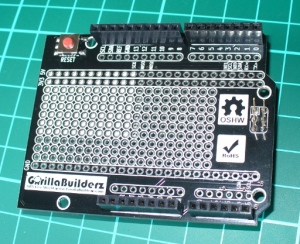08
Review: GorillaBuilderz LeoShield
adaptor, arduino, compatible, duemilanove, gorillabuilderz, i2c, icsp, iic, leonardo, leoshield, product review, review, shield, SPI, test, tutorial, uno Comments Off on Review: GorillaBuilderz LeoShield
Introduction
Some of you may be using an Arduino Leonardo board, taking advantage of the newer ATmega32U4 microcontroller for various reasons. And rightly so – there’s the extra analogue I/O, virtual USB and the microUSB socket so you can use your phone charger cable. However with the new microcontroller comes a few changes to the board pinouts – I2C and SPI have moved. So if you have a nice Ethernet shield or something using I2C – you’re basically out of luck… until now. The problem has been solved nicely by the team at GorillaBuilderz have created their LeoShield:
Use
You simply place it on the Leonardo, and then the older legacy shield on top. The LeoShield redirects the I2C pins back to A4 and A5, and also sends the SPI lines back to D11~D13. For example, our Ethernet shield:
The ICSP pins are also extended from the Leonardo to the LeoShield, for example:
however when inserting the LeoShield into your Leonardo, take care lining up all the pins before pushing the shield down. There is also the large prototyping area which has 5V , 3.3V and GND rails across the full width for convenience. The sticker on the rear of the shield is to insulate against any large items that may come in contact from the host board, however you can peel it off to realise the complete prototyping space.
Conclusion
It’s simple and it works – so if you need to use an older Arduino shield with a Leonardo the choice is simple – get yourself a Leoshield.
Disclaimer - The Leoshield was a review product received from GorillaBuilderz.
Thanks for reading tronixstuff.com. I’ve got some new tutorials coming up very soon, and a lot of existing posts are curently being updated – so follow things on twitter, Google+, subscribe for email updates or RSS using the links on the right-hand column. And join our friendly Google Group – dedicated to the projects and related items on this website. Sign up – it’s free, helpful to each other – and we can all learn