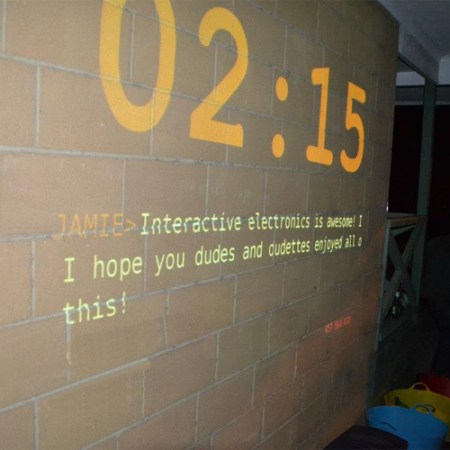28
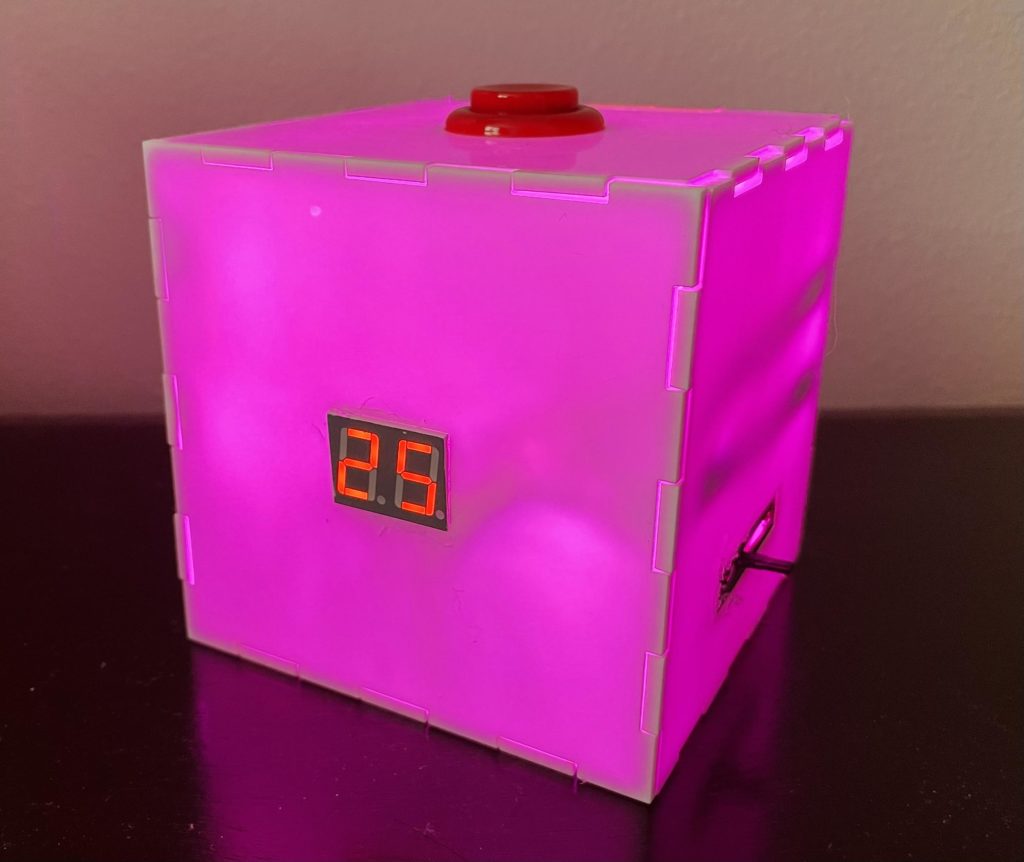
Studying without getting distracted can pose a significant challenge to students, which is why having small productivity hacks could be beneficial. Alexandra Charland — who goes by alch_emist on Instructables — wanted to try out the popular Pomodoro technique, which involves working for 25 minutes uninterrupted and then taking a break for five minutes after. To make this approach a bit more appealing, Charland created a countdown box that can light up in different colors.
Charland’s device is comprised of an Arduino Nano 33 IoT that runs a timer for the 25- and five-minute intervals. On the front of the enclosure is a pair of seven-segment displays that show the time remaining on the main timer, and even though these require 10 pins, a shift register can easily be added in the future. The side of the box has a large red arcade pushbutton that when pressed starts or stops the timer.
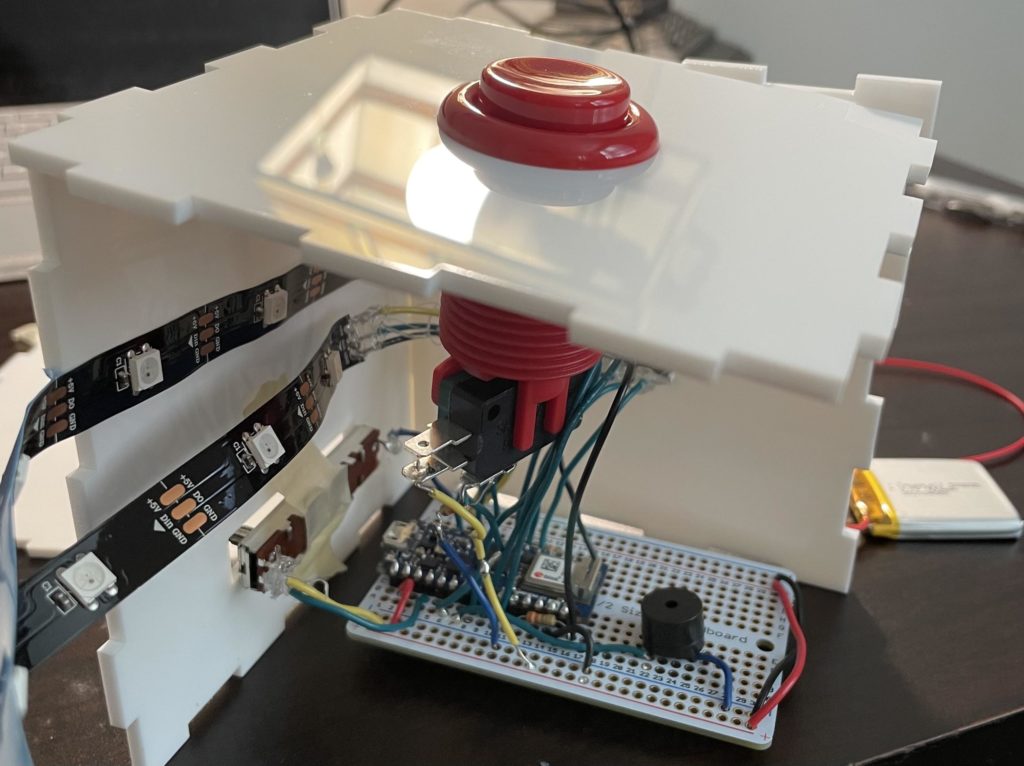
The timer is not the only thing that’s cool about the study box. The entire thing has a string of NeoPixels in the bottom that change color when the slider is moved. There’s also a buzzer that begins to sound when the timer expires to notify the user when it is time for a break.
If you want to build your own for the fall semester, check out Charland’s write-up here.
The post Pomodor-glow! Improve your study session with this colorful countdown timer appeared first on Arduino Blog.