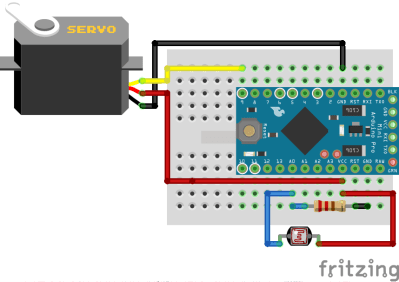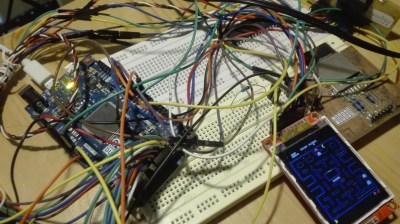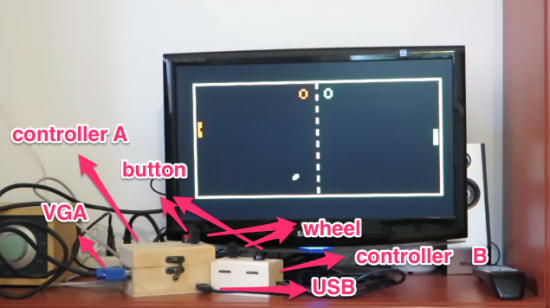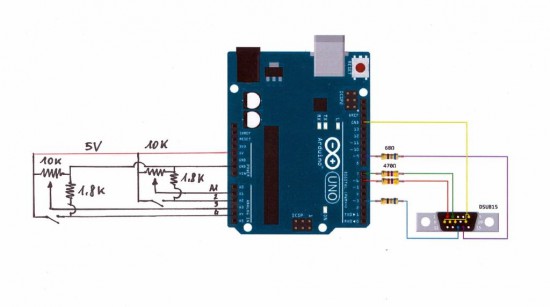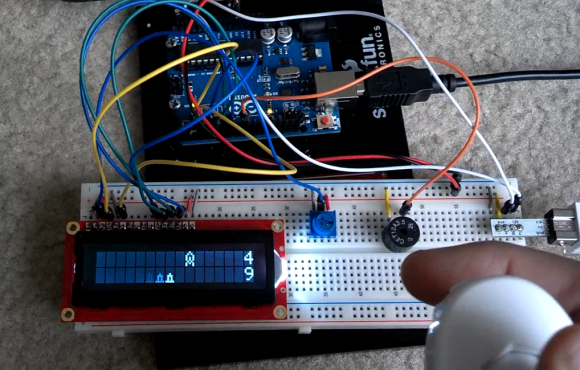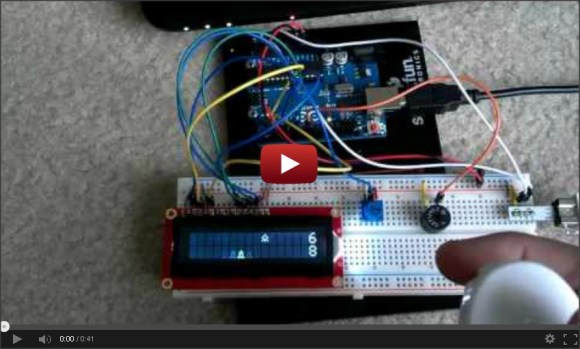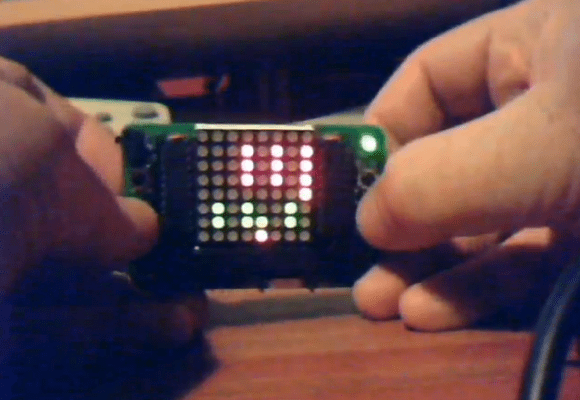07

“Avant-garde” is a French term that translates literally to “advance guard,” as in the vanguard that leads an army into battle. In the arts, the term describes people or works that are experimental and push the boundaries of their medium. Emily Velasco, of the Emily’s Electric Oddities YouTube channel, used an Arduino Nano to build a bizarre video game and “avant-garde” is the best way to describe it.
This handheld device runs a video game that charges players with the care of a pet eyeball. A CRT (cathode-ray tube) screen displays that eyeball in beautifully low-res monochrome graphics. An Arduino generates the composite video signal for the CRT screen using the TVout Arduino library. The Nano, CRT screen, and controls are housed within a retro-style enclosure that Velasco made out of an old motor controller case and a custom walnut wood face plate.
The only user input controls are a joystick and a button. The player can move the joystick to direct the eyeball’s gaze and push the button to make it blink. The eye’s pupil even reacts to the ambient light in the room, which the Arduino monitors through a light sensor. The game doesn’t have a goal in the traditional sense. The player isn’t given any quests or objectives. Their only job is to control the eyeball. Velasco described her creation as “the worst fake video game,” but we prefer to say that it is avant-garde and that the masses simply won’t understand its genius.
The post You take care of a pet eyeball in this bizarre video game appeared first on Arduino Blog.