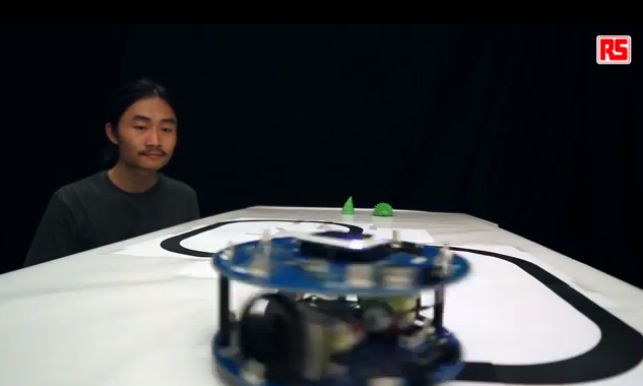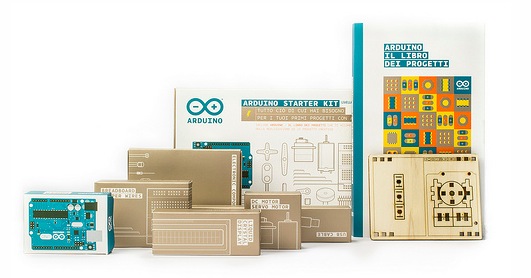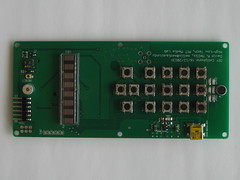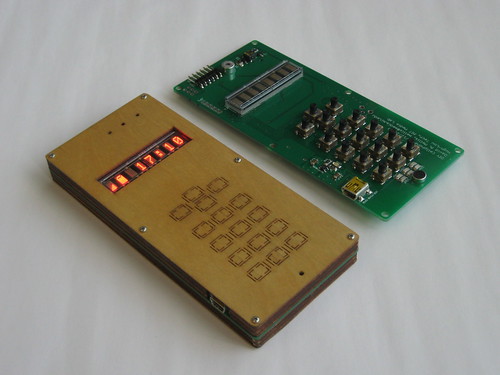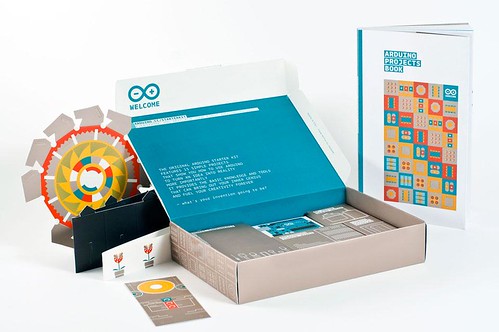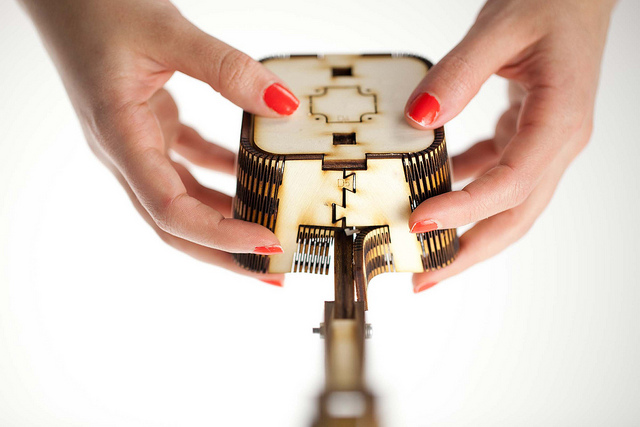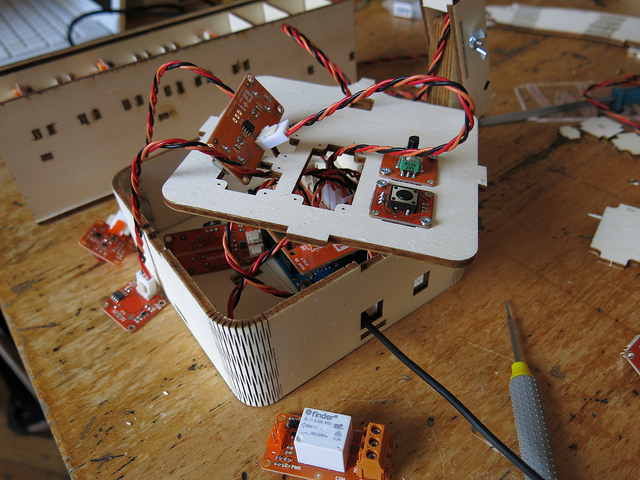19
Arduino Tour 2014: le nuove tappe di Rimini e Pula #Italy
arduino, arduino tour, events, Pula, Rimini, wearable, Workshops Comments Off on Arduino Tour 2014: le nuove tappe di Rimini e Pula #Italy
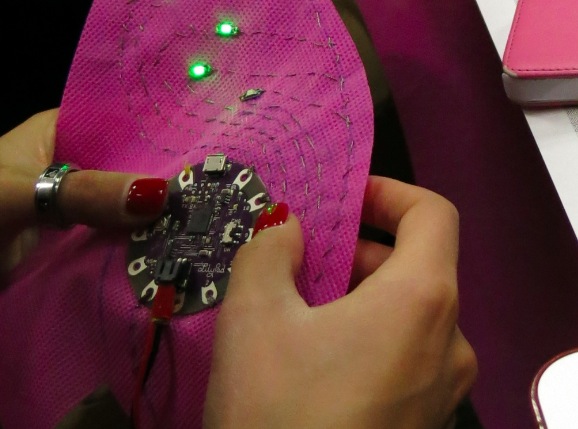
L‘Arduino Tour torna nel 2014 con due tappe ’on the beach‘: Rimini e Pula. Le due location ospiteranno nelle prossime settimane due workshop dedicati all’alfabeto di Arduino e alle wearable technologies.
- L’appuntamento di Rimini si terrà sabato 22 febbraio negli spazi del nuovissimo MakerRn Lab di Rimini, dove Zoe Romano e Riccardo Marchesi di Plug&Wear introdurranno in otto ore di workshop il mondo dei wearables. Nella prima parte della giornata ci si avvicinerà a livello teorico alle applicazioni wearable, mentre nella seconda i parteciperanno produrranno un piccolo progetto con un sensore tessile. Appassionati di moda, design e smanettoni sono benvenuti, non è infatti richiesta alcuna conoscenza di programmazione o di taglio e cucito. Qui trovi i dettagli per prenotare uno degli ultimi posti ancora disponibili!
- La tappa sarda dell’Arduino Tour toccherà mercoledì 26 febbraio la sede dello IED di Cagliari (Viale Trento 39, h. 17) con un’introduzione alla scheda Arduino curata da Mirco Piccin e aperta a tutti. Tra giovedì 27 e venerdì 28 febbraio, il team Arduino si sposterà invece con Davide Gomba a Pula negli spazi del Parco Tecnologico della Sardegna, dove il Fablab di Sardegna Ricerche ospiterà le 16 ore di workshop vero e proprio. Al termine del percorso, i partecipanti avranno per competenze per mettere a punto mini-progetti, da implementare poi in autonomia a casa. Prenota la tua partecipazione qui!