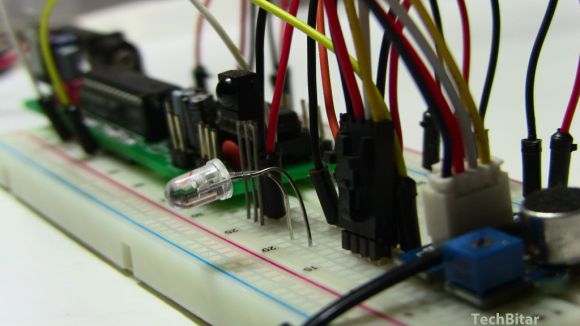14
[LittleTern] — annoyed by repetitive advertisements — wanted the ability to mute their Satellite Box for the duration of every commercial break. Attempts to crack their Satellite Box’s IR protocol went nowhere, so they thought — why not simply mute the TV?
Briefly toying with the idea of a separate remote for the function, [LittleTern] discarded that option as quickly as one tends to lose an additional remote. Instead, they’re using the spare RGYB buttons on their Sony Bravia remote — cutting down on total remotes while still controlling the IR muting system. Each of the four coloured buttons normally don’t do much, so they’re set do different mute length timers — customized for the channel or time of day. The system that sends the code to the TV is an Arduino Pro Mini controlling an IR LED and receiver, with a status LED set to glow according to which button was pressed.
With the helpful documentation from [Ken Shirriff]’s research into IR remotes — yes, that [Ken Schirriff] — [LittleTern] had the needed codes for their TV in hand and a programmed and ready Arduino. They were able to 3D print a project box, attach it to their TV near its IR receiver, and power it off its USB! Bonus!
[LittleTern] has provided their code in their blog post. There’s a little timing tinkering that needs to be done to ensure it works smoothly with a given setup, but otherwise, gone are the days of fumbling for the remote as your program resumes!