18
Triggering Remote Fireworks with an Arduino and an Android
arduino hacks, fireworks, mosfet, nichrome Comments Off on Triggering Remote Fireworks with an Arduino and an Android
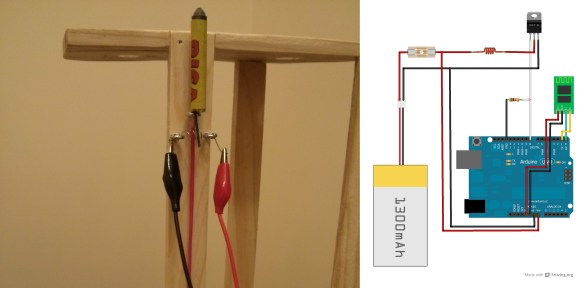
With Canada day and Independence day fast approaching, some makers are looking towards setting up their own fireworks to shoot off in celebration – sure you could use a match or lighter… or you could crack out your trusty Arduino and a cellphone! (translated)
To ignite the fuse, [Oscar] is using a short length of Nichrome wire which is controlled via a Mosfet by the Arduino. To control the Arduino he’s using ArduDroid with a Bluetooth module. The app lets you trigger the various digital and analog outputs, and send and receive data.
Stick around to see a few different demonstration videos of the circuit, testing, and launching some little bottle rockets!
Alternatively, if you need more fireworks you can build a much larger (wired) setup that makes use of resistors burning out to light the fuses.
And as always, make sure you’re launching fireworks where it is legal – many cities have various laws that may change when there is a holiday weekend. Always check first!
Filed under: Arduino Hacks



