12

Add some jazz & pizazz to your project with a color touchscreen LCD. This TFT display is big (3.5″ diagonal) bright (6 white-LED backlight) and colorful! 480×320 pixels with individual RGB pixel control, this has way more resolution than a black and white 128×64 display, and double our 2.8″ TFT. As a bonus, this display has a capacitive touchscreen attached to it already, so you can detect finger presses anywhere on the screen.
The Adafruit 3.5″ 320×480 Color TFT breakout guide has been updated for rev B of the breakout. We’ve updated this hardware to use the FT5336 capacitive touch screen controller. The screen and micro SD card are the same but any touchscreen code will need to be updated to use our Arduino or CircuitPython library. We’ve also updated the reset button to be right-angle and added a STEMMA QT port. There’s also an EYESPI connector for easy interfacing with the SPI pins. We have a new Pinouts page, new Arduino example, new CircuitPython example and updated resources on the Downloads page.
Check out the full guide: Adafruit 3.5″ 320×480 Color TFT Breakout

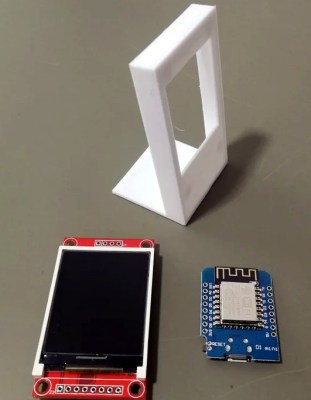



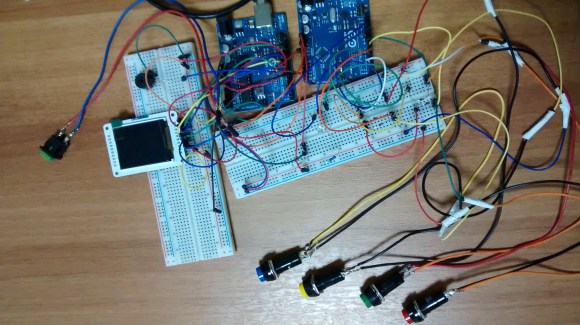 Summer is upon us. The
Summer is upon us. The 
