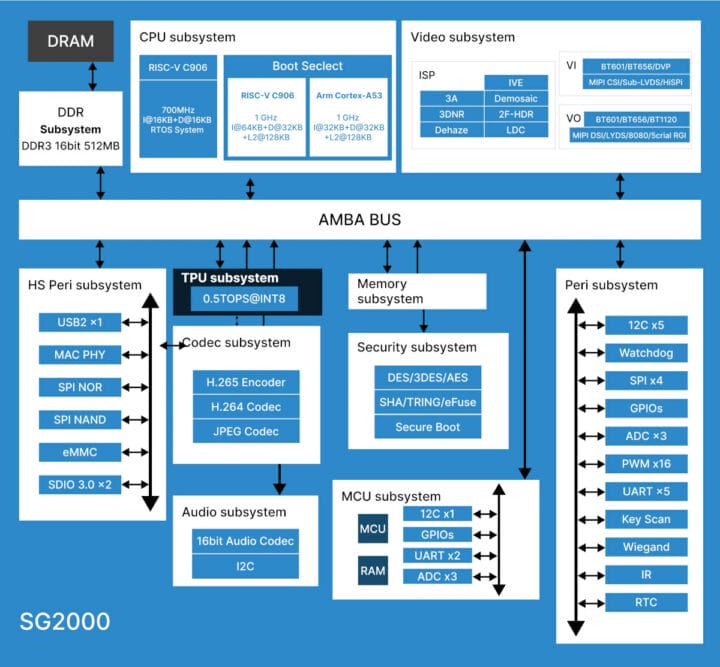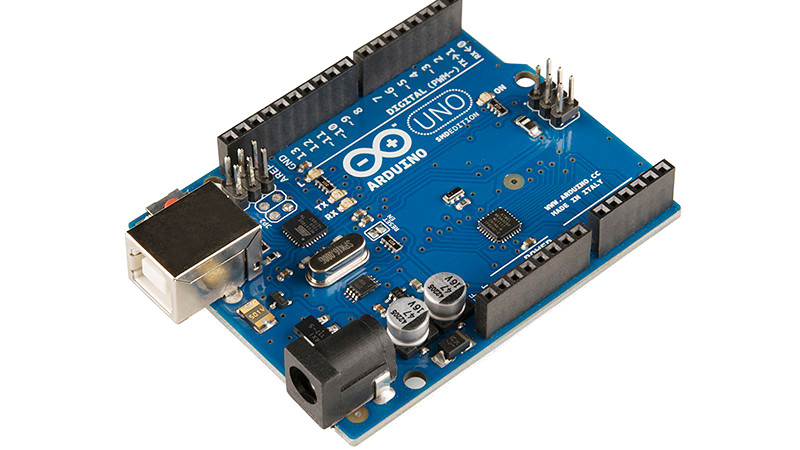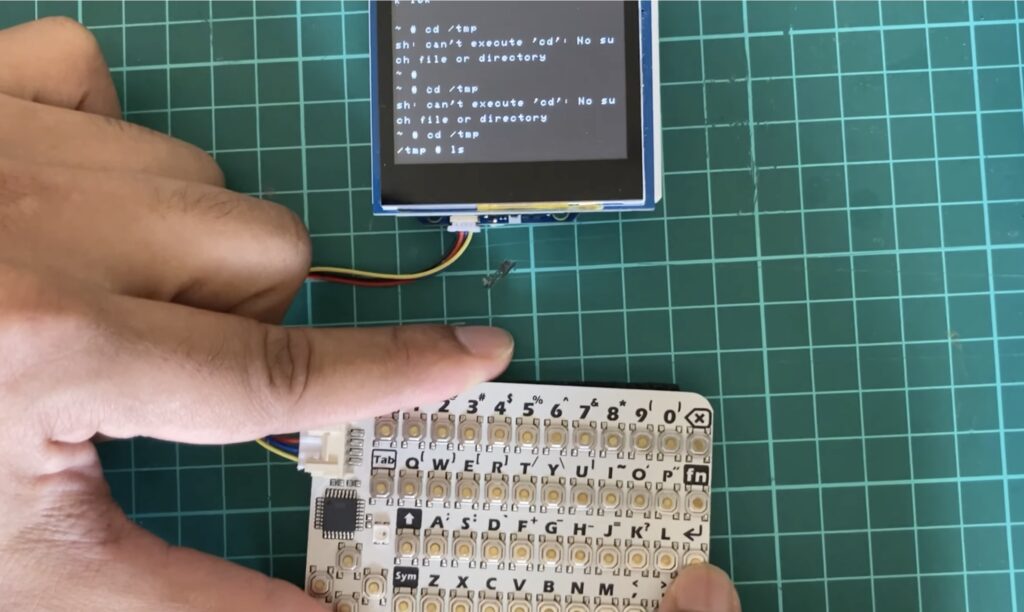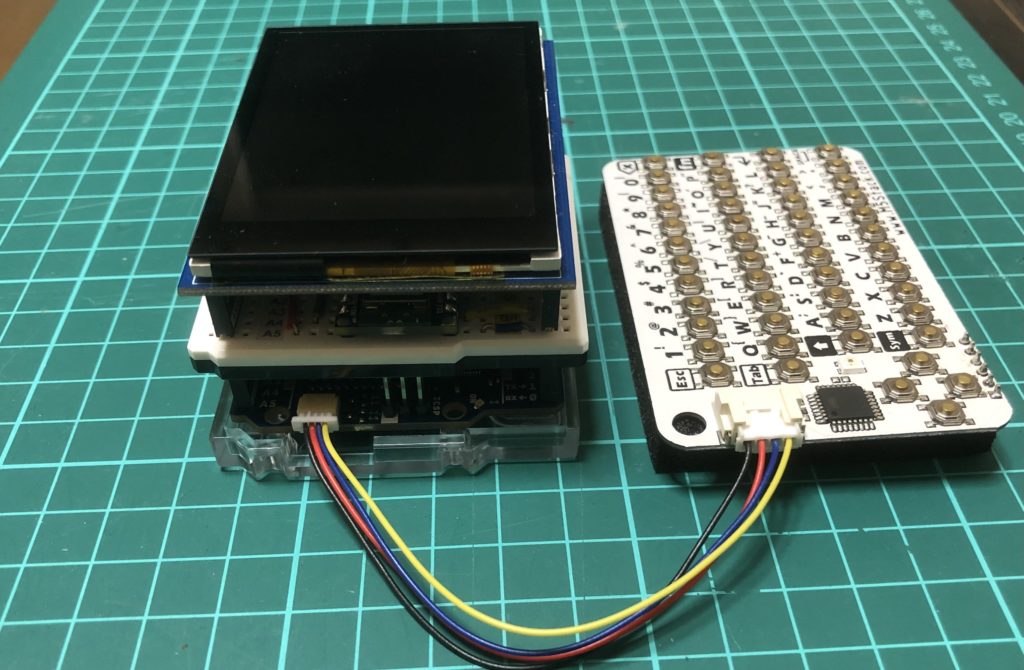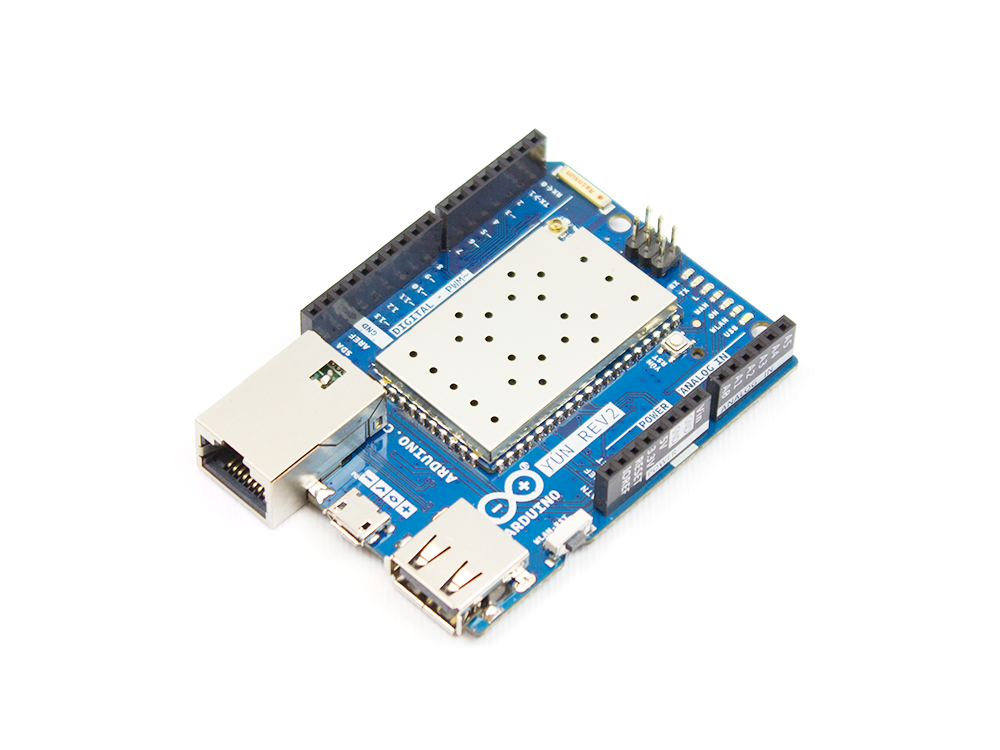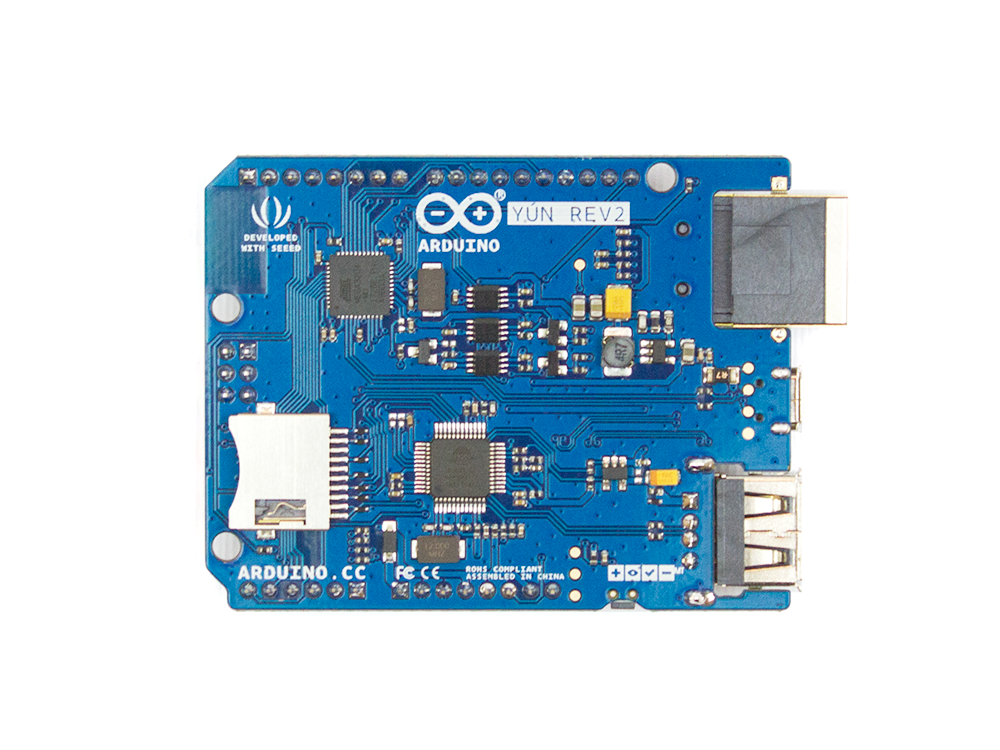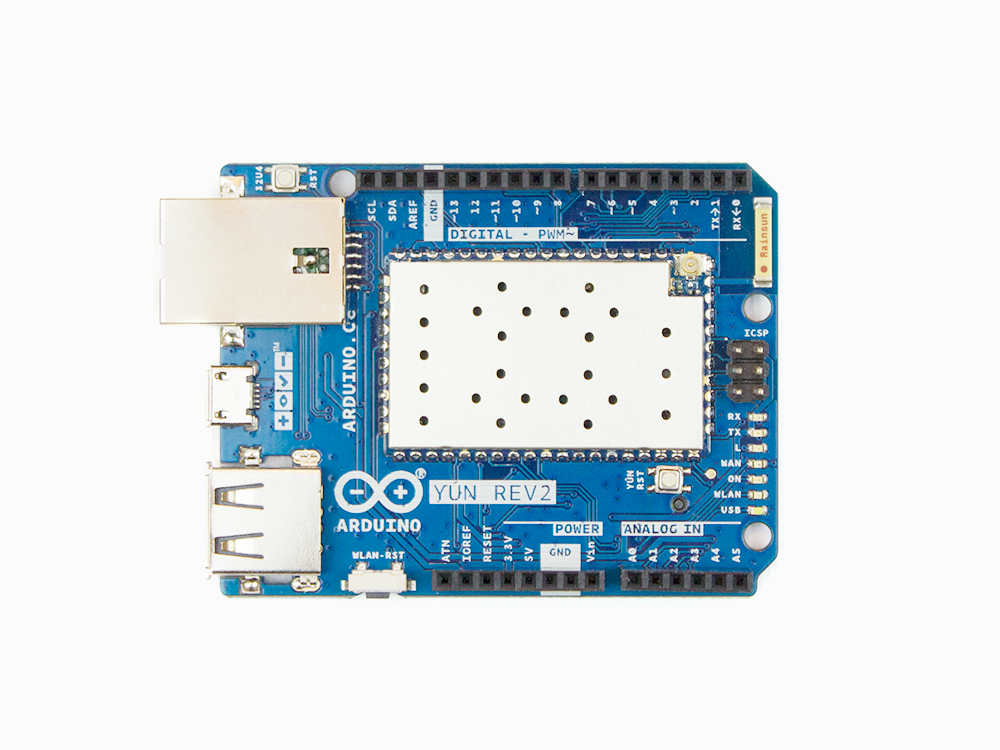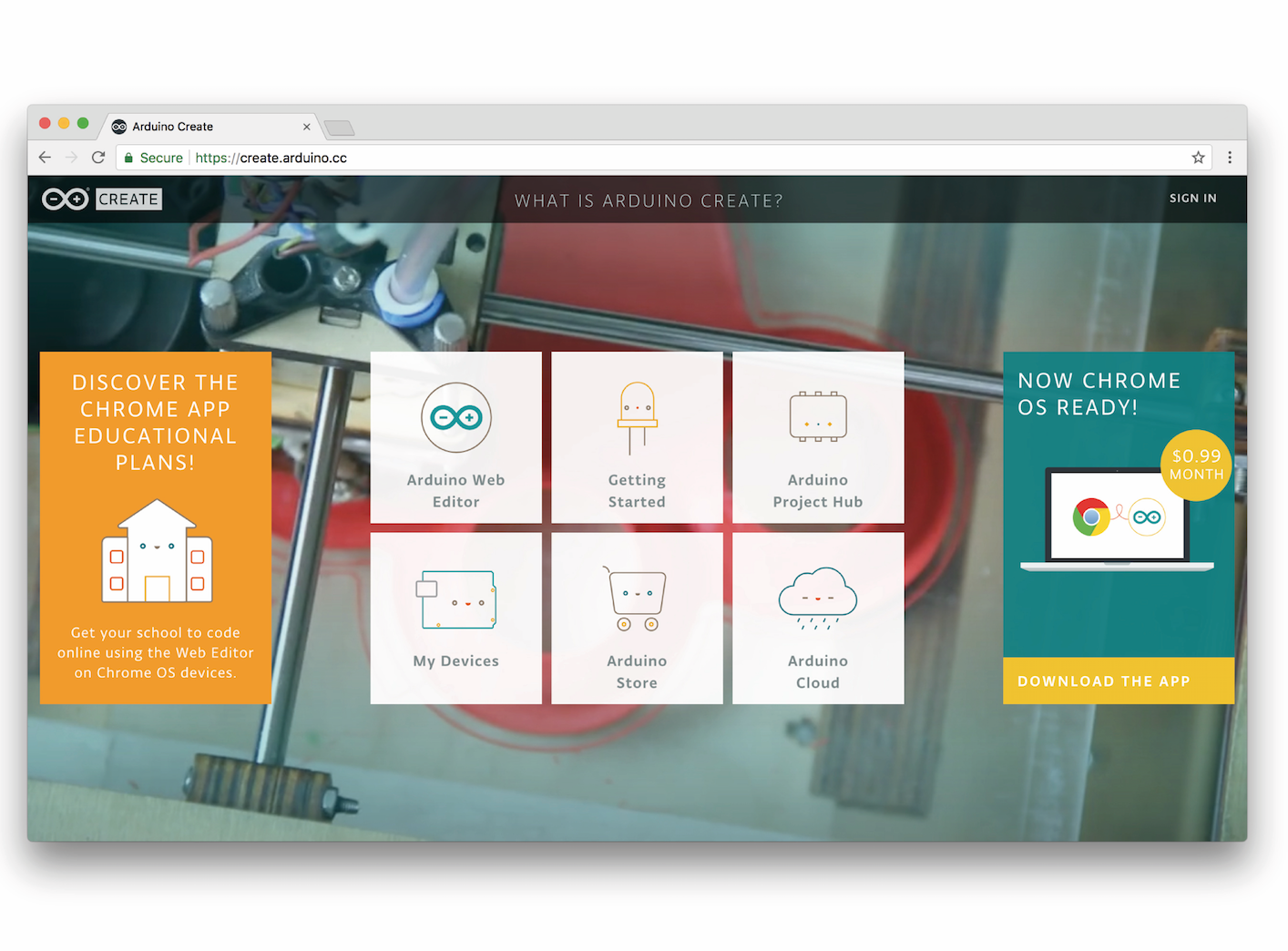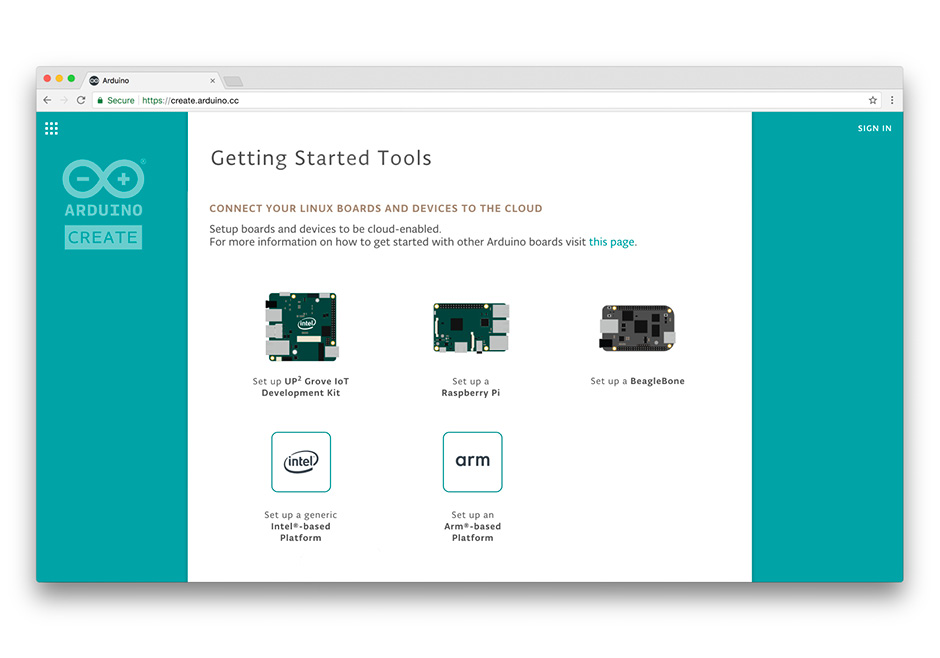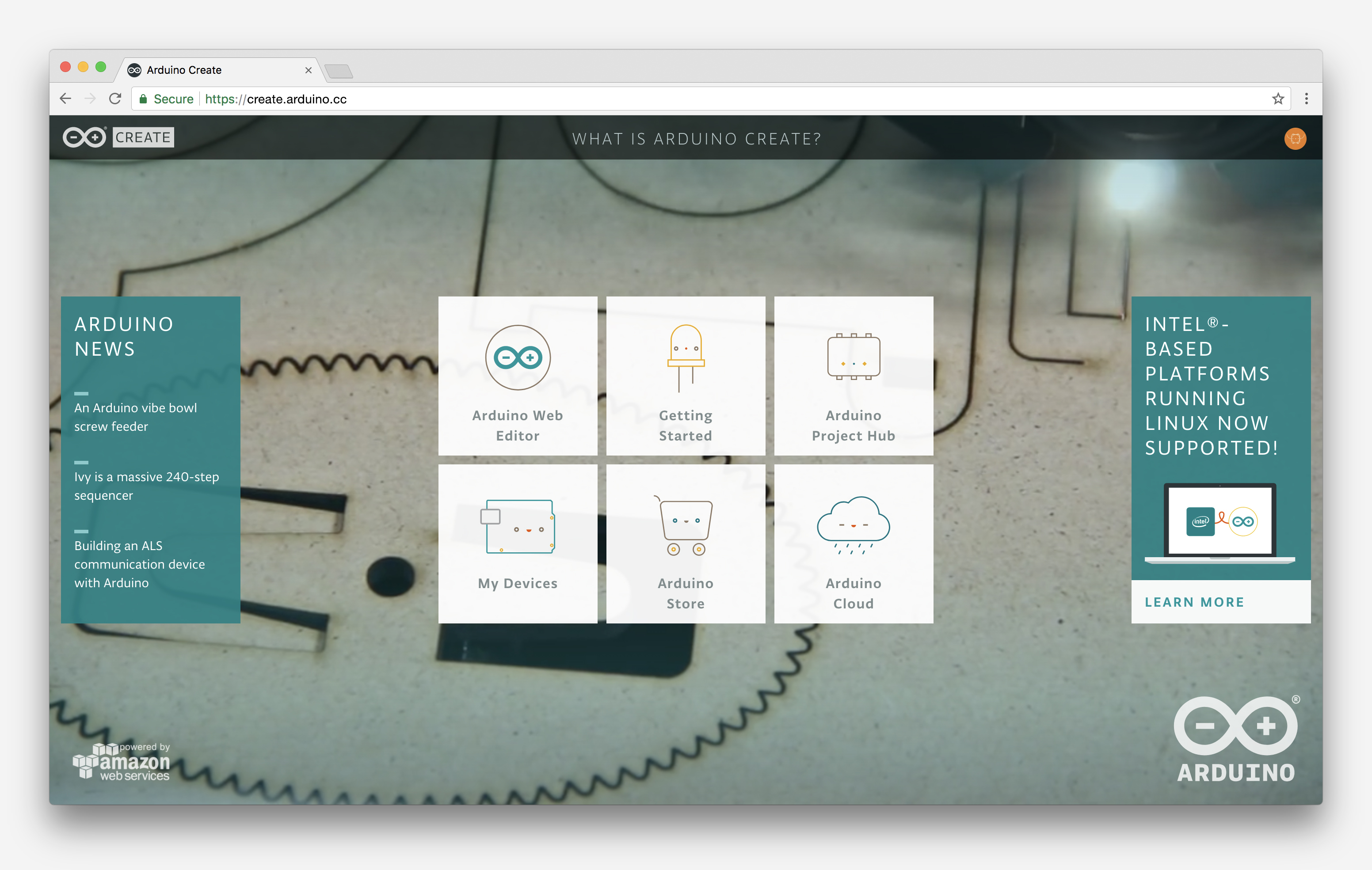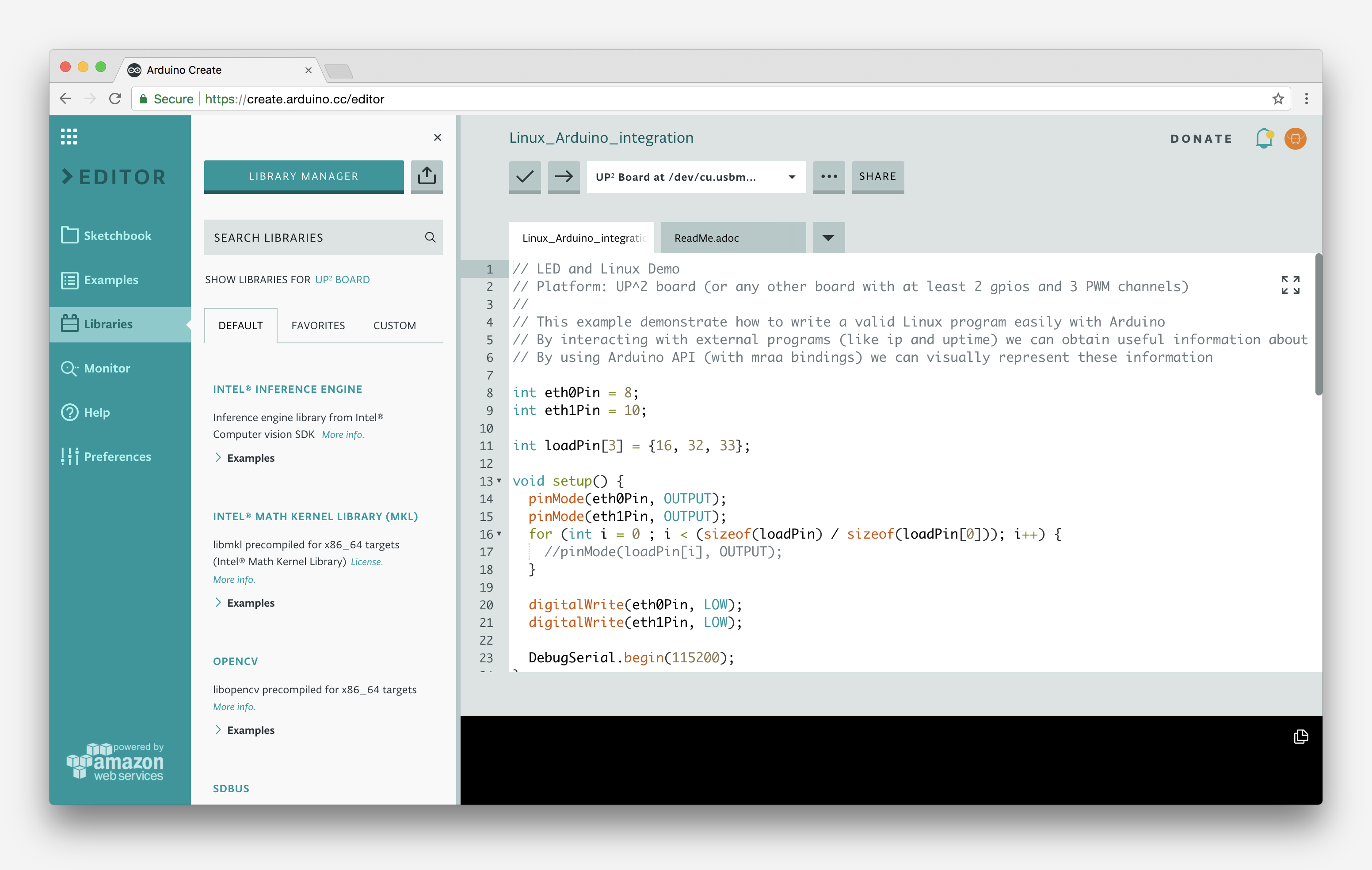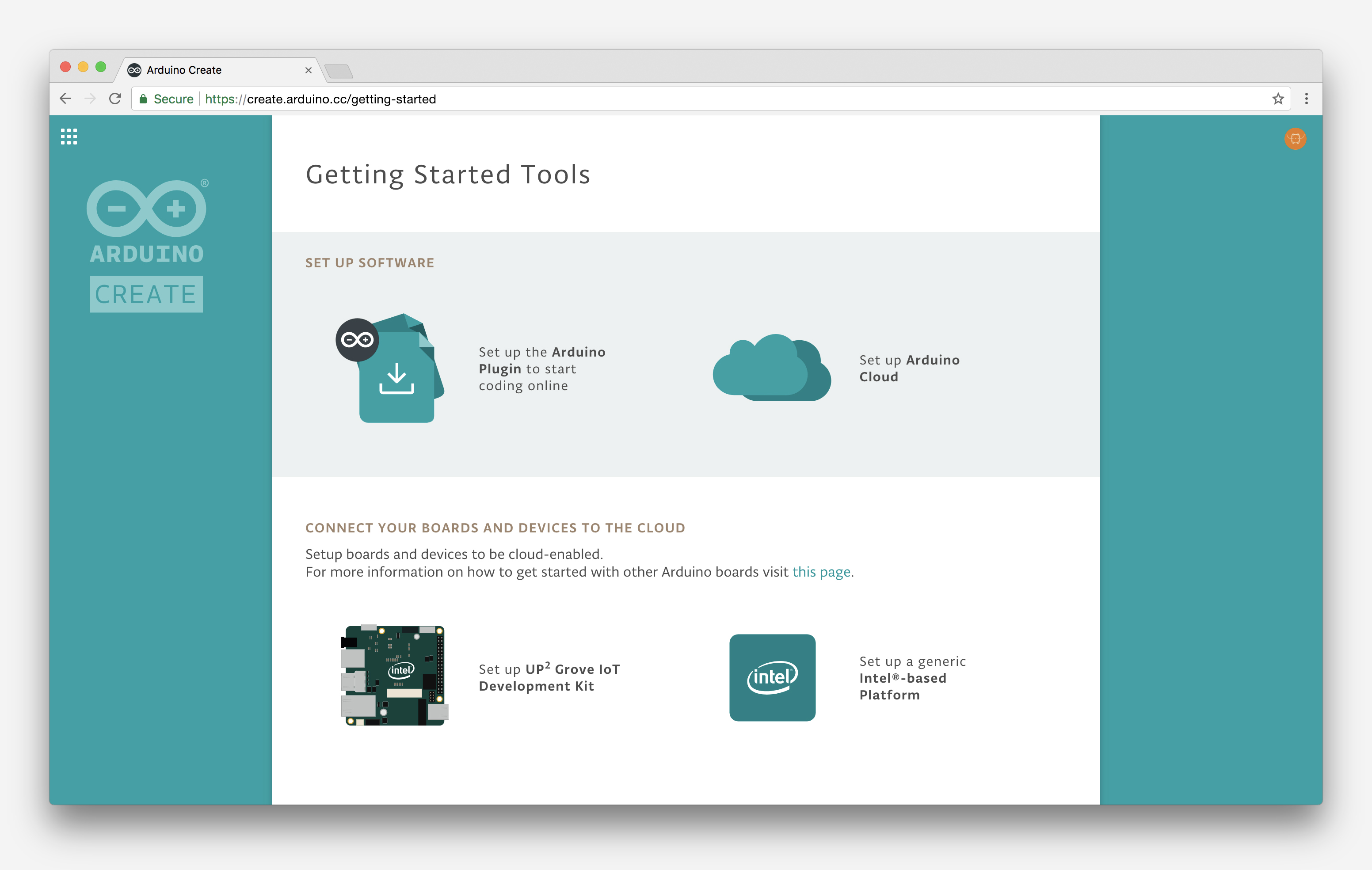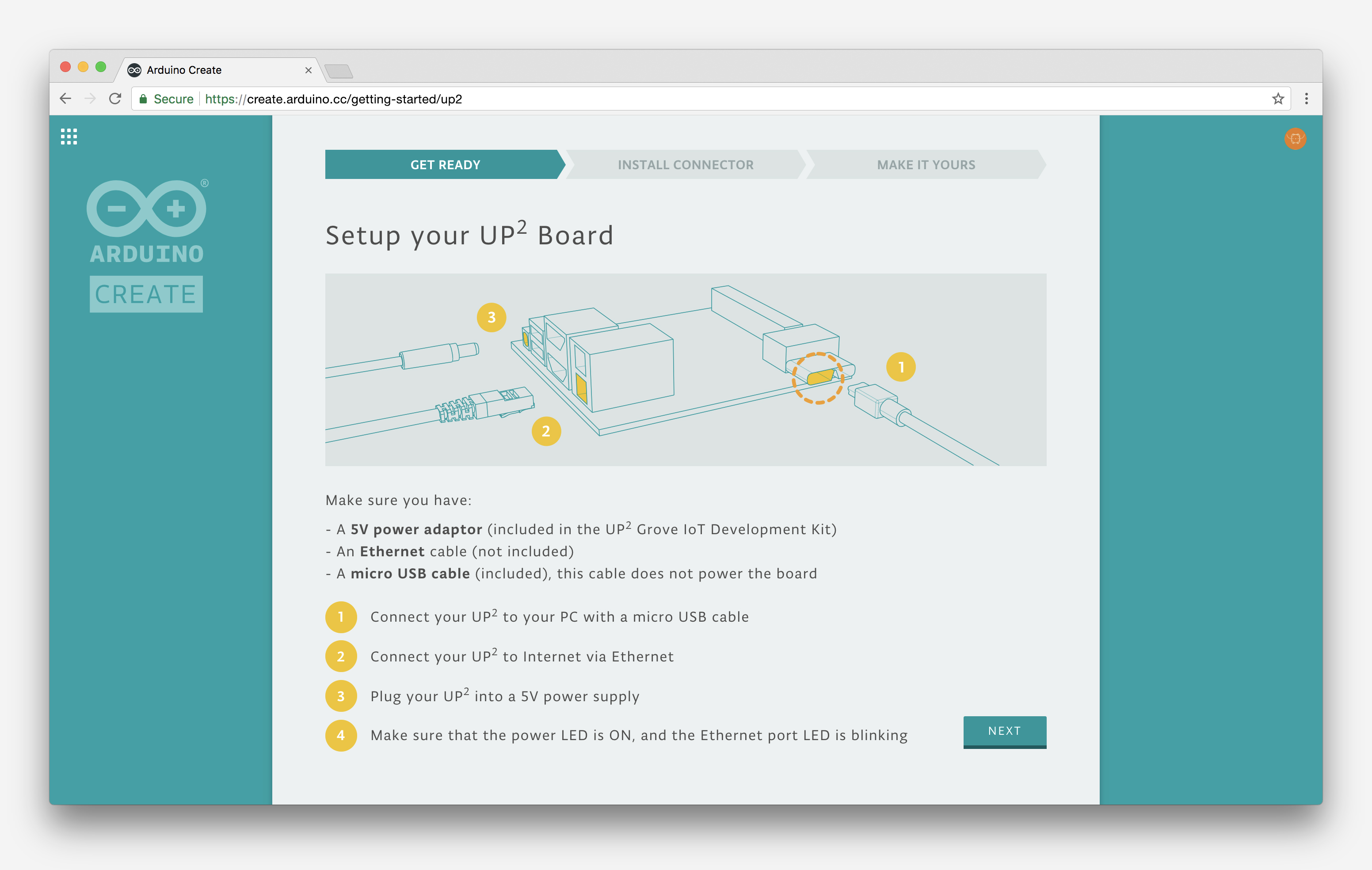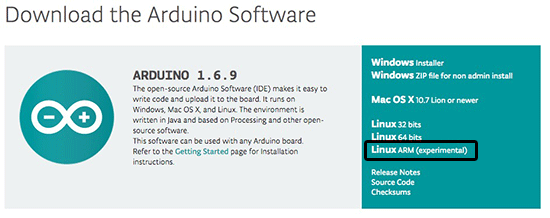10

Arduino has announced two new products that are part of the Arduino Pro family at Embedded World 2024: the Arduino Pro 4G Module and Arduino Portenta Mid Carrier board. Arduino Pro 4G module Two variants of the mini PCIe module are available: one global and one for the EMEA and Southeast Asia markets with similar interfaces, but based on different Quectel modules, and the global model also supports GNSS. Specifications: Both also support 3G/2G fallback if 4G LTE network connectivity is out of range. The 4G LTE module works with Arduino Pro carrier boards featuring a mini PCIe connector such as the Max Carrier and the new Mid Carrier which we will be covering below. More information can be found on the documentation website and product page. The Arduino Pro 4G module global goes for $65 while the EMEA version sells for 29 Euros. Those prices are without antennas which [...]
The post Arduino announces the Pro 4G Module and Portenta Mid Carrier board at Embedded World 2024 appeared first on CNX Software - Embedded Systems News.