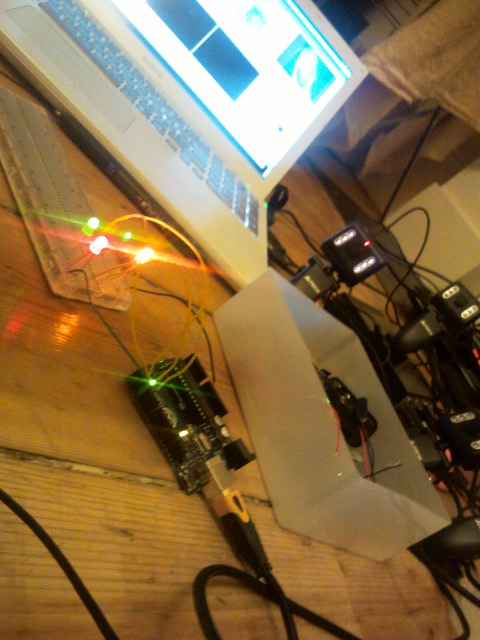05

Prankophone is the new interactive installation by Dmitry Morozov (his amazing projects have been featured on this blog ). This time he created a sound object, a hybrid of synthesizer, telephone and logic module:
The main principle of the object’s functioning is as follows: depending on the current mode, the apparatus calls to random or pre-defined recipients and plays them algorithmic melodies created from their phone numbers. The speakers transmit both the synthesized sounds and the sound from answering person. The common sound layer is involving a random recipient who doesn’t suspect anything. The person who answers the phone can’t hear any other sounds except for the synthesized ones.
You can play with it in 4 different modes:
– Autonomous mode – it generates the numbers by itself and tries to reach them, and play them the sounds.
– Manual mode – when you dial any number by pressing standard phone keys it gets automatically transformed into sounds.
– Keyboard mode – mode of dialing the number on the one-octave keyboard where 10 keys correspond to 10 digits.
– Live mode – the number is defined by any of the previous methods, but the sounds are reproduced not automatically but from the keyboard, thus the user may “communicate” through sound with the person who answered.
It runs on Arduino Mega and you can listen to its sounds on the following video: