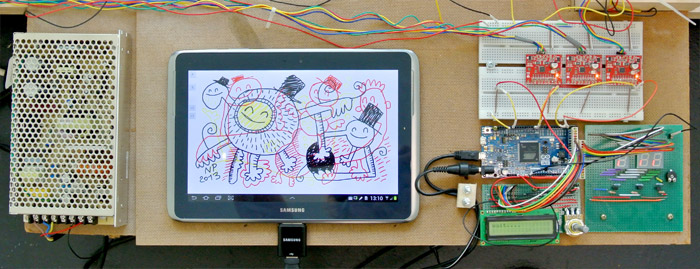22
Creativity is a very human trait, and one that many try to emulate with robots. Some focus on the cerebral side of things, working with neural networks and machine learning to produce new artistic output. Others work on the mechanical side, building ‘bots that can manipulate tools in the real world for artistic purposes. [Technovation]’s latest build falls into the latter category – a small Arduino-powered ‘bot that likes to paint.
The robot moves around on two wheels, each driven by a stepper motor for accurate movement. The paintbrush itself is controlled with another stepper, which rotates it between the paint pots and the canvas. A servo is used to dip the brush into pots, and to apply it to the canvas. An Arduino Uno runs the show, with the robot currently programmed to paint random lines of various colors on the canvas.
By virtue of its roving design, it could theoretically paint on arbitrarily large canvasses. It’s a platform that could prove highly capable when paired with a neural network and perhaps some machine vision to allow it to concoct more complex artworks. We’ve seen other paint bots before, too. Video after the break.