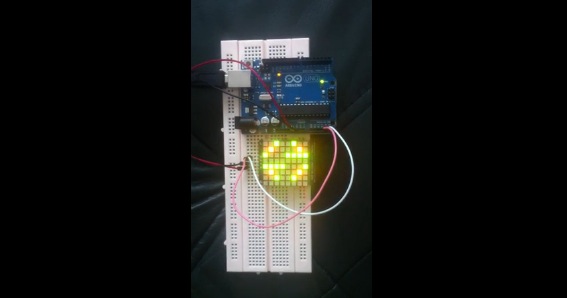04
.jpg)



#include
Servo myservo1; // create servo object to control a servo
Servo myservo2;
int patterns[] =
{
92,88,
70,85,
60,85,
80,85,
85,85,
70,85,
85,0,
85,110,
85,115,
70,88,
5,30,
135,45,
92,88,
180,0,
50,100,
85,85,
100,105,
70,0,
75,0,
105,115
};
int NumPatterns = 0;
int laserPin = 3; // LED connected to digital pin 9
int ledPin = 4; // LED connected to digital pin 9
int MicPin = 1; // potentiometer connected to analog pin 3
int LevelPin = 0;
int pos = 0; // variable to store the servo position
int val = 0; // variable to store the read value
int val2 = 0;
int tick = 500;
int TickMod = 500;
int Sweep = 0;
int LaserPWM = 0;
int LaserPWMvector = 1;
int Mirror1 = 0;
int Mirror2 = 0;
int Mic = 0;
int Level = 0;
int LevelIndex = 0;
int LevelBuf[200] = {0, };
int LevelMean = 0;
int LevelValueIndex = 0;
int LevelValueBuf[10] = {0, };
int ShutOffBits = 50;
int Active = 0;
void setup()
{
Serial.begin(9600);
pinMode(laserPin, OUTPUT); // sets the pin as output
pinMode(ledPin, OUTPUT); // sets the pin as output
myservo1.attach(8); // attaches the servo on pin 9 to the servo object
myservo2.attach(9); // attaches the servo on pin 9 to the servo object
pos = 30;
myservo1.write(pos);
pos = 95;
myservo2.write(pos);
digitalWrite(laserPin, HIGH);
randomSeed(analogRead(0));
NumPatterns = sizeof(patterns);
}
void loop()
{
tick++;
Mic = analogRead(MicPin);
LevelMean = CalcLevelMean();
Level = CalcLevelValue();
if(LevelMean > ShutOffBits)
Active = 1;
else
Active = 0;
if((tick % 10) == 0)
{
//LaserPWM += LaserPWMvector;
val = abs(Level - LevelMean);
if(val < 1) val = 1;
if(val > 5) val = 5;
if(LaserPWMvector > 0)
LaserPWM += val;
else
LaserPWM -= val;
if(LaserPWM < 0) { LaserPWM = 0; LaserPWMvector = 1; StepPattern("PWM == 0n");}
if(LaserPWM > 255){ LaserPWM = 255; LaserPWMvector = 0-1; }
}
val = LaserPWM;
if(Active > 0)
analogWrite(laserPin, val); // analogRead values go from 0 to 1023, analogWrite values from 0 to 255
else
digitalWrite(laserPin, LOW);
//val = map(abs(Level - 512), 0, 512, 0, 255);
//analogWrite(ledPin, val);
if((tick % 100) == 0)
SendData("");
//if(abs(Level - 512) > 100)
// StepPattern("LOUD");
delayMicroseconds(1000);
if((tick % 100) == 0)
SetMirrors("");
}
void StepPattern(char* txt)
{
Sweep += 2;
if(Sweep > (NumPatterns - 2)) Sweep = 0;
}
void SetMirrors(char* txt)
{
if(Active > 0)
{
val = random(0,100);
//Serial.print("nRANDOM: ");
//Serial.print(val);
//Serial.print("n");
if(val > 500)
{
val = abs(Level - LevelMean) + (Mic - 512);
val = map(val, 0, 512, 0, 20);
Serial.print("MUSIC:");
Serial.print(val);
pos=90+val;
myservo1.write(pos);
pos=90-val;
myservo2.write(pos);
}
else
{
//Serial.print("nSWEEPn");
val2 = abs(Level - LevelMean);
pos = Mirror1;
val = (patterns[Sweep] - Mirror1) /10;
if(val < 1) val = 1;
pos += val;
pos = patterns[Sweep] + val2;
myservo1.write(pos);
Mirror1 = pos;
pos = Mirror2;
val = (patterns[Sweep + 1] - Mirror2) /10;
if(val < 1) val = 1;
pos += val;
pos = patterns[Sweep + 1] - val2;
myservo2.write(pos);
Mirror2 = pos;
}
}
else
{
pos = 90;
myservo1.write(pos);
myservo2.write(pos);
}
//SendData(txt);
}
void SendData(char* txt)
{
if(strlen(txt) > 0)
{
Serial.print("n");
Serial.print(txt);
Serial.print("n");
}
Serial.print("Sweep:");
Serial.print( Sweep);
Serial.print("tLevel - LevelMean: ");
Serial.print(abs(Level - LevelMean));
Serial.print("tMirror1 & Mirror2: ");
Serial.print( Mirror1);
Serial.print(" ");
Serial.print( Mirror2);
Serial.print("tLaserPWMvector:");
Serial.print( LaserPWMvector);
Serial.print("tLaserPWM:");
Serial.print( LaserPWM);
Serial.print("tLevelMean:");
Serial.print( LevelMean);
Serial.print("tLevel:");
Serial.print(analogRead(LevelPin));
Serial.print("tmic:");
Serial.print(analogRead(MicPin));
Serial.print("n");
}
int CalcLevelMean()
{
LevelBuf[LevelIndex] = analogRead(LevelPin);
if((++LevelIndex) > 199)
LevelIndex = 0;
double ltot = 0.0;
for(int i = 0;i < 200;i++)
ltot += (double)LevelBuf[i];
return (int)(ltot / 200.0);
}
int CalcLevelValue()
{
LevelValueBuf[LevelValueIndex] = analogRead(LevelPin);
if((++LevelValueIndex) > 10)
LevelValueIndex = 0;
double ltot = 0.0;
for(int i = 0;i < 100;i++)
ltot += (double)LevelValueBuf[i];
return (int)(ltot / 100.0);
}