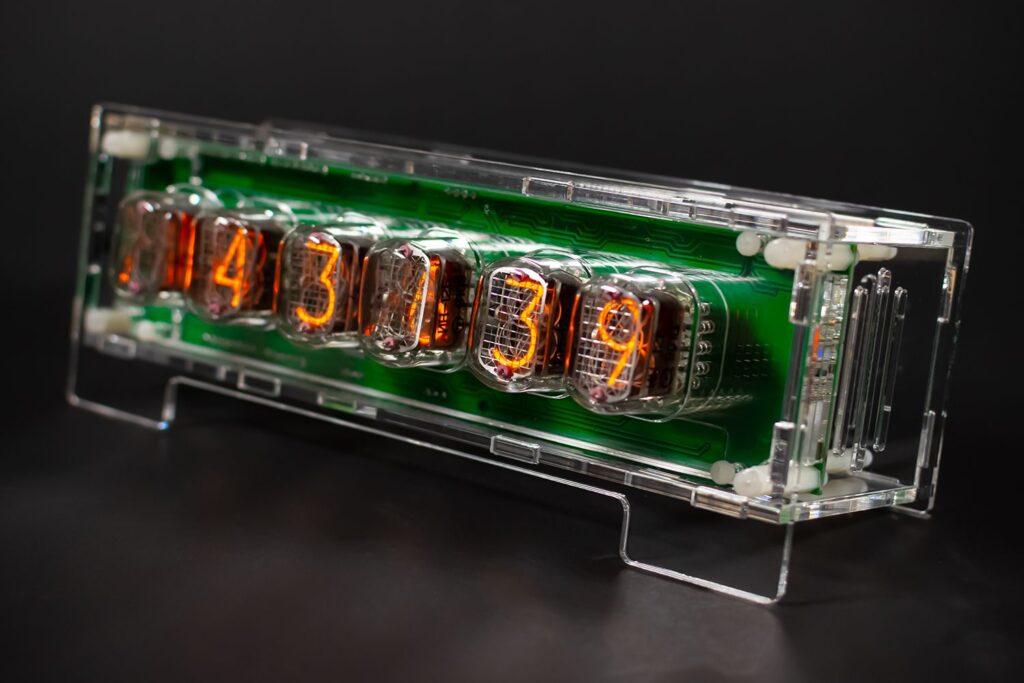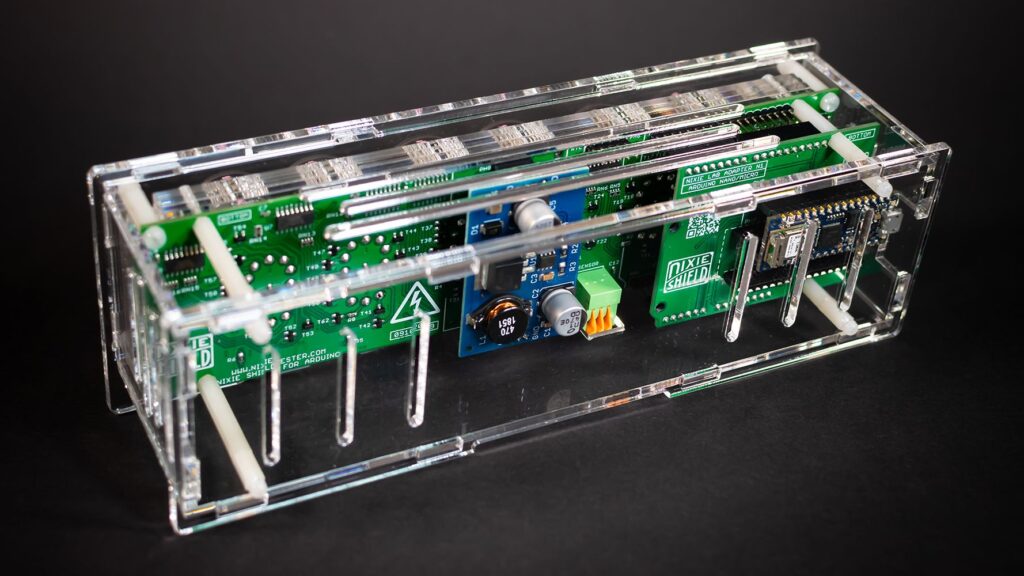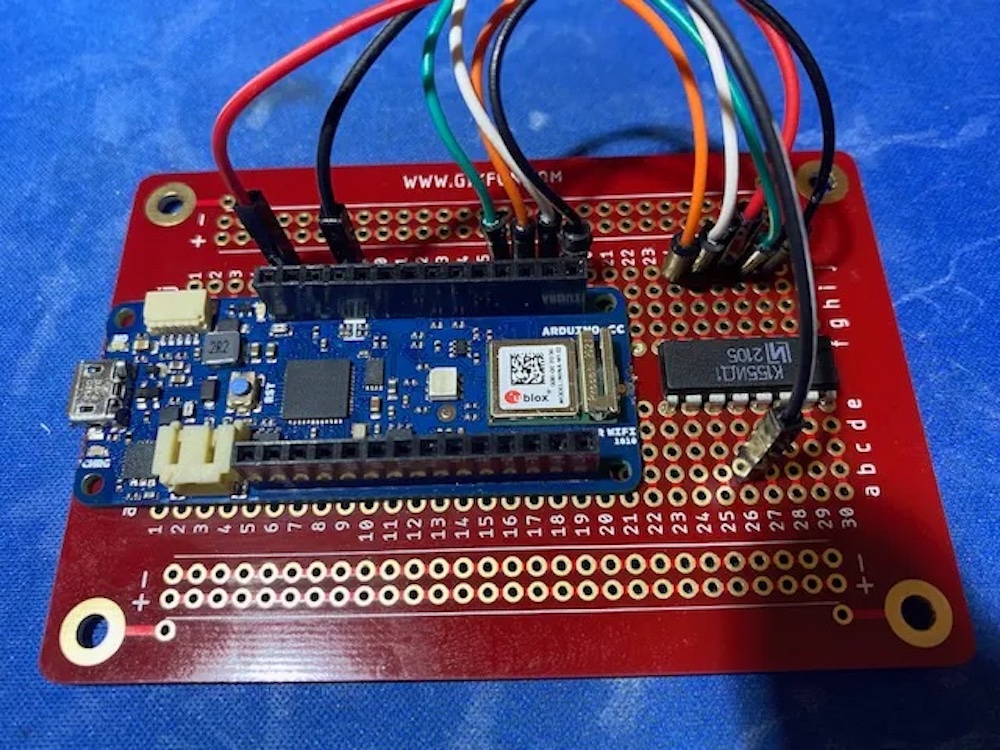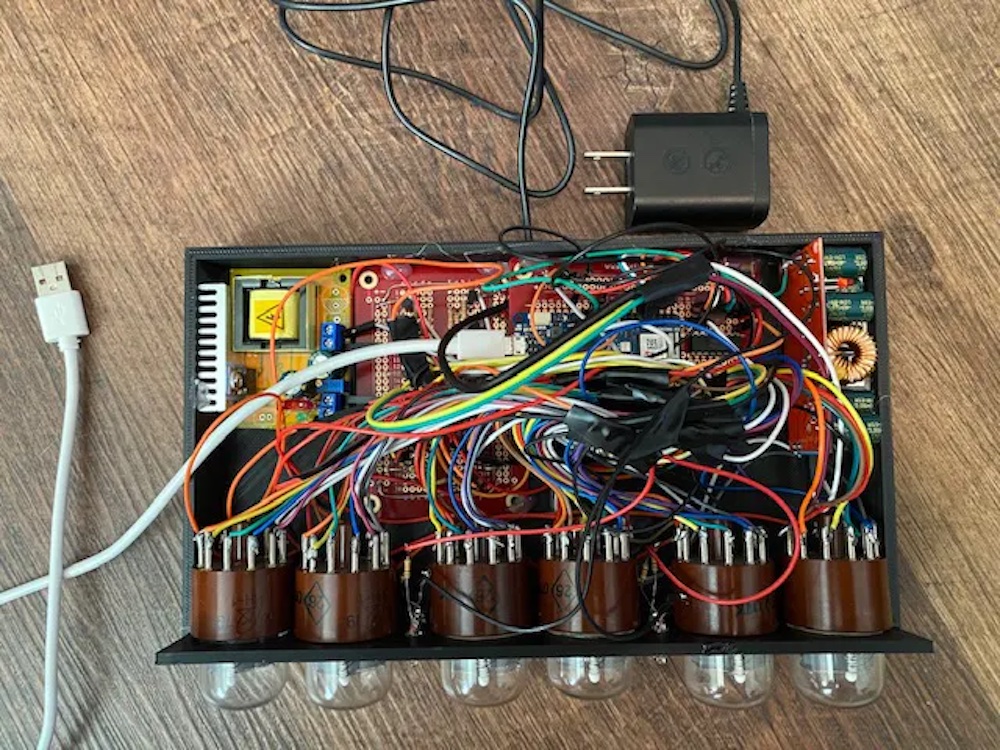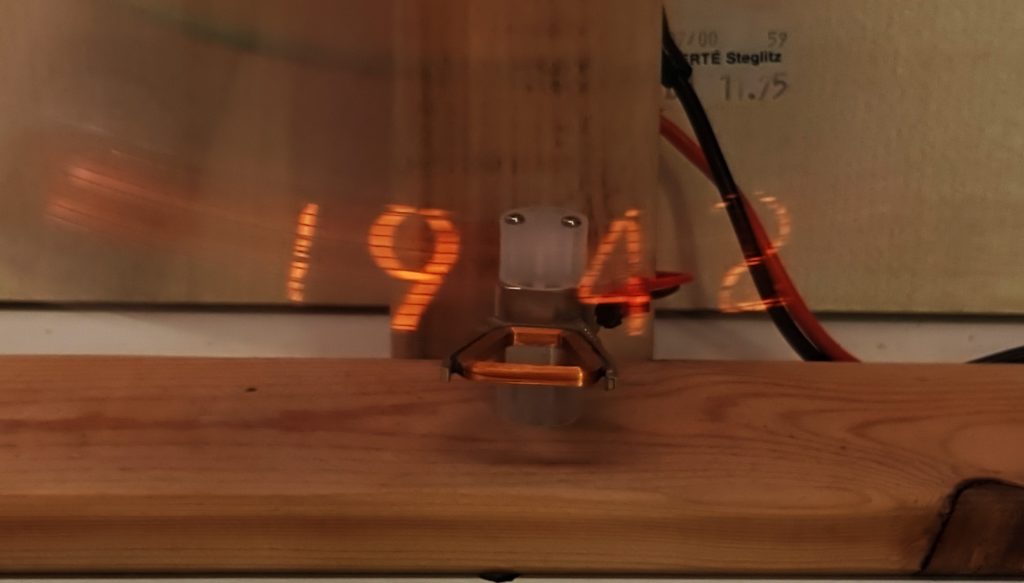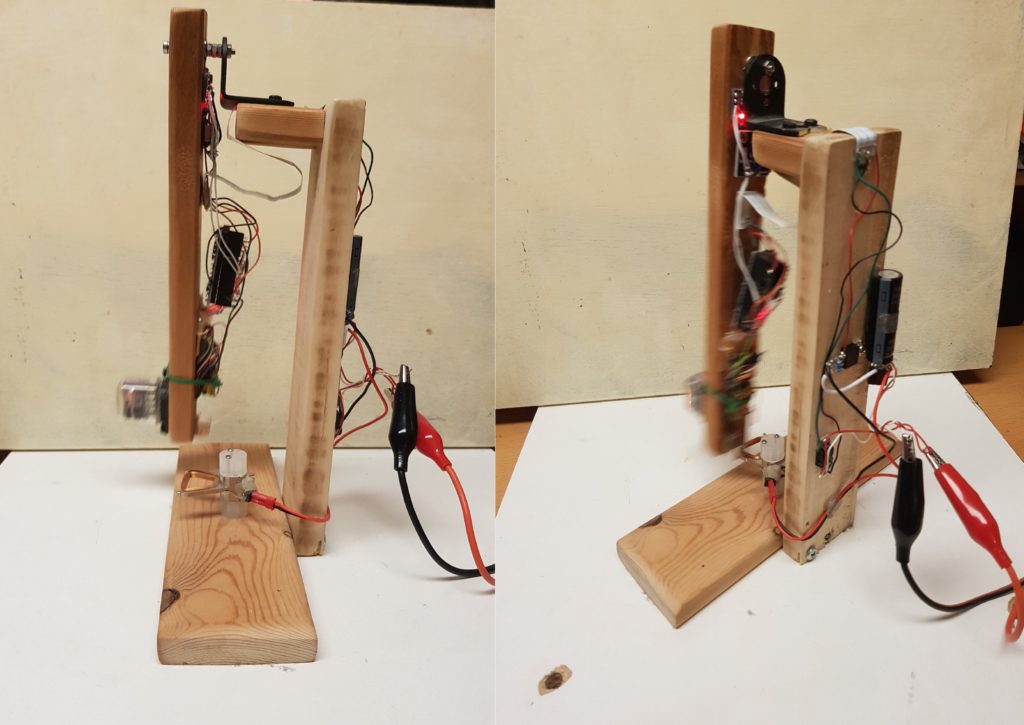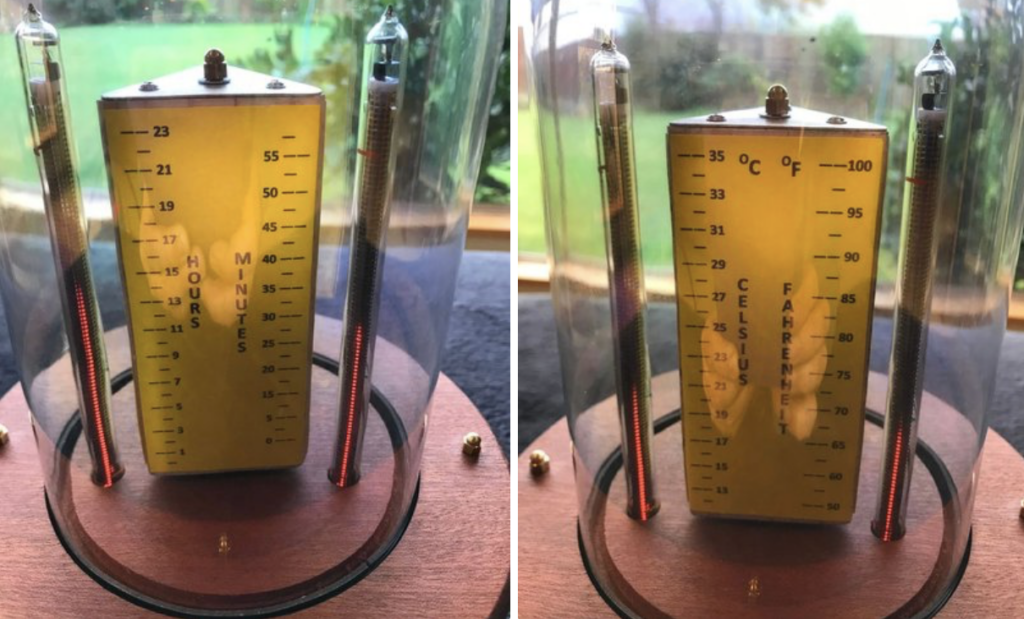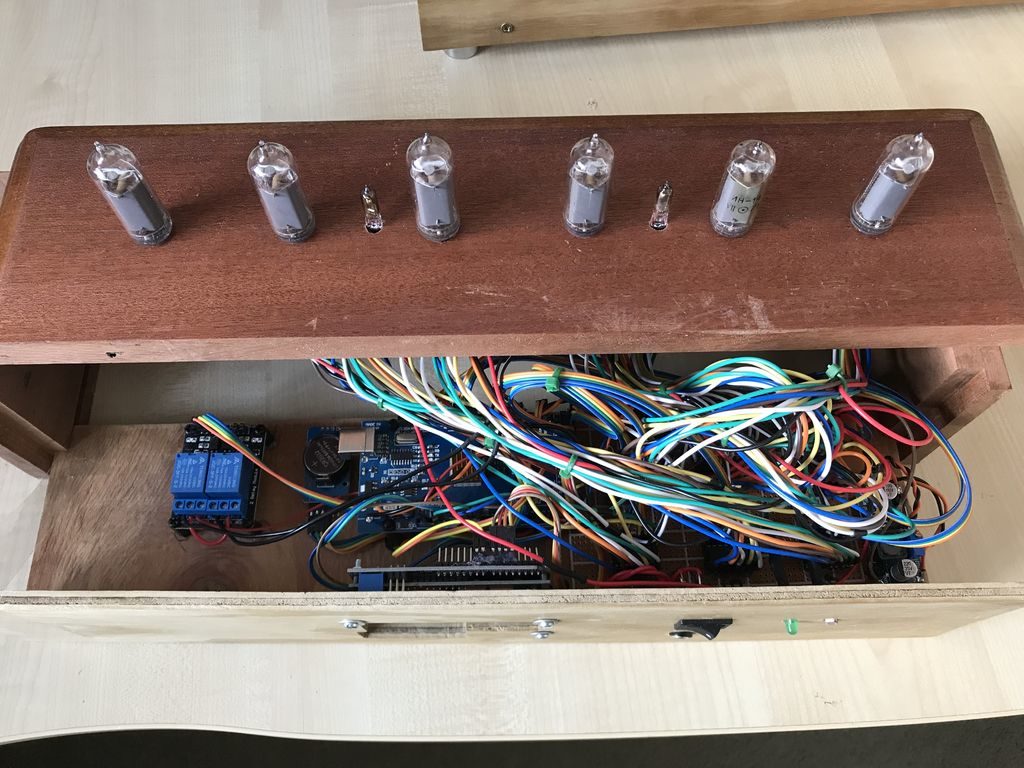14

Everyone loves a nice Nixie tube clock, but Nixie tubes are expensive and difficult to find. Even if you can source a working set, driving the vintage tubes is a complicated undertaking by modern standards. Nixie tubes require high voltage and multiplexing, which is a pain. To solve these problems while retaining the aesthetic, 4Dcircuitry built this clock that utilizes freeform circuit faux Nixie tubes.
Each of the “Nixie tubes” used in this project is actually made entirely with 1206 SMD (surface-mount device) LEDs. But instead of soldering those onto PCBs, 4Dcircuitry attached them to formed 0.8mm brass rods to create tiny circuit sculptures. Those plug into custom PCBs which arrange the circuit sculptures, each a single segment, in a horizontal stack. Glass tubes cover each stack, making them look like Nixie tubes when viewed from the front.
An Arduino Nano board controls the LEDs. It doesn’t have enough pins for every segment, so the circuit uses shift registers. A DS3231 RTC (real-time clock) module provides accurate timekeeping. The base of the unit is a piece of wood milled on a CNC router, adding to the minimalist retro aesthetic. While it isn’t a requirement, 3D-printed jigs help to form the brass rods into the proper shapes, which would be difficult to do well entirely by hand.
The post This beautiful clock features circuit sculpture faux Nixie tubes appeared first on Arduino Blog.