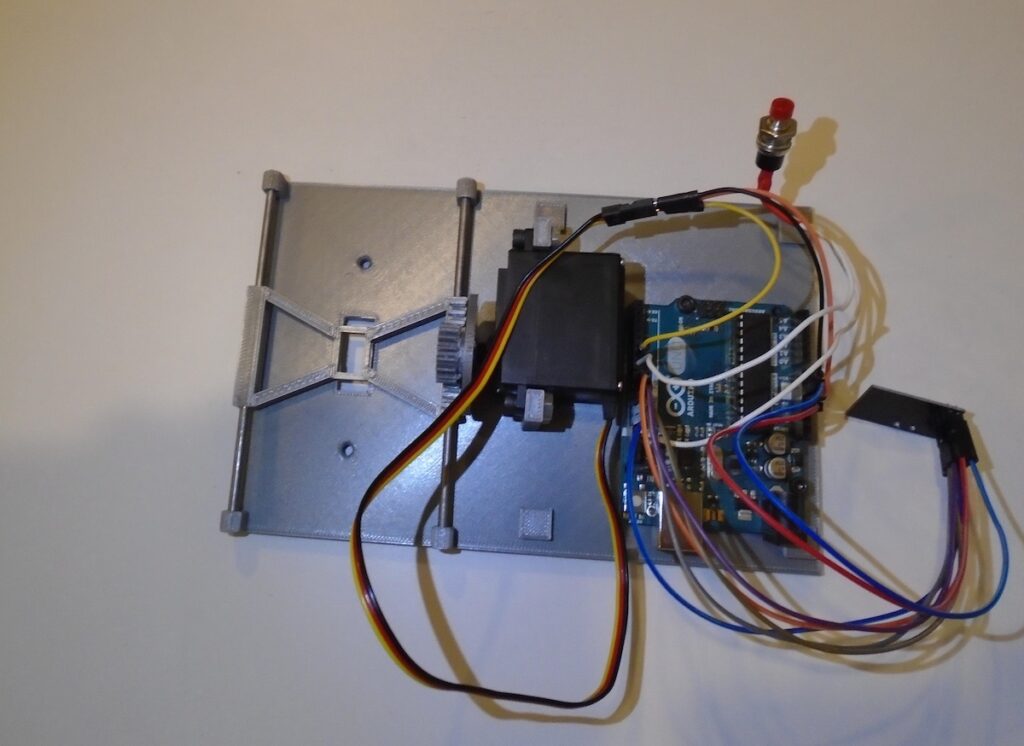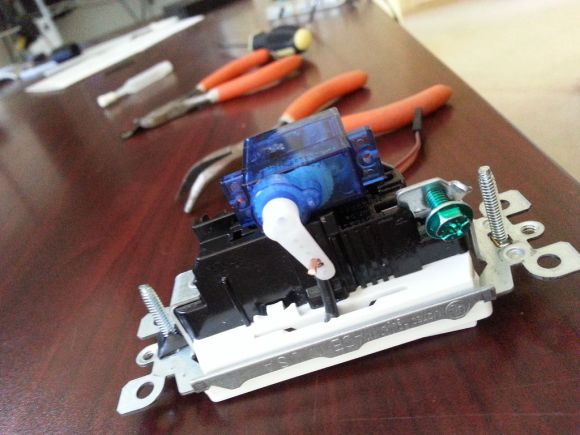08

Unlike every other hands-free light switch that relies on infrared motion detection or changes in ambient light values, Michael Rigsby’s “Look at Me Light Switch” project instead requires a person to stare at it for six seconds.
Based on an embedded machine learning model and a microcontroller, this device uses Person Sensor from Useful Sensors, which relies on a camera to gather images, processes them, and outputs the results over I2C. This information can include the total number of faces as well as individual bounding boxes for every detected face. From here, the information sent by the Person Sensor is read by an Arduino Uno and used to determine if someone is staring at the switch.
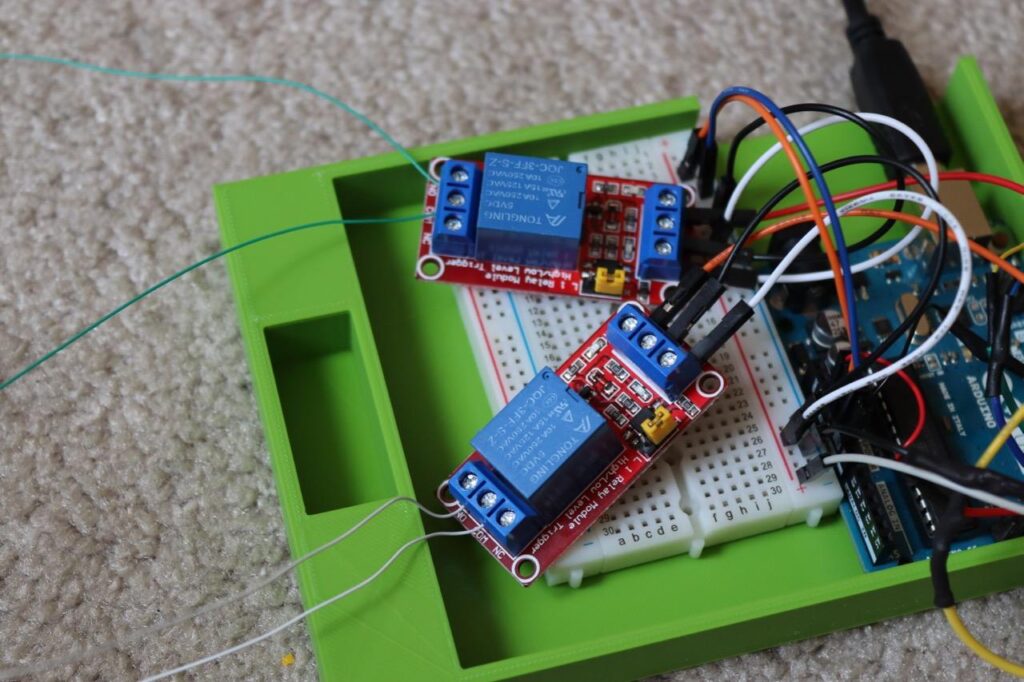
When the face is initially found, a small red LED starts to blink at the top to indicate that the user has been seen. Then once they have been staring for over three seconds, a servo-actuated googly eye spins around to show the action was successful and a relay is toggled to turn the light on or off via a remote control.
As Rigsby notes, “This is not a ‘clap on, clap off’ switch from years past; this is a ‘look on, look off’ switch for the present age.” The Clapper was popular in the 1990s, so who knows, maybe his tinyML solution could be the next big thing in lighting control? To see more about this fun project, you can watch Mike’s video below and read his write-up here on Instructables.
The post Turn your lights on and off by staring at this little robotic switch appeared first on Arduino Blog.