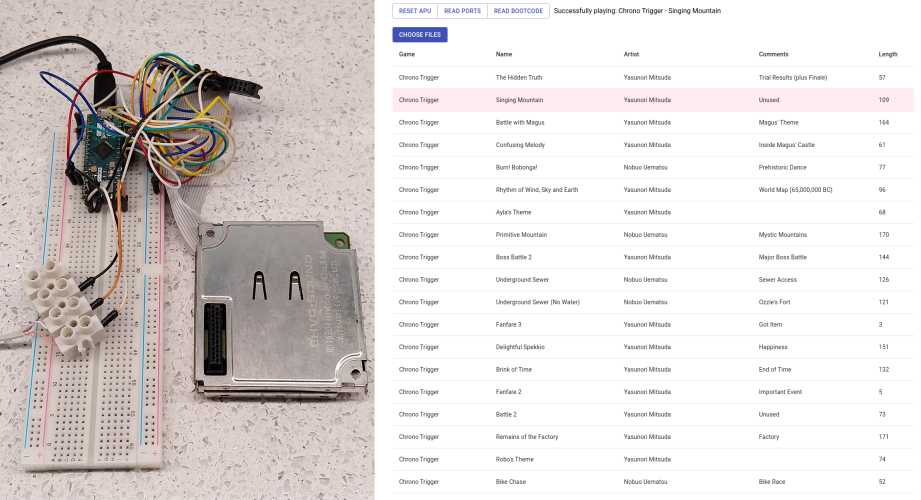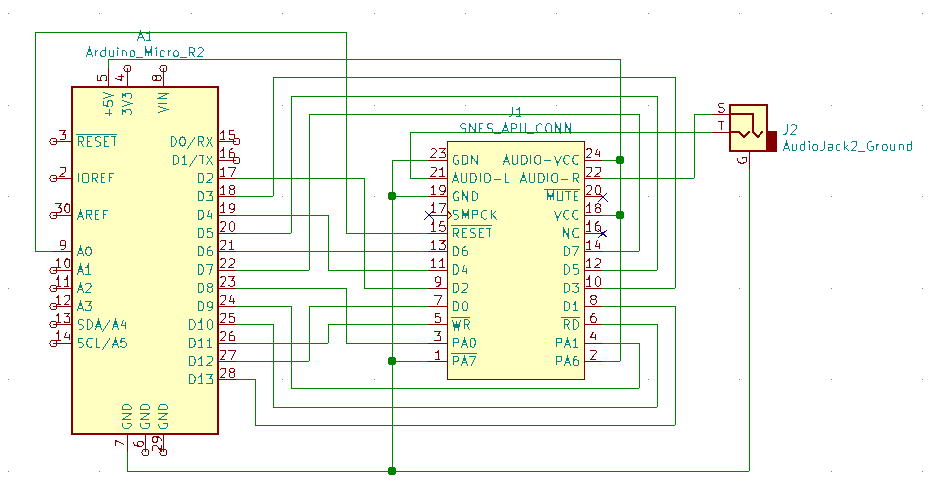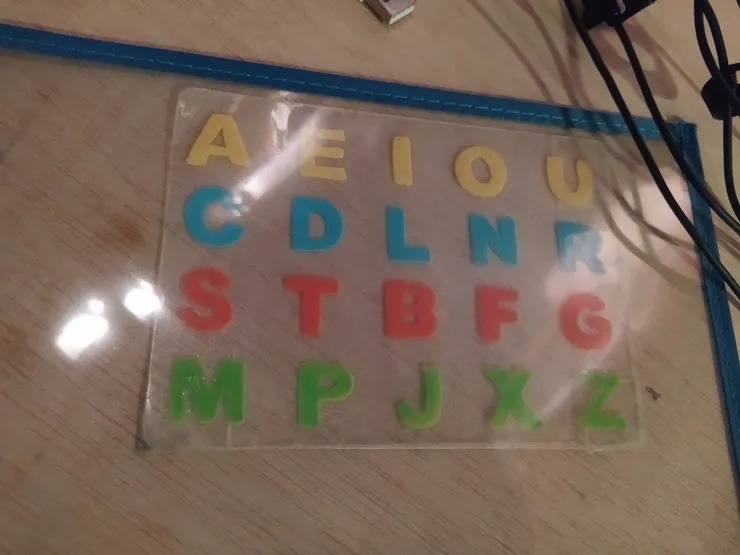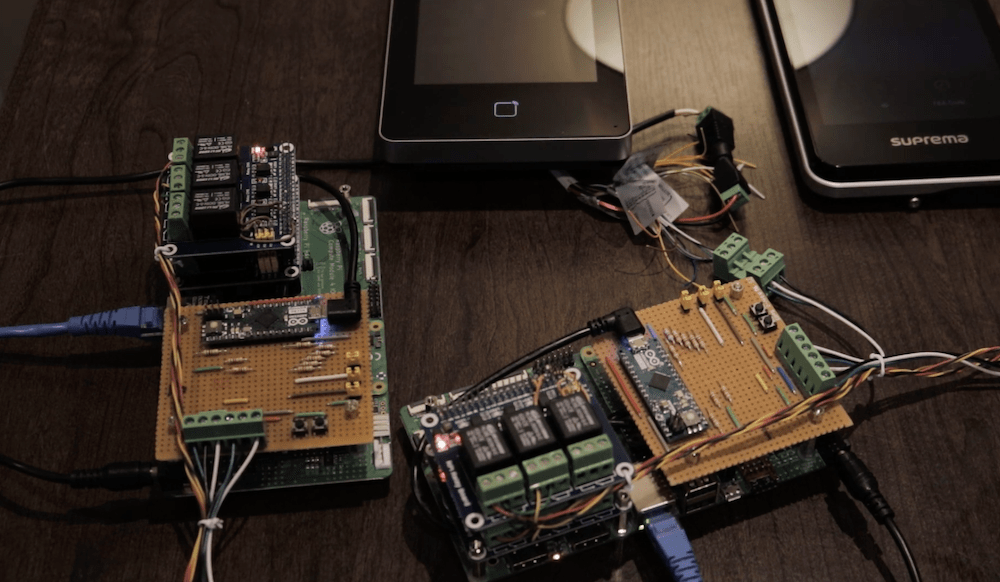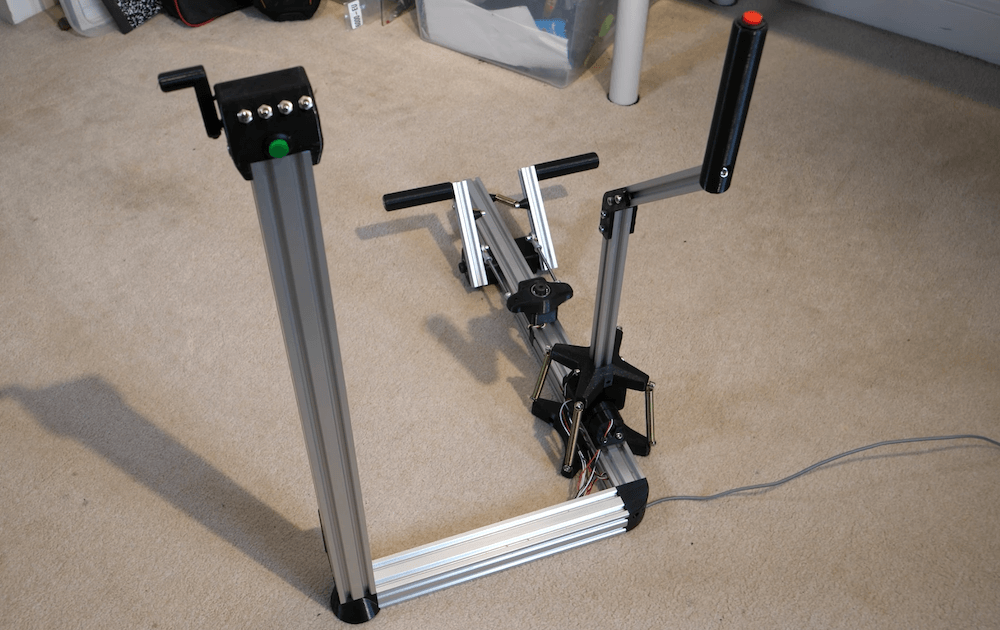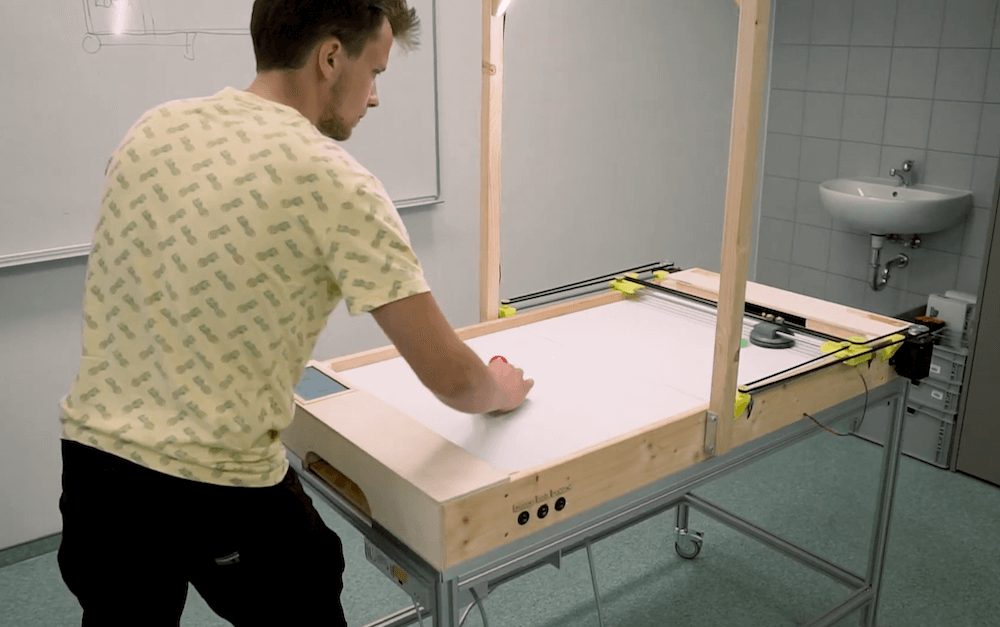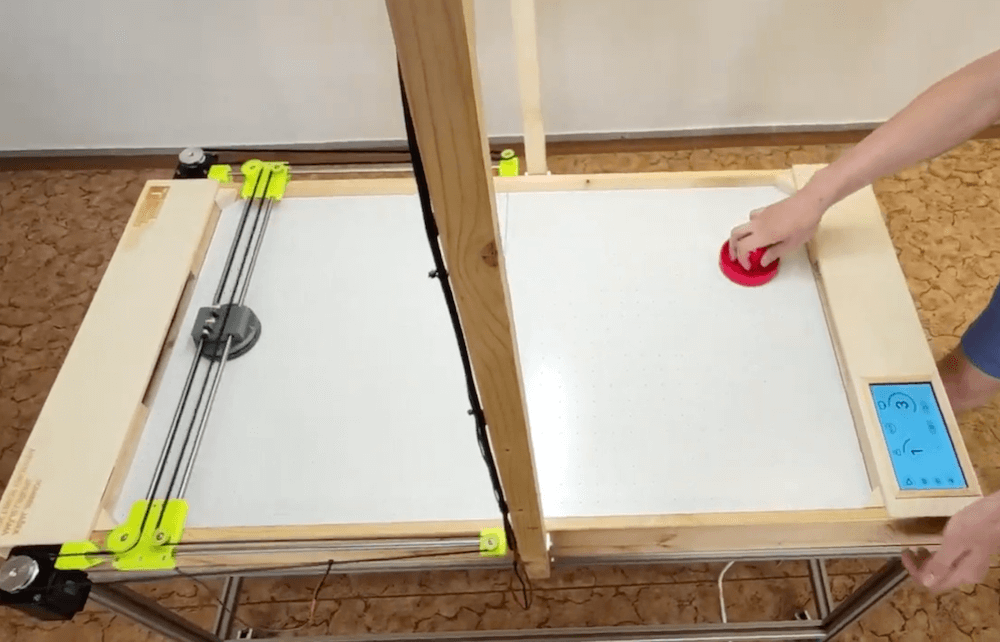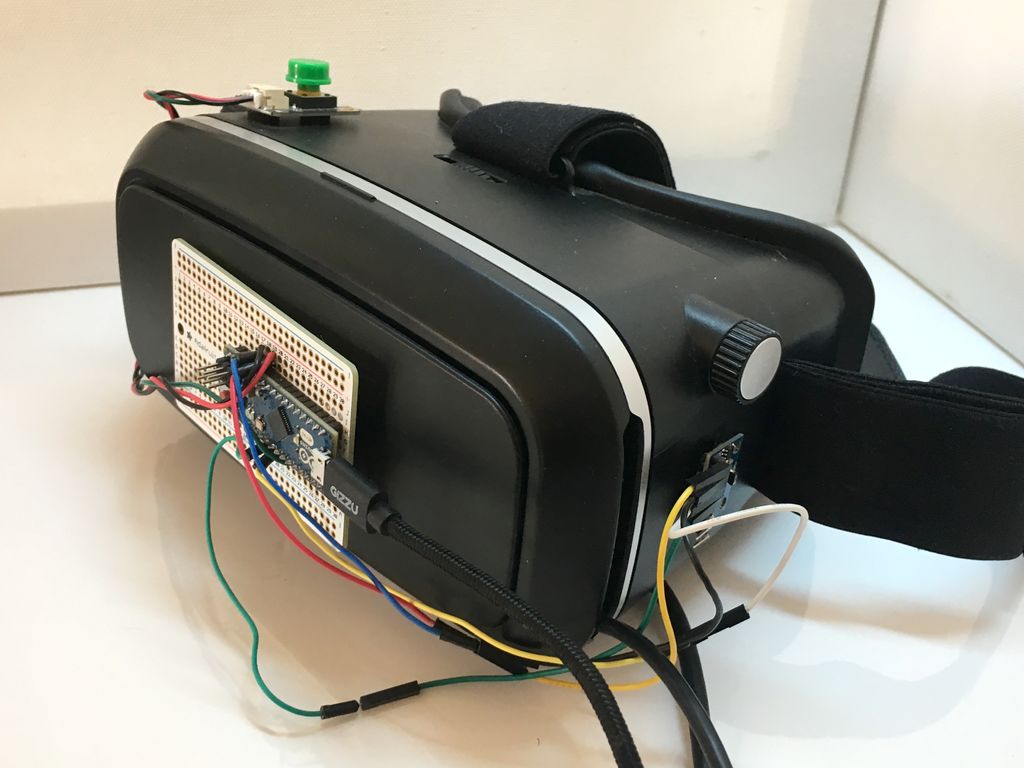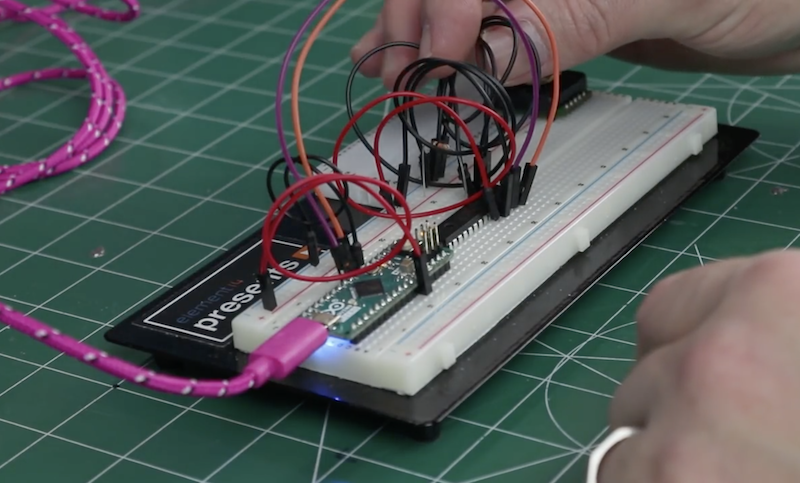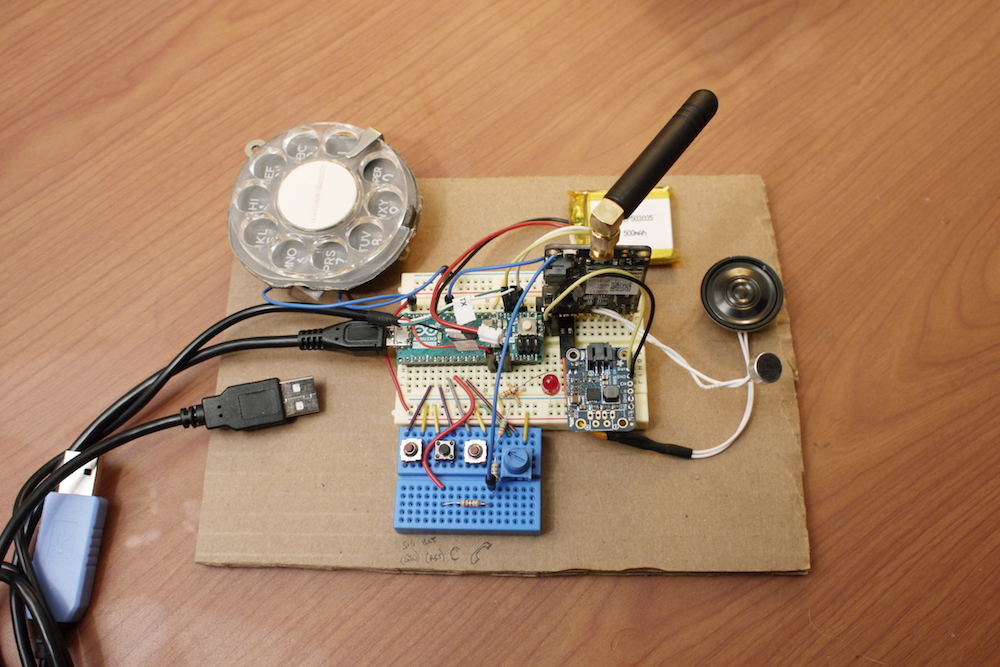21
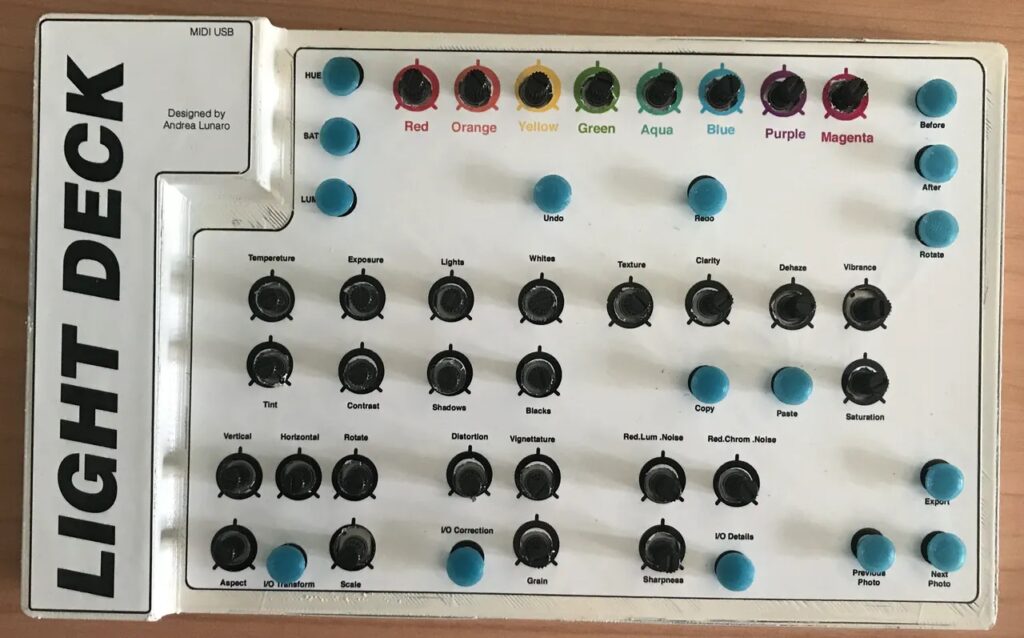
Using Adobe Lightroom can be a tedious process, especially for those who don’t have their keyboards set up with a hundred macro shortcuts. Andrea Lunaro wanted to make this process easier by constructing a large, physical bank of buttons and potentiometers that can be used to perform a whole host of functions within Lightroom. It can output commands to copy/paste, set HSL values, do basic transformations, and navigate around the software in general, all over the MIDI protocol.
This device — called the Light Deck — is powered by a single Arduino Micro, which is connected to several 16-channel 74HC4067 multiplexer ICs that handle both the input and output with the bank of rotary potentiometers and buttons. Data is outputted via USB to the host computer running Lightroom where it is then converted to Lightroom commands with the help of the MISI2Lr plug-in.

Both the PCB and enclosure were custom-designed and assembled, with the enclosure being fully 3D-printed along with its accompanying button/potentiometer covers. As seen in this demonstration video, the Light Deck works really well at providing users with a pleasant analog interface for fine-tuning various image parameters.
For more information about this project, you can check out Lunaro’s write-up on Hackster.io and design files on GitHub.
The post Light Deck is a MIDI Lightroom controller appeared first on Arduino Blog.