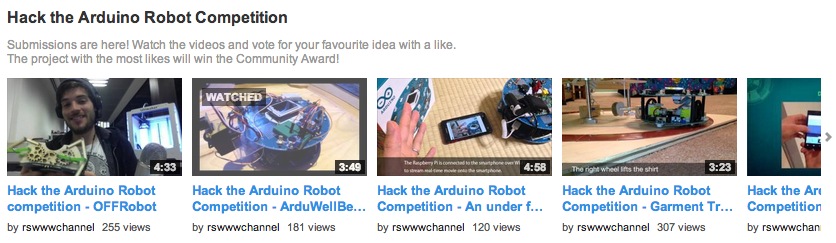12
Hack the Arduino Robot: the results are impressive! (And you can vote them)
Announcements, arduino, Arduino Robot, competition, Robot, RSComponents Comments Off on Hack the Arduino Robot: the results are impressive! (And you can vote them)
During the last months we’ve been involved with RS components in launching the “Hack the Arduino Robot” competition. It has been a bit of a special competition where people would participate by posting their ideas and a committee of experts would choose which could be the most interesting challenges for the Arduino Robot to perform.
I was part of the committee and I am pleased to say that I am not disappointed. The level of the projects is in general pretty impressive, specially considering the amount of time they had to put into making something innovative. I am really thrilled about getting to know which team will be the one voted as the final winner of the challenge, I have my favorites, but I will not say publicly.
I think everyone should look at the videos just to see that robots can be so much more than whatever it is we conceptualized them for.
Now it’s time to express your vote too: the likes of the videos on the playlist will be counted until 23rd of March 2014. The project with the most likes wins the community award!