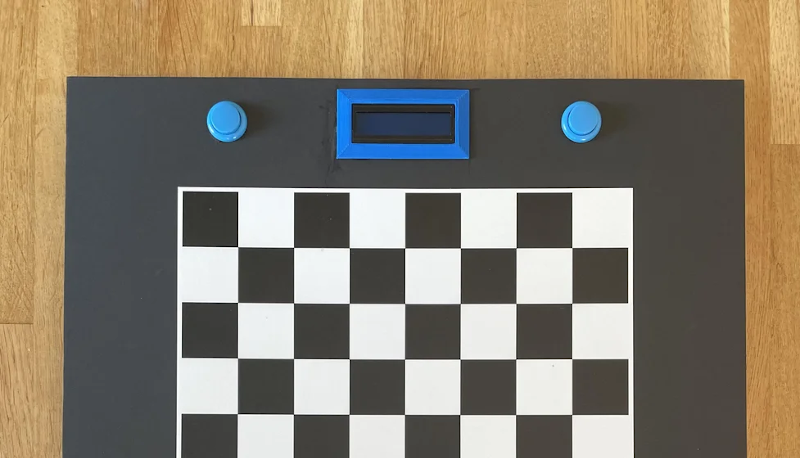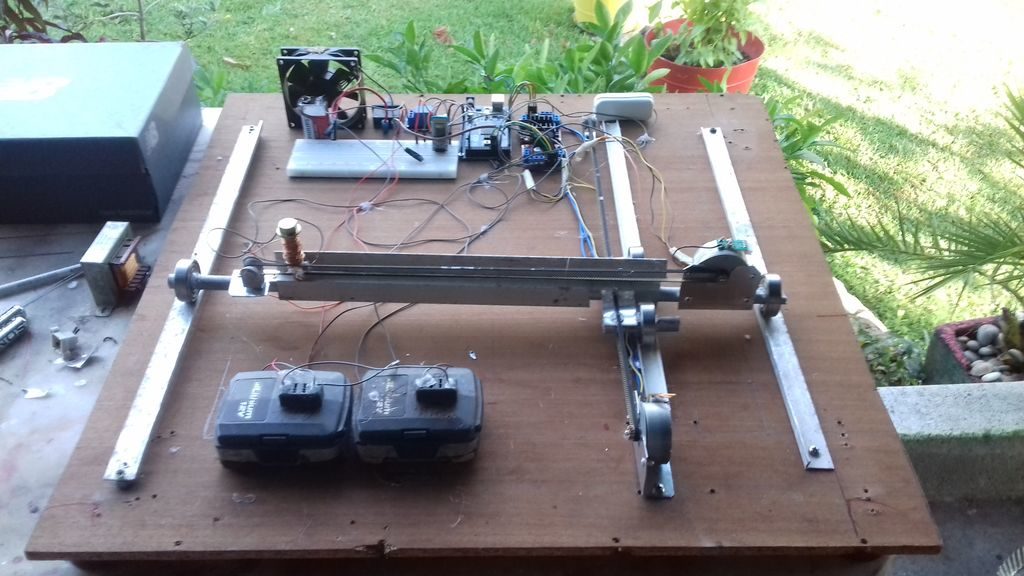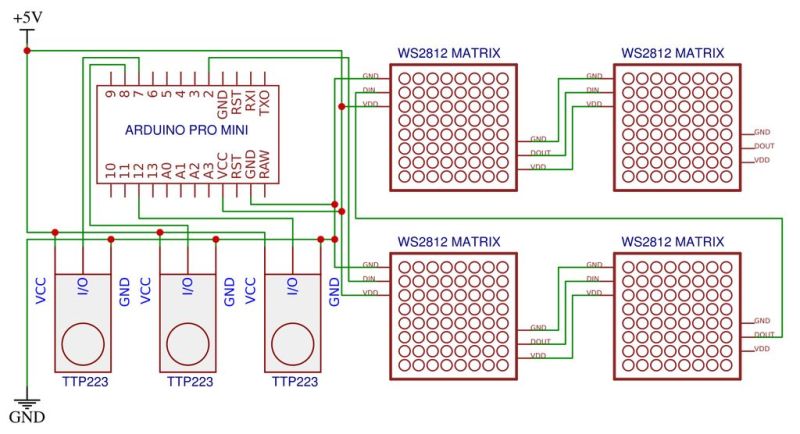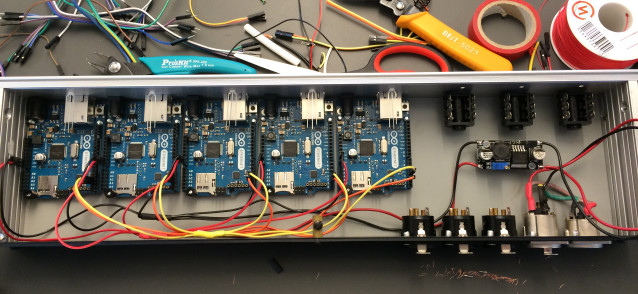15
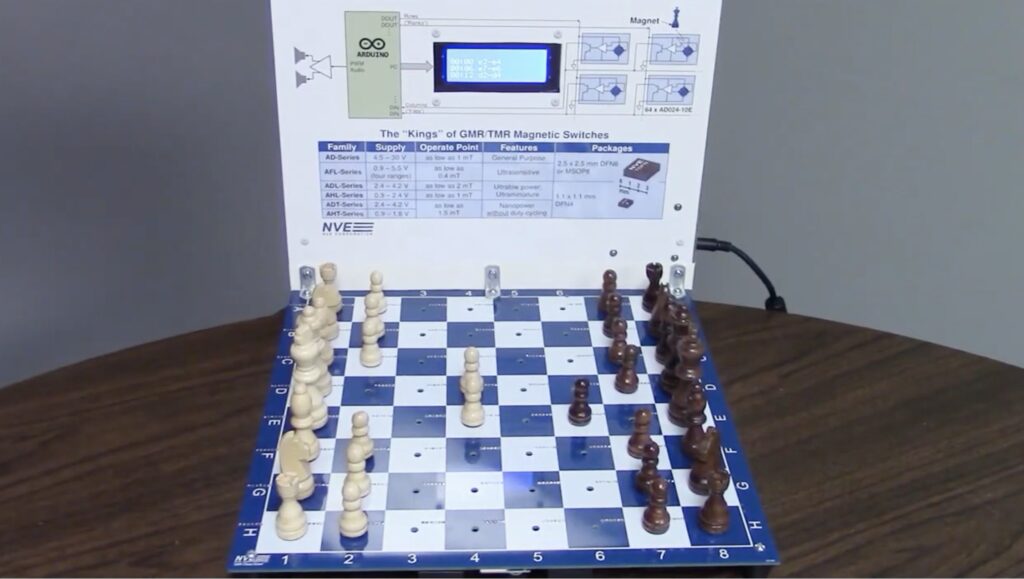
You can play chess just as easily on a $2 set from a thrift store as you can on a $2,000 ornate set from a bespoke retailer. But that doesn’t stop people from building or buying those fancy chess sets. If you’re the DIY type, you may even be interested in an electronic chessboard like this one from the NVE Corporation team, which was made possible by practical magnetic switches.
This is an electronic chessboard that registers moves and speaks them out loud. That can make it useful for people who don’t have good eyesight. It also allows for the possibility of recording entire matches on a connected computer. Chessboards like this aren’t uncommon, but this project was simplified by the use NVE’s GMR magnetic switch sensors. Those detect the presence of magnets in the bases of the chess pieces, with enough tolerance to account for variation in placement and board thickness.
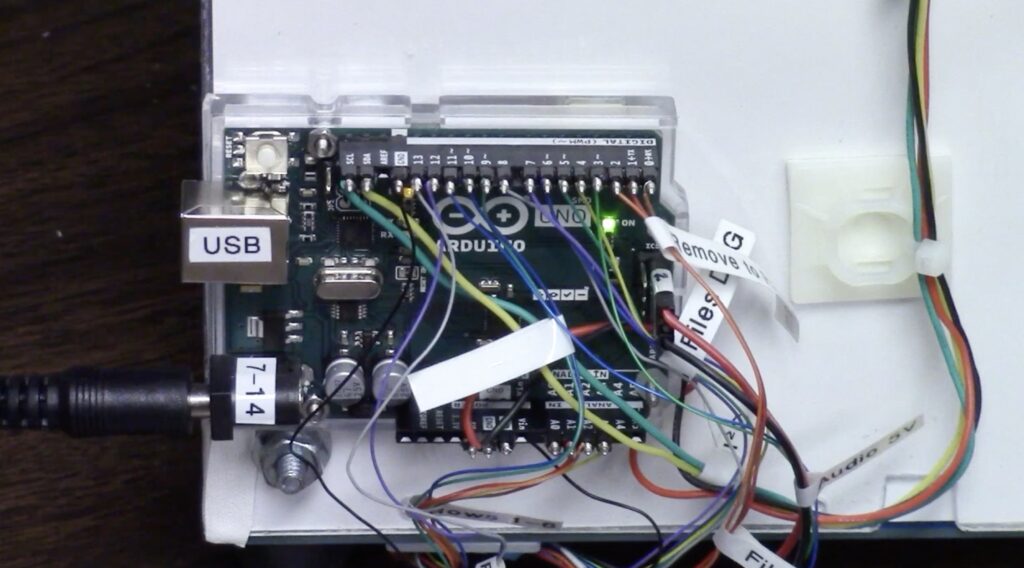
An Arduino UNO R3 board monitors all 64 of those switches through a matrix similar to keyboard. When a player picks up a piece, the Arduino notes the square that changed states. Then, when the player puts down the piece, the Arduino records that square, too. It can then output PWM (pulse-width modulation) audio to an amplifier board that says, for example, “B7 to B6” using the Talkie library.
By updating a running log of every piece’s position, it would also be possible for it to instead say “pawn to B6.” But the current implementation doesn’t do so.
The post Practical magnetic switches make this electronic chessboard possible appeared first on Arduino Blog.