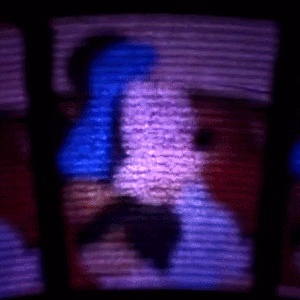25

The human brain and eyes are imperfect, so your visual perception has a limited “frame rate.” That is somewhere between 30 and 60 frames per second (fps). Most films are 24fps, which is part of the reason they don’t quite look like real life. Once you reach the upper limits of the human visual frame rate, you begin to perceive moving objects like solid blurs. This small rotating display harnesses that effect and utilizes a CD drive motor to do so.
A PoV (persistence of vision) display like this one relies on your low frame rate perception. It is just a spinning disk with two lines of LEDs. But if it spins fast enough, it can blink those LEDs at certain angles and you will perceive a solid spot of light at each of those points. When the timing is right, it can create the appearance of graphics like alphanumeric characters or simple pictures. In this case, it reveals the weather and the time (in analog or digital style).
An Arduino Nano board controls the 40 LEDs, while an ESP8266 ESP-01 module tells it what image to show based on time and weather data pulled from the internet via Wi-Fi®. Those mount onto a custom circular PCB spun by a small CD drive motor. Because that PCB spins, it would have been difficult to run wires for power. So this takes advantage of wireless power transfer through coils on that primary PCB and a secondary PCB underneath that exists purely for that purpose.
This is a clever design, because it keeps the cost and complexity down. But the results are still quite impressive!
The post Small PoV display uses CD drive motor for high-speed rotation appeared first on Arduino Blog.