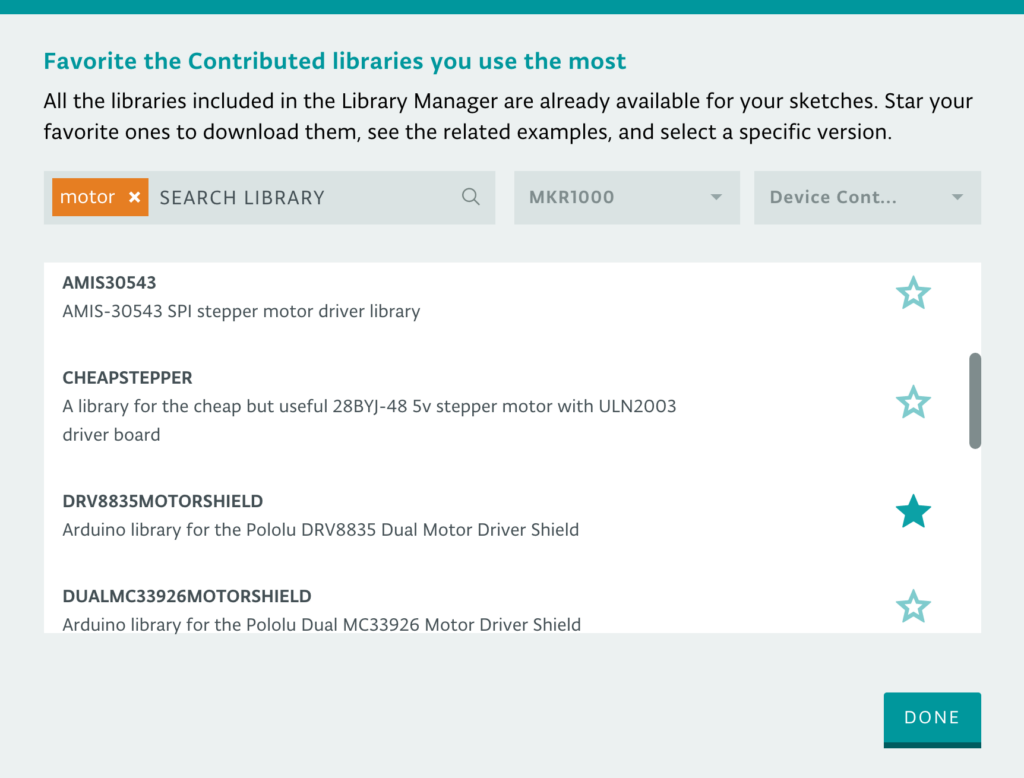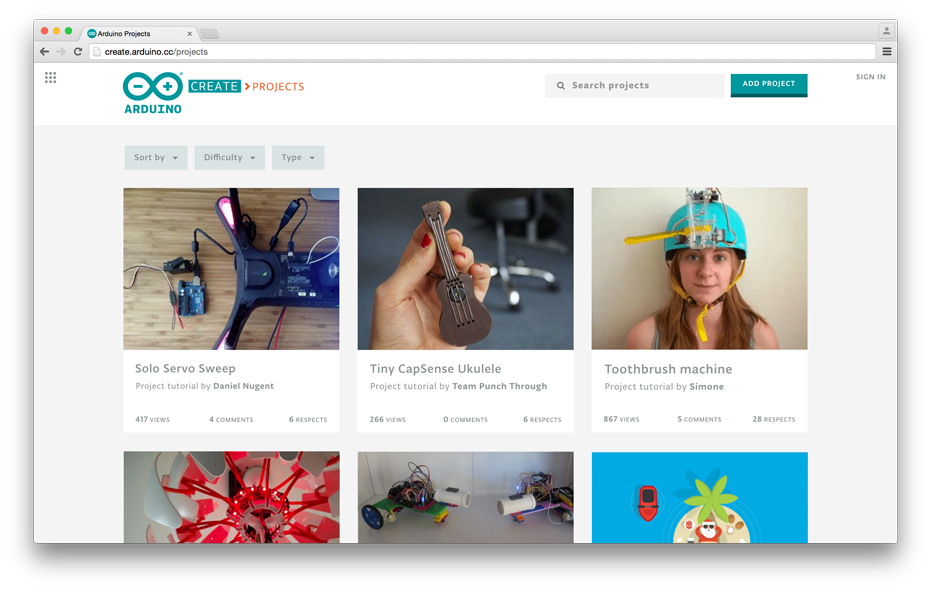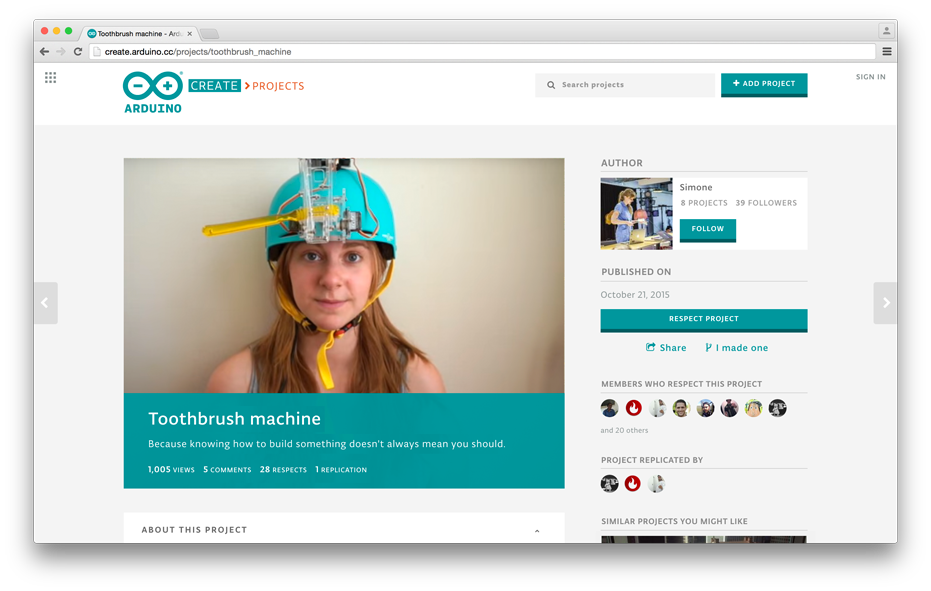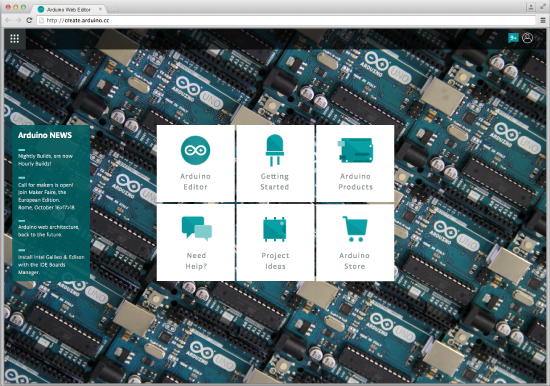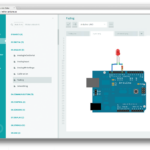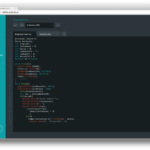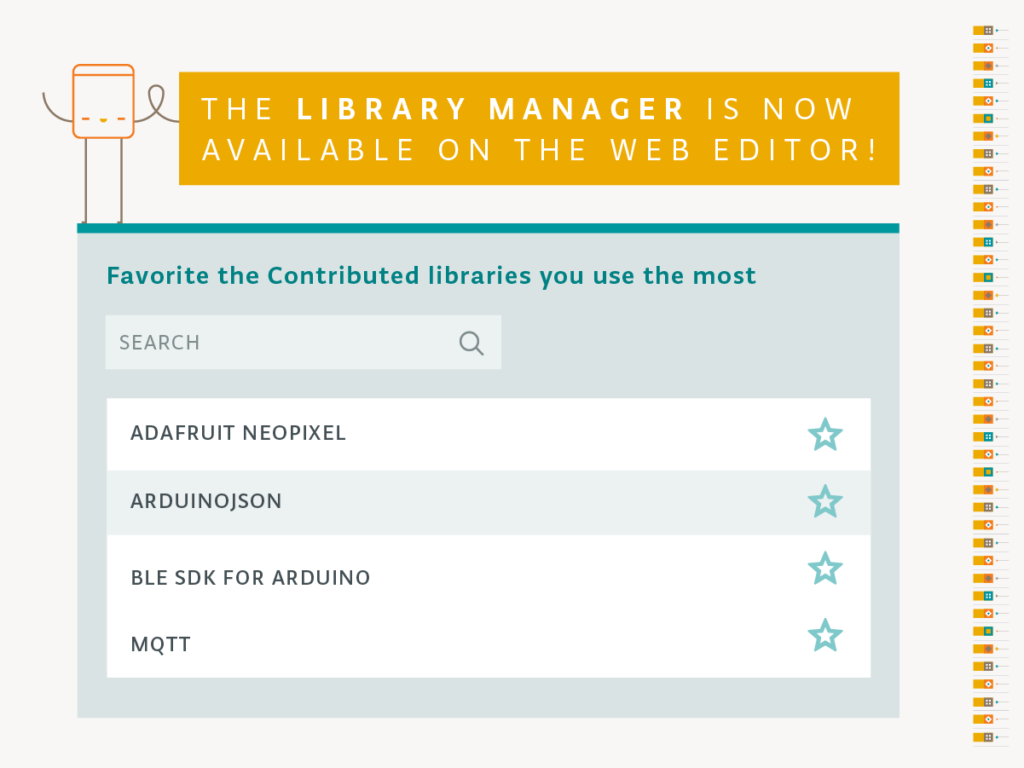
The Arduino Web Editor has got some exciting new features!
First of all, you just need to have Arduino account to use it. We completely removed the invite system, making it accessible to everyone. (Don’t have an Arduino account? Sign up!) This Arduino profile can also be used to post on our official Forum, buy products on our online stores, add comments on our blog, as well as create tutorials on the Arduino Project Hub.
What’s more, we’ve added the Library Manager to the online IDE; meaning, all the community-generated libraries are now available for your sketches without having to install anything. The Arduino community has written over 700 libraries, which you can browse through in the Library Manager and favorite the ones you like the most. All the libraries available in the Library Manager are automatically detected, so you’ll never need to install them to get your code to compile.
Since all the contributed libraries are up on our servers, if you use them and then you share your sketch with someone, they could simply add a copy of your code to their sketchbook and will be able to compile it without having to do anything else. We know that sharing a sketch and its related libraries can be cumbersome; fortunately, the Web Editor can really speed up this process. Take this Themostat Bot sketch, for instance, which uses a variety of contributed libraries.
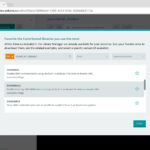


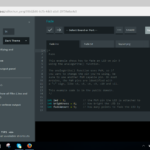
But what if you want to select a specific version of a library? Look for it on the Library Manager and star it. It will show up on the the “favorites” tab of the “libraries” panel. From there, you can choose a particular version and include it in your sketch. We are adding metadata to the sketch about the version number, so we can tell the Arduino Builder to pick the one you really want.
When building your sketch, we will always look at your custom libraries first, your favorites next, and then Arduino built-in libraries. If you favorite a library, you can see its related examples, get more information and a link to the GitHub repository, and download it.
Last but not least, you now can use the Arduino Web Editor on Microsoft Edge.
What’s next?
We are adding a quick way to import your whole sketchbook in one click, so you can save all your sketches and libraries in the cloud, having them available on any device and backed up. In addition to that, we are working on a feature that will allow you to see a library source code and modify it, as well as a ‘secret tab’ where you will be able to store all your sensitive data and share them securely.
As aforementioned, all the sketches you create on the Arduino Web Editor are public–anyone with the link can access them. We are also developing a private sketch feature… more on that soon.
We would love to hear your feedback!
We are keeping a close eye on the Web Editor’s Forum page, and would love to hear from you if you encounter any bugs, have any input, or want to share a couple ideas with us. Interested in learning more? You can find a getting started guide on how to use the Web Editor here.
Tech notes
We are happy to announce we are completely decoupling frontend and the backend of the Arduino Web Editor, resulting in a faster loading time. In the future, the new architecture will let us distribute the application all over the world using a CDN. On the server side, we now have a set of full REST API for both compiling and obtaining user info like sketches and libraries. The full REST API will enable our Web Editor to speak with a new ecosystem of applications and third party integrations.