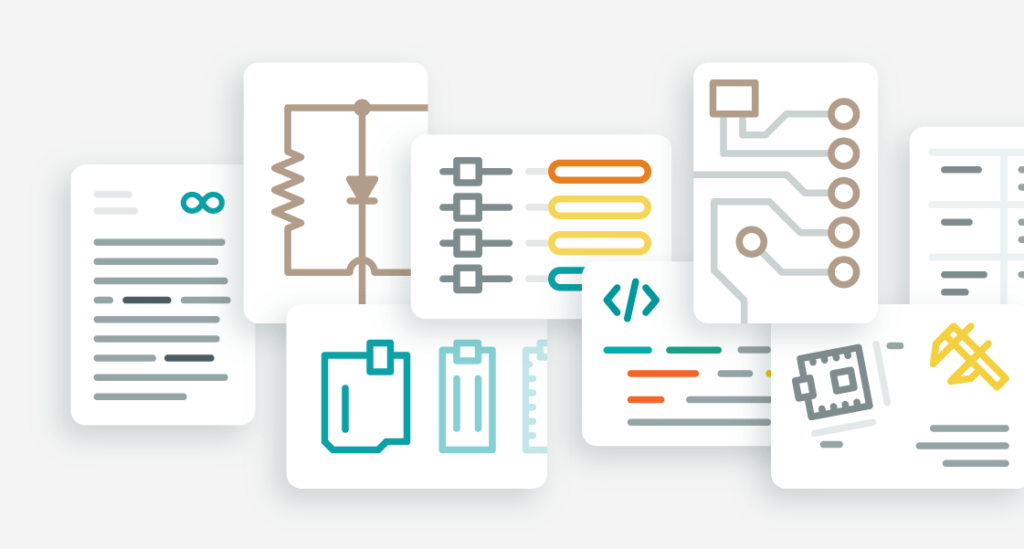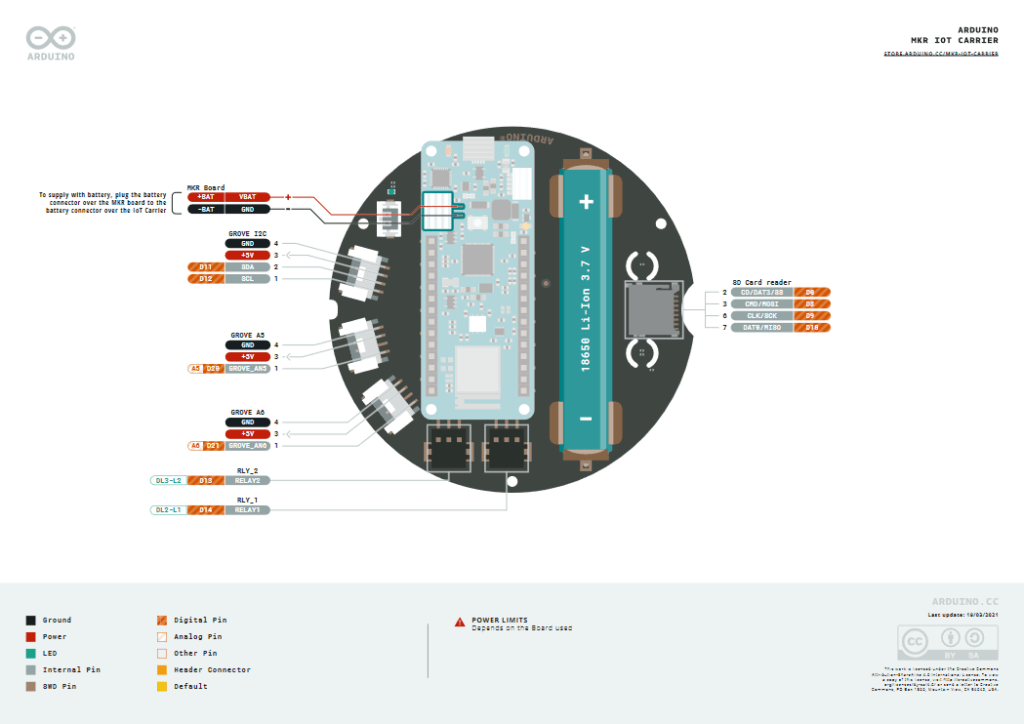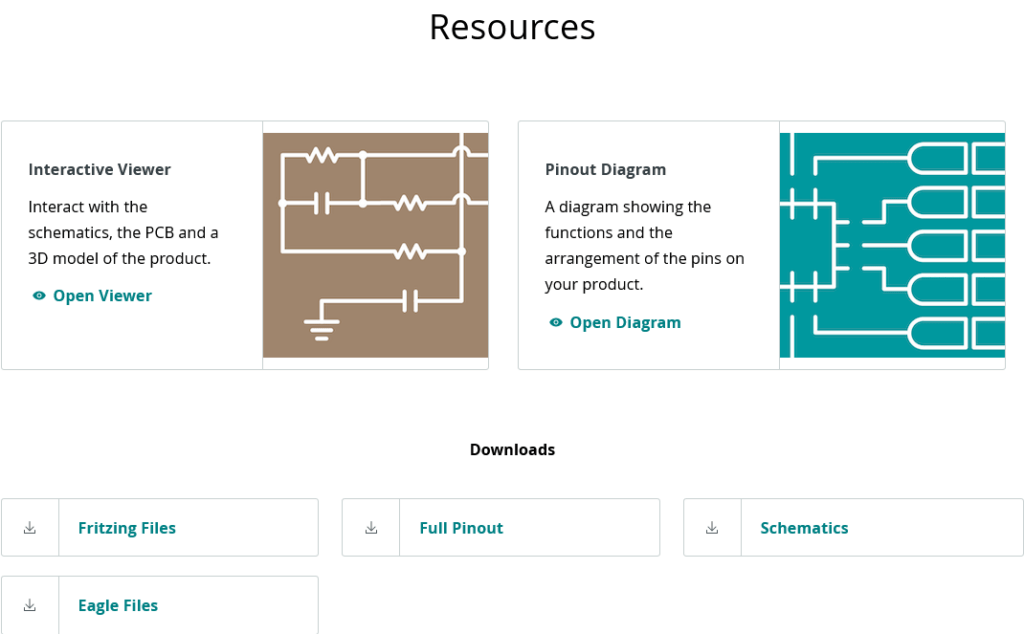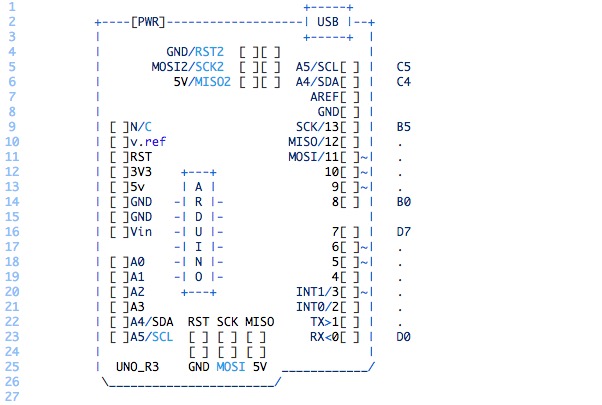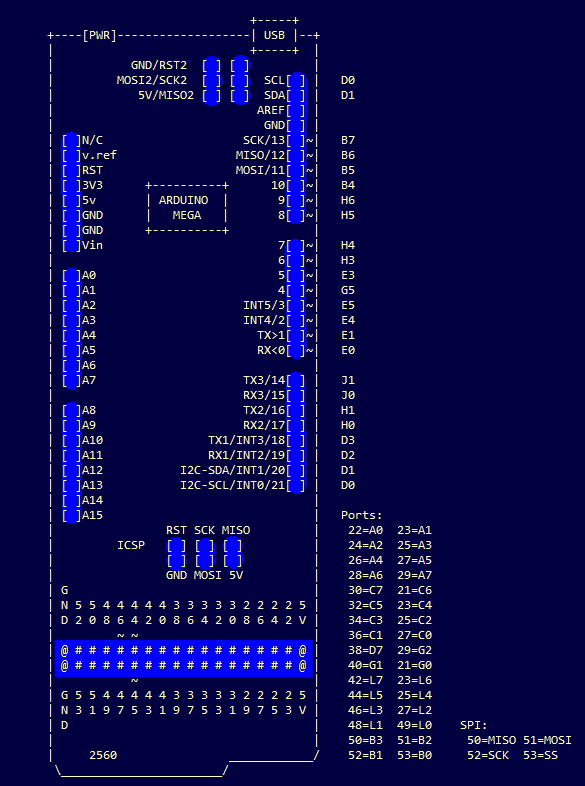28
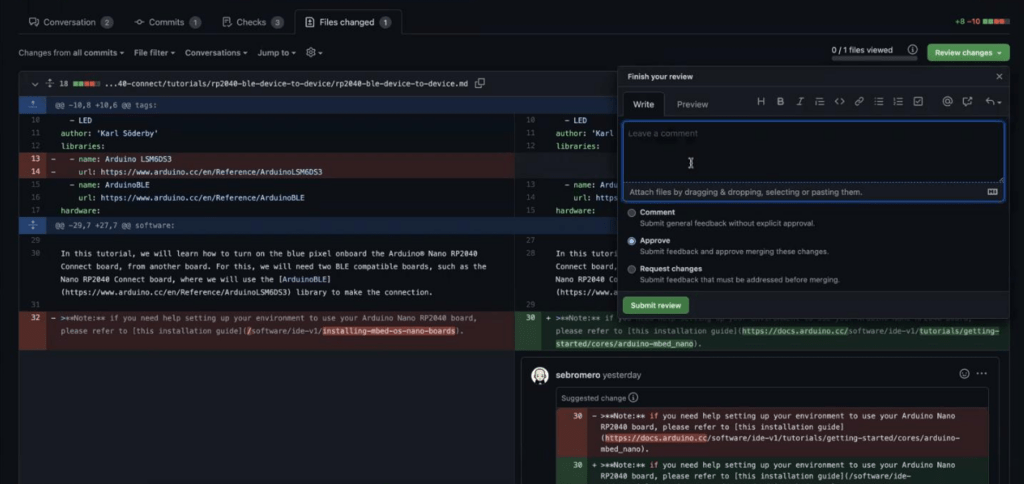
As you know, Arduino is all about open source, and now our Docs and Help Center sites now join the community club becoming open-source. Arduino lovers everywhere can now contribute to the content on official Arduino documentation websites through their public GitHub repositories.
How you can contribute
You’ll need a GitHub account, since it’s all handled through the repository.
Head on over to the Docs repo or the Help Center repo. In the file list, you’ll see the “content” folder, which is the various pages are found. You might need to tunnel down through it until you eventually find the page you’re looking for, but it’s in there.
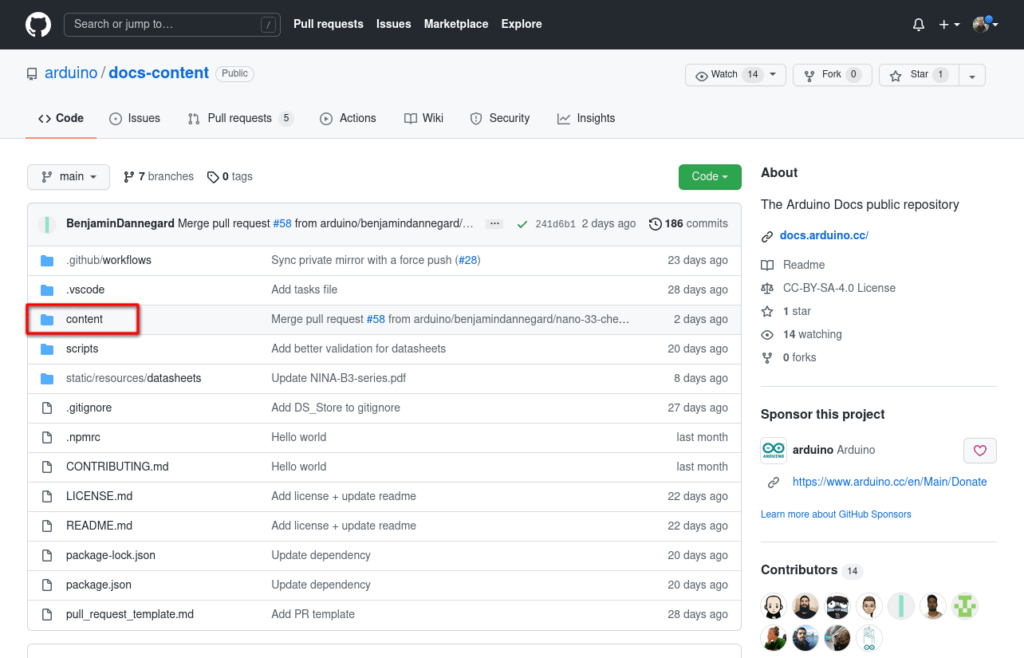
The content can be edited directly in GitHub, so there’s no need to download anything. Just make the changes, suggestions or contributions that you want. You can then create a branch and click the “Pull request” button, and your changes will be sent to the Arduino Docs team to be reviewed. If they’re accepted, you’ll be credited in the Git history for your contributions!
For the tutorial pages on the various boards hosted in Docs, you can find a shortcut to the correct file in GitHub. On the right hand side of the page you’ll see a new box, called “Suggest Changes”. The “Edit this page” button takes you straight to the relevant file in the GitHub repo, so you don’t need to drill down through the content folder to find it.
What you can contribute
It doesn’t necessarily have to be simple corrections or edits, either. If you want to submit your own tutorial or article, you can do so by forking the repository, adding your content there and eventually create a pull request.
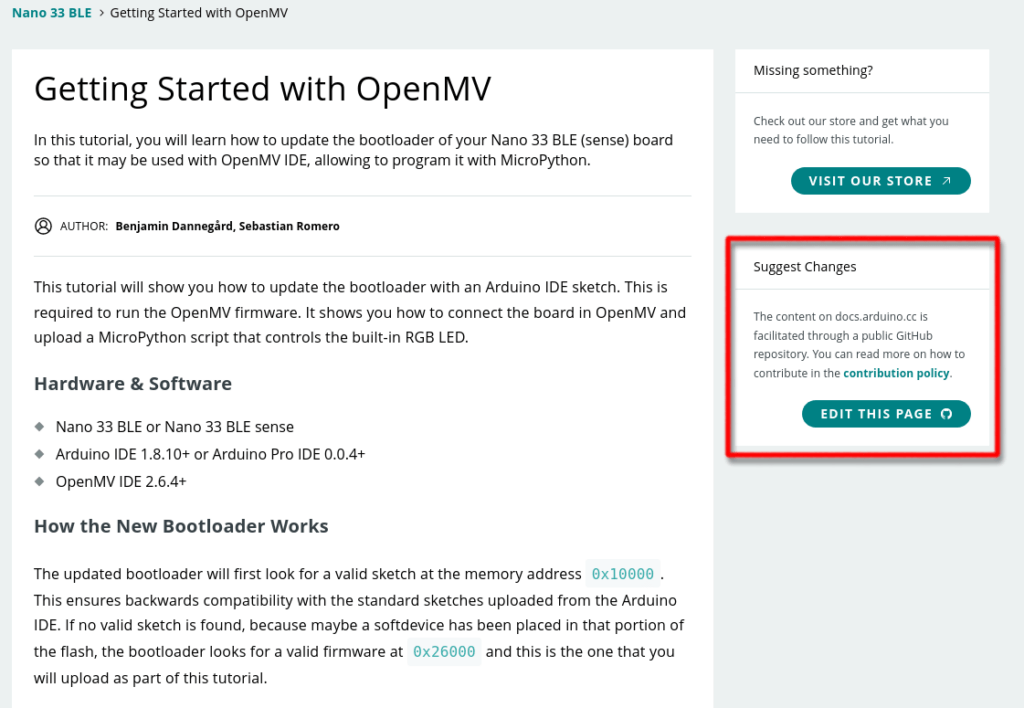
Everything on the site is very carefully curated, so we can’t guarantee that contributions will be published, but you’re more than welcome if you feel you’ve something valuable to share. Make sure you read the guidelines and consider summarizing your proposal in the issue tracker before starting to write the actual content, to get feedback from our content team and the community.
So keep your eagle eye out on the repository for any opportunity to become a contributor and join the community!
The post Arduino Documentation Goes Open-Source for Community Contributions appeared first on Arduino Blog.