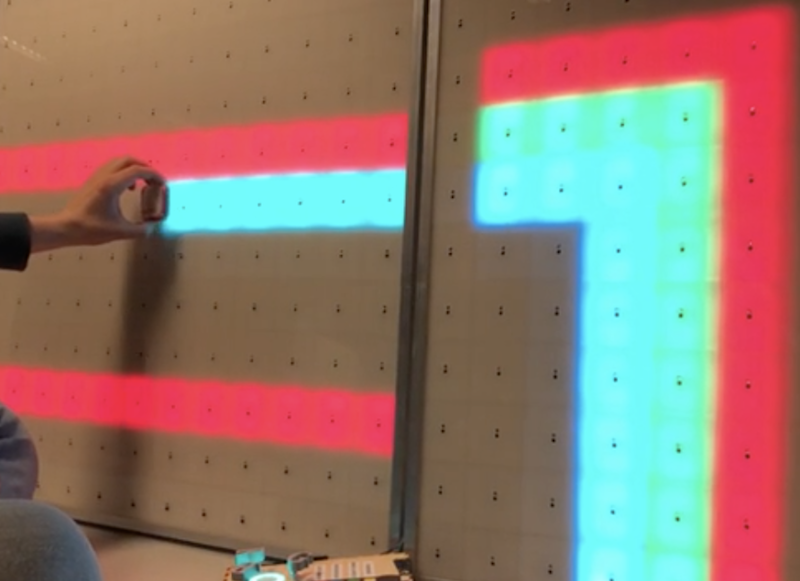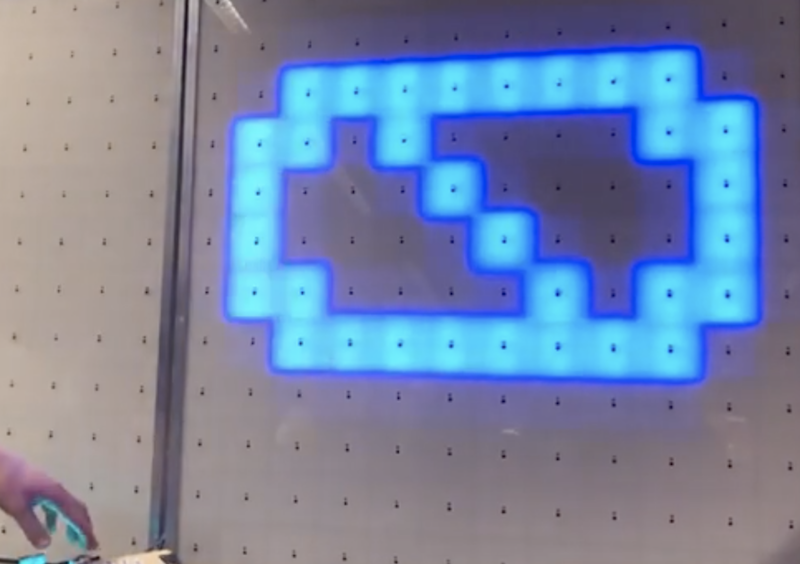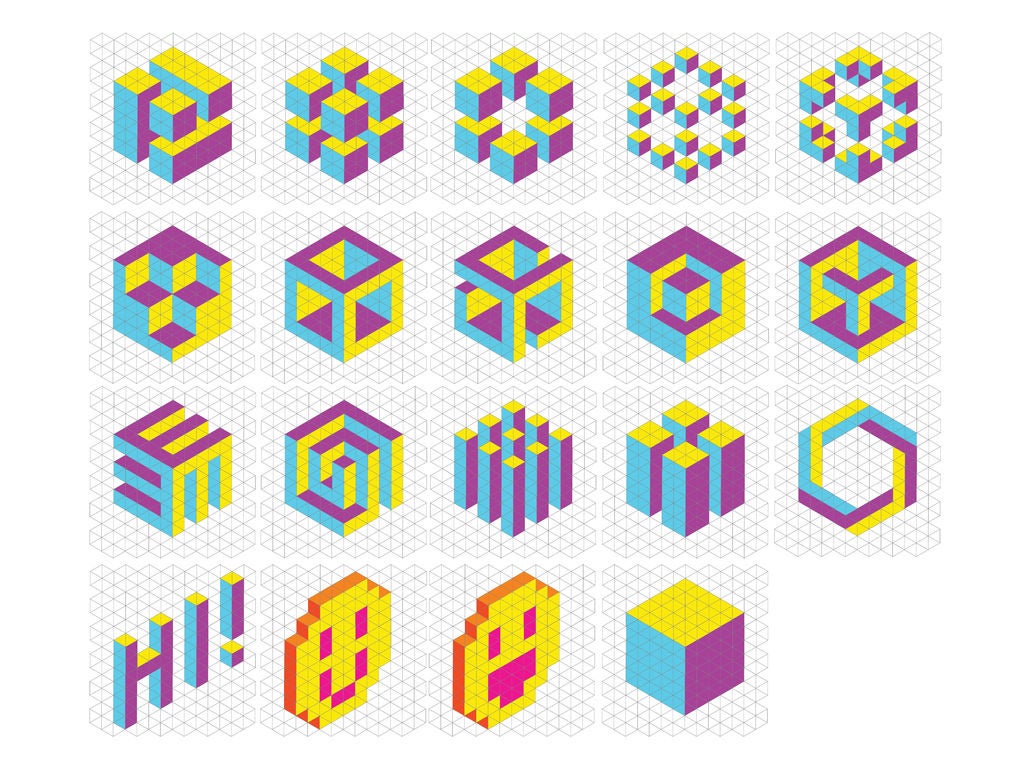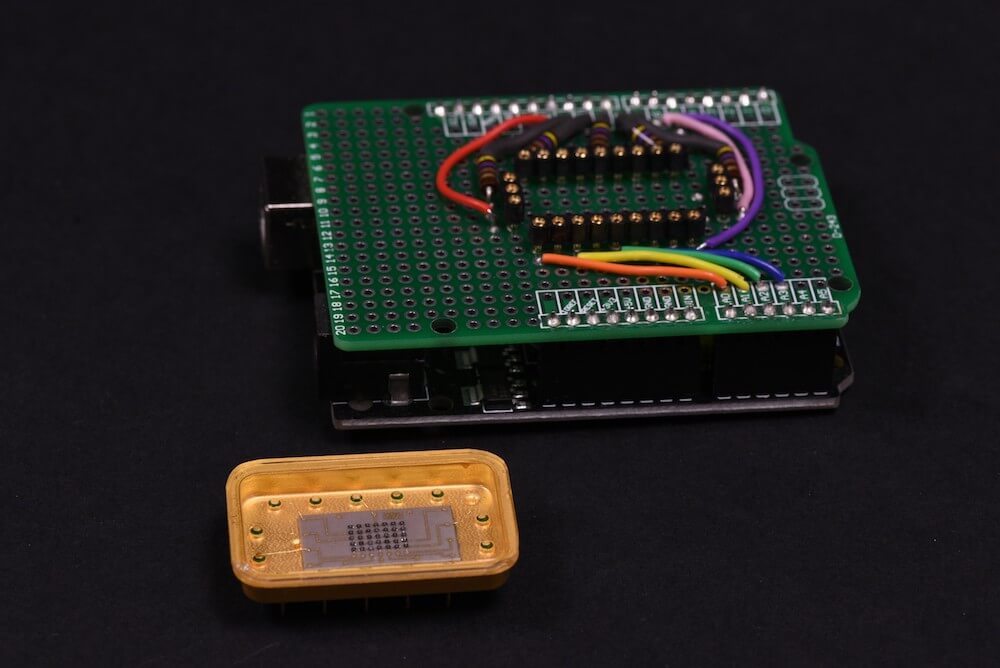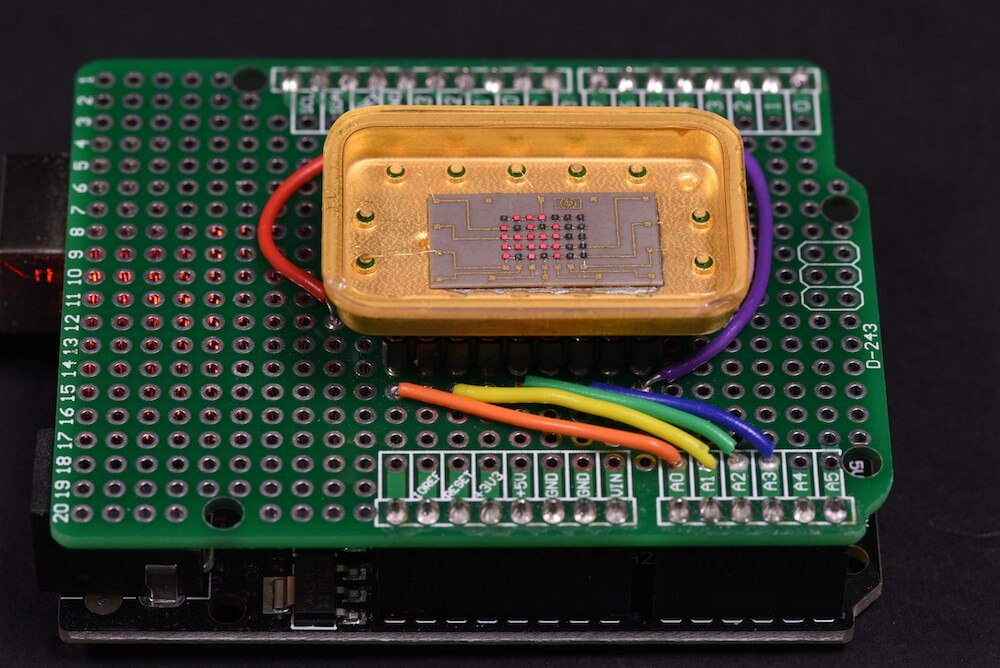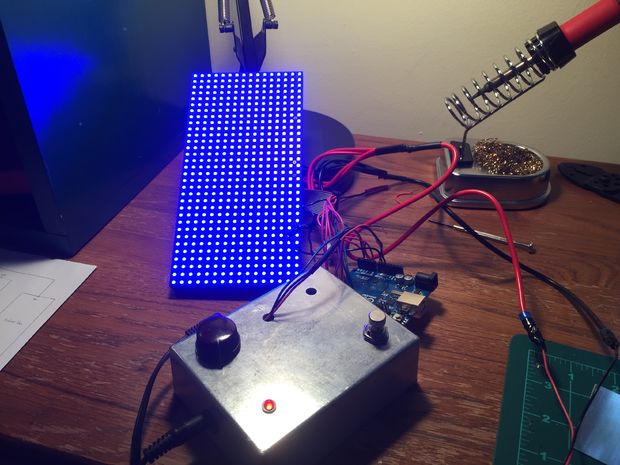04
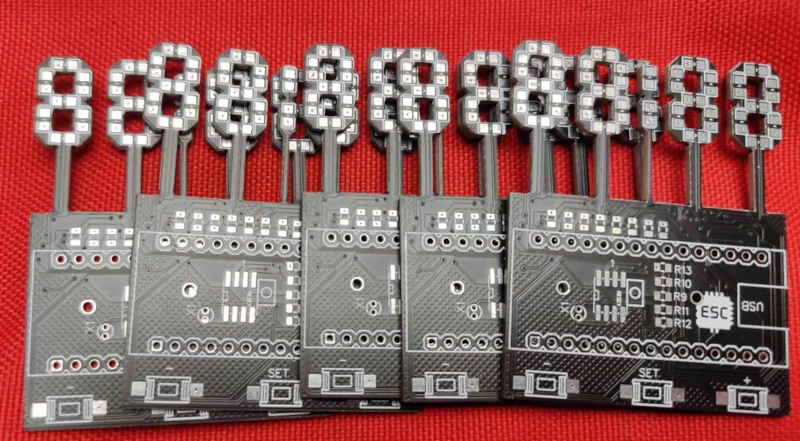
Of course, there’s nothing unusual about using 7-segment displays, especially in a clock. However, [Edison Science Corner] didn’t buy displays. Instead, he fabricated them from a PCB using 0805 LEDs for the segments. You can see the resulting clock project in the video below.
While the idea is good, we might have been tempted to use a pair of LEDs for each segment or used a diffuser to blur the LEDs. The bare look is nice, but it can make reading some numerals slightly confusing.
The remainder of the project is what you’d expect, a 3D-printed case and an Arduino Nano coupled with a DS1307 make the clock part work.
Honestly, with a few changes, we’d like to make up some of these boards for other kinds of custom displays. We can imagine a PCB where the bottoms of the display elements are right at the edge of the board instead of on stalks. You could even create a 14-segment display (we used to call these British flag displays) to make custom text messages. Of course, you can also make custom electroluminescent displays on a PCB reasonably easily, too.