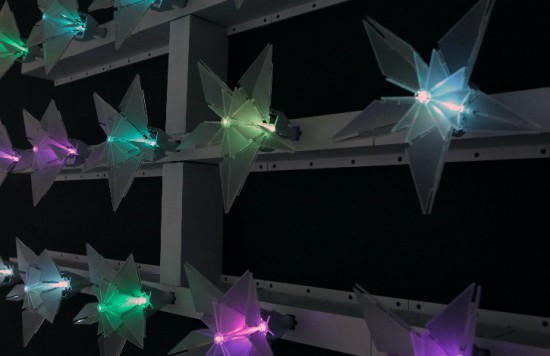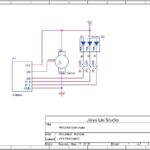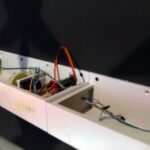23
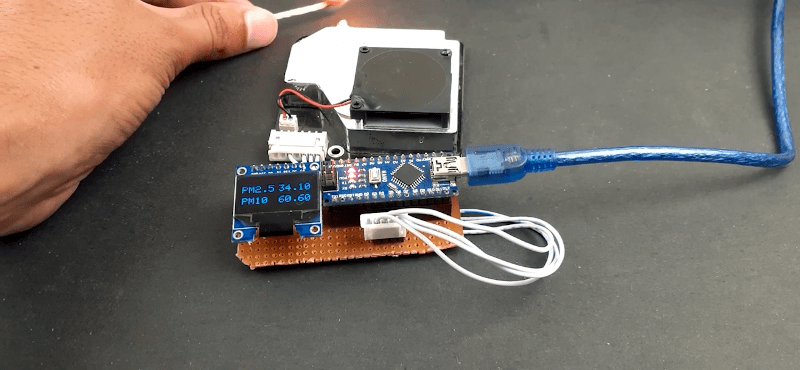
According to [Dr. Tom Lehrer’s] song Pollution, “Wear a gas mask and a veil. Then you can breathe, long as you don’t inhale!” While the air quality in most of the world hasn’t gotten that bad, there is a lot of concern about long-term exposure to particulates in the air causing health problems. [Ashish Choudhary] married an Arduino with a display and a pollution sensor to give readings of the PM2.5 and PM10 levels in the air.
The sensor uses a laser diode and a photodiode to detect and count particles, while a fan moves air through the system. If you aren’t up on pollution metrics, PM2.5 is a count of very fine particles (under 2.5 microns) and PM10 is a count of particles for 10 microns. You can find a datasheet for the device online.
One thing to note is that the sensor has a finite lifespan. The datasheet claims “up to” 8,000 hours. If you ran the sensor continuously that’s not quite a year, so you might want to be judicious about how often you light up the device.
This isn’t the first time we’ve seen this particular sensor. If you want to find the exact source of a pollutant, consider this build.