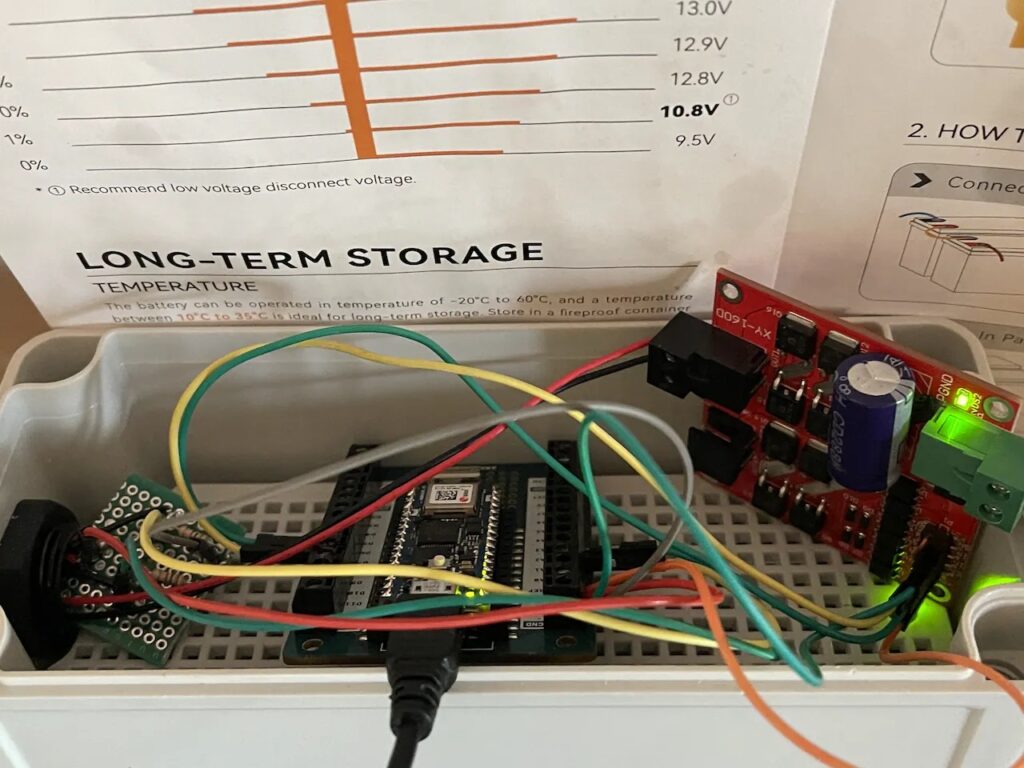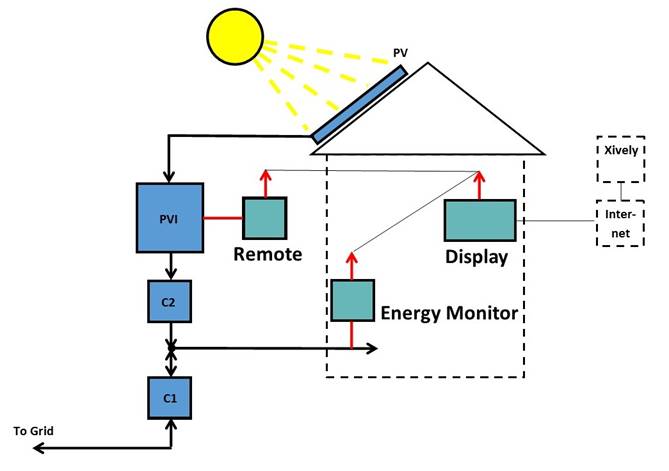Bridge Passage, photo courtesy of Professor Tom Robbins, Architecture
The bridge, “Passage” by L. Brower Hatcher at Columbus State, is one of the most outstanding and notable landmarks on campus. Connecting the main parking garage and Davidson Hall over Spring Street, the bridge offers safe passage above the fast moving one-way traffic below. Painted bright red, it also adds a strong visual contrast against the blue sky above and the green grass below.
The bridge contains many educational symbols and decorative metal icons mounted along the passage, which at one time were lighted at night by fiber-optics, creating a moving array of colors and light. This night-time light display has been noticeably absent for several years, apparently due to the mechanical failure of the high-powered “luminaries” which project colored light through the fiber optic cables.

Bridge Icons
As a class project, we designed a Solar Powered LED Lighting system to replace the existing outdated system that no longer works. (I can’t reveal the design yet here until things are approved) After thorough investigation, our class determined that the luminaries, located on the side of the bridge, most likely failed due to heat build-up, and possibly corrosion from exhaust and salt water mist from the traffic below. By contacting the vendor, we discovered that the 277 VAC model PH-3001 luminaries installed when the bridge was commissioned are no longer manufactured, and the replacement units would not be compatible with any of the PH-3001 units which still may be repairable on the bridge. This means that to light the bridge again using the high-powered Metal-Halide luminaries, all 14 units would need to be replaced, at a minimum cost of $13,000.00 USD, not including labor.
It is also important to note, that the PH-3001 units are extremely difficult to maintain. Maintenance is very labor intensive, and consumes a large block of time for maintenance personnel who obviously have a multitude of other important tasks, maintaining a large campus the size of Columbus State. The bulbs burn out frequently, with a replacement cost of $211.00 each, or approximately $3000.00 USD per year. The units are also located in a difficult to reach location, and the fragile glass color wheels which require frequent cleaning and maintenance because of pollution from the traffic below, are easily damaged during maintenance.
Cost Benefit Analysis:
As noted earlier, the old Metal Halide lighting units are very labor intensive, and difficult to maintain. Due to heat buildup inside the enclosed units (Metal Halide bulbs run very hot), the bulbs would need to be changed yearly at a material cost of $3000.00 USD. Added to this amount would be a minimum of 28 hours of labor at $40 per hour, or $1120 in labor costs. The 14 units each consume approximately 200 watts of power per hour, or a total of $3.36 per day, $1226 per year. This would bring the approximate operating costs for the old lighting units to $3000 + $1120 + $1226 = $5346.00 per year operating cost.
Since the Solar Powered LED illuminated bridge runs off of the Sun’s energy, electrical costs and Carbon footprint would be Zero. LED light bulbs have an average MTBF (Mean time between failure) of 50,000 to 100,000 hours, or approximately 20 times that of the metal halide bulbs. By eliminating the mechanical rotating color wheels, valuable maintenance costs for an LED lighting system would be greatly reduced, to possibly only several hours per year. The estimated cost savings for the Solar Powered LED lighting system would be over $5000.00 USD per year.
So far the school has seemed to drag their feet with getting things done. Each day when I go to class and walk across the bridge I day dream about more stuff to add to the design which brings me to my original intent for this post, which is how to connect a PIR sensor to an Arduino.
The bridge has lighted square panels along the walkway. What I would like to see added is the ability for each panel to light up as a person gets close and then turn off as they move further away. This I feel will add to the cost savings since the walk way lights will only be in use at night when there is traffic on the bridge. If nobody is on the bridge, there is no need for them to be on at that time since the only purpose they serve is to see where you are walking.

Arduino with PIR Sensor
Connecting a PIR sensor to an Arduino board can be done easily. PIR sensors consist of 3 pins, Vcc (Positive Voltage), Vss (Ground), and Signal. Interfacing it to the Arduino only requires +5v, GND and a digital input pin.
I put a short video clip on YouTube showing how the sensor works and the code is below.
I am thinking I could easily put together a small board and have each one located throughout the bridge with PIR sensors connected to them to control the individual squares. Or possibly have one central location for a control station and each PIR sensor runs to it.
Then as you walk, each panel will light up and turn off a few seconds later as you move away from it. The panels are staggered all the way down the walkway, so this would give a nice effect at night as someone is walking across the bridge.
Another thought I had was to tie all the walkway panels into one PIR at the entrance and one PIR at the exit of the bridge (maybe one in the middle also) and then the bridge would light up in 2-3 stages, rather than individual panels. Kind of boring, but serves its purpose for safety.
Additional Resources:
Parallax PIR Sensor Datasheet
Arduino PIRsense
Arduino Sketch:
// Parallax PIR sensor's output
//VARS
//the time we give the sensor to calibrate (10-60 secs according to the datasheet)
int calibrationTime = 30;
//the time when the sensor outputs a low impulse
long unsigned int lowIn;
//the amount of milliseconds the sensor has to be low
//before we assume all motion has stopped
long unsigned int pause = 5000;
boolean lockLow = true;
boolean takeLowTime;
int pirPin = 3; //the digital pin connected to the PIR sensor's output
int ledPin = 13;
//SETUP
void setup(){
Serial.begin(9600);
pinMode(pirPin, INPUT);
pinMode(ledPin, OUTPUT);
digitalWrite(pirPin, LOW);
//give the sensor some time to calibrate
Serial.print("calibrating sensor ");
for(int i = 0; i < calibrationTime; i++){
Serial.print(".");
delay(1000);
}
Serial.println(" done");
Serial.println("SENSOR ACTIVE");
delay(50);
}
////////////////////////////
//LOOP
void loop(){
if(digitalRead(pirPin) == HIGH){
digitalWrite(ledPin, HIGH); //the led visualizes the sensors output pin state
if(lockLow){
//makes sure we wait for a transition to LOW before any further output is made:
lockLow = false;
Serial.println("---");
Serial.print("motion detected at ");
Serial.print(millis()/1000);
Serial.println(" sec");
delay(50);
}
takeLowTime = true;
}
if(digitalRead(pirPin) == LOW){
digitalWrite(ledPin, LOW); //the led visualizes the sensors output pin state
if(takeLowTime){
lowIn = millis(); //save the time of the transition from high to LOW
takeLowTime = false; //make sure this is only done at the start of a LOW phase
}
//if the sensor is low for more than the given pause,
//we assume that no more motion is going to happen
if(!lockLow && millis() - lowIn > pause){
//makes sure this block of code is only executed again after
//a new motion sequence has been detected
lockLow = true;
Serial.print("motion ended at "); //output
Serial.print((millis() - pause)/1000);
Serial.println(" sec");
delay(50);
}
}
}