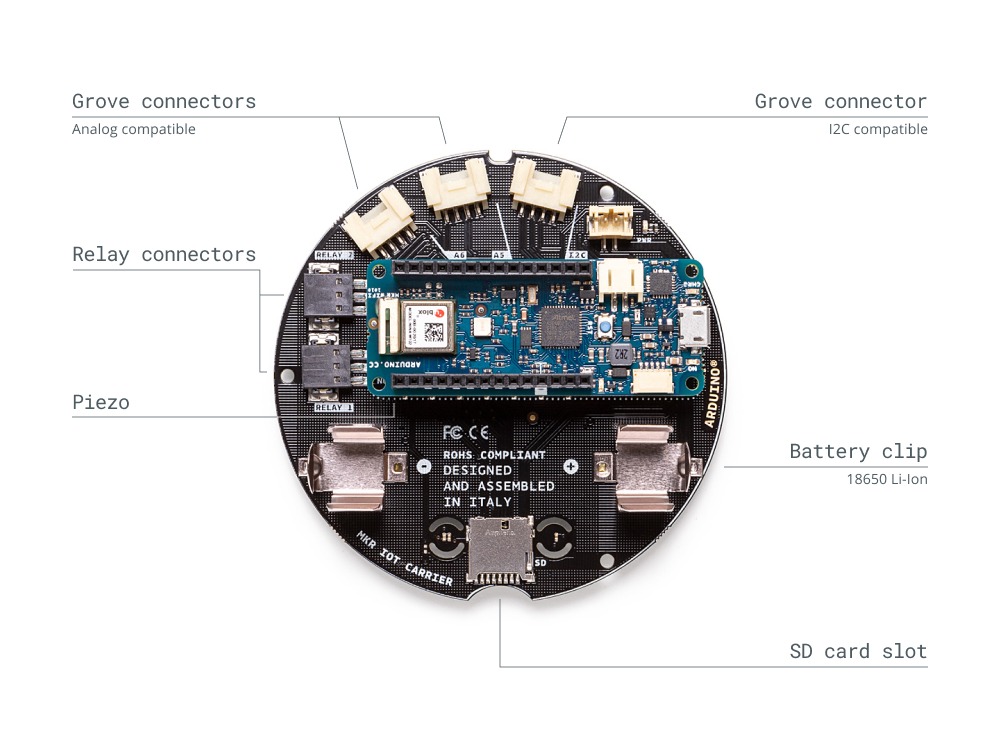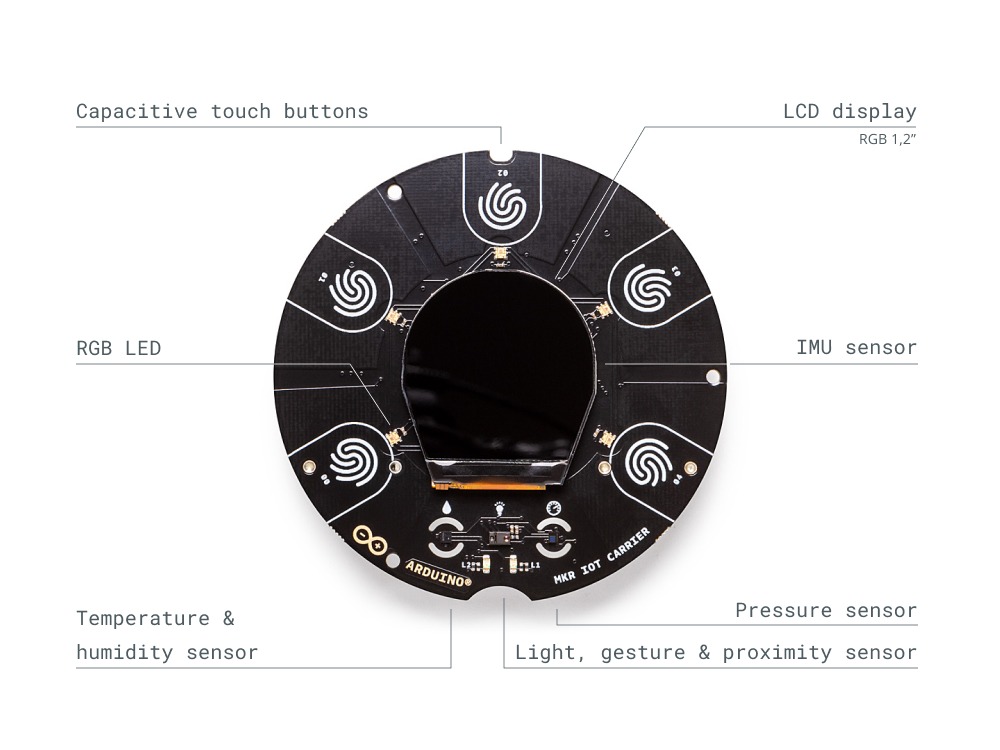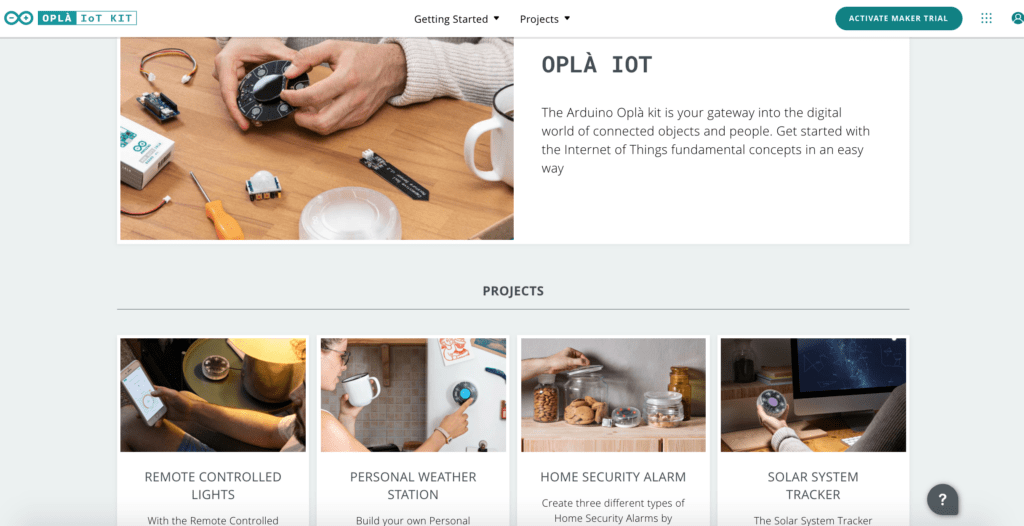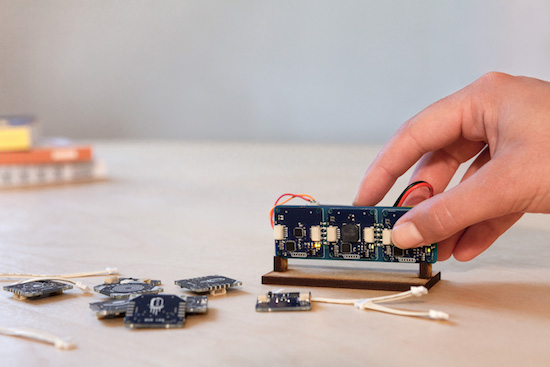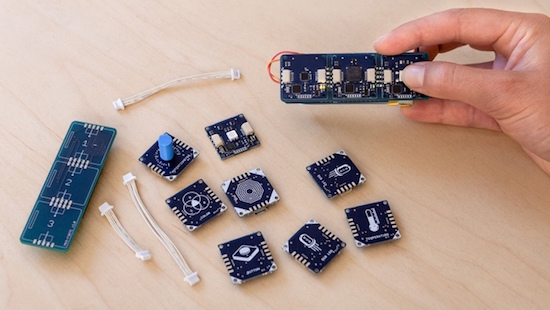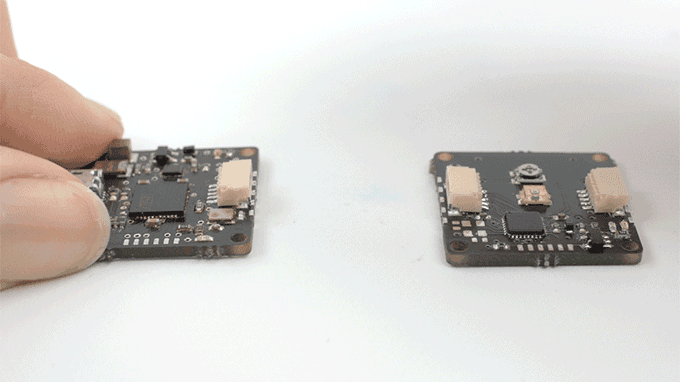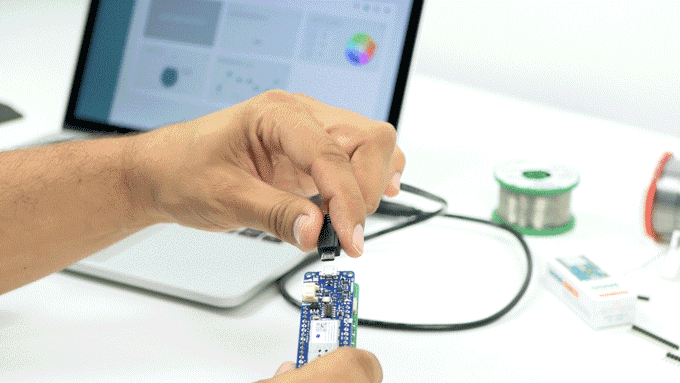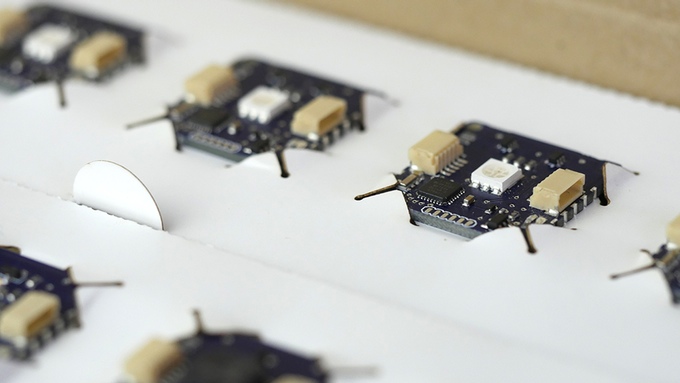18
If you are looking for a solution to learn and experience the Internet of Things, there are two popular choices: the Explore IoT Kit and the Oplà IoT Kit . But which one should you pick? Here‘s a handy guide.
The kits share a very similar set of hardware and are in the same price range; moreover, they both offer a free one-year subscription to the Arduino Create MKR Plan, Arduino premium coding platform.
That is where the similarities end though! The Oplà IoT Kit is designed for individuals to use to add connectivity to devices around the home or in the office. Whilst the Explore IoT Kit is an educational kit developed for students to learn how to control objects remotely using digital dashboards and learn the fundamentals of the Internet of Things. Moreover, they offer different online platforms, different projects, in other words, a completely different experience.
We’ve created a super simple guide to help you decide which is the right kit for you and your projects!
Both kits include:
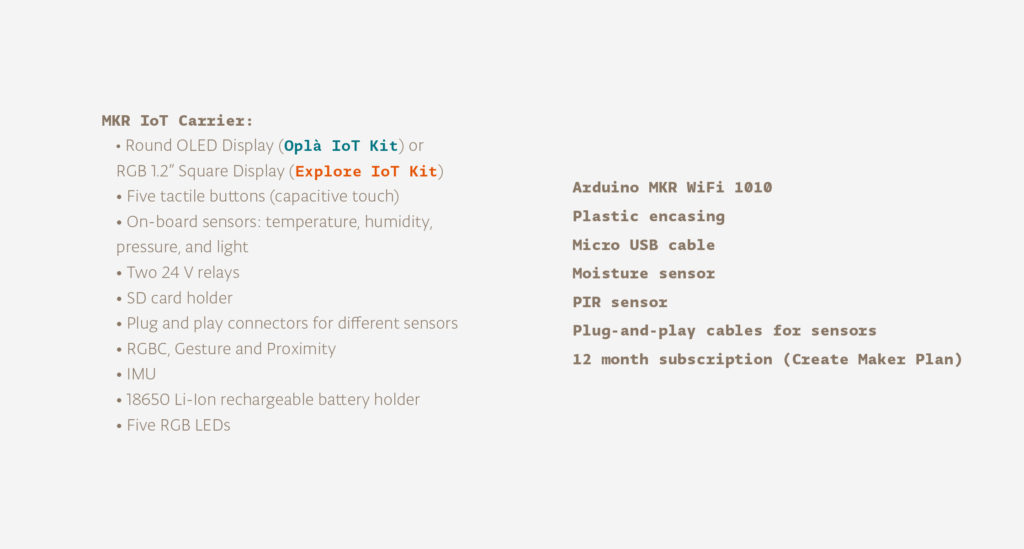
And now, let’s explore what you can do with the Explore IoT Kit and the Oplà IoT Kit
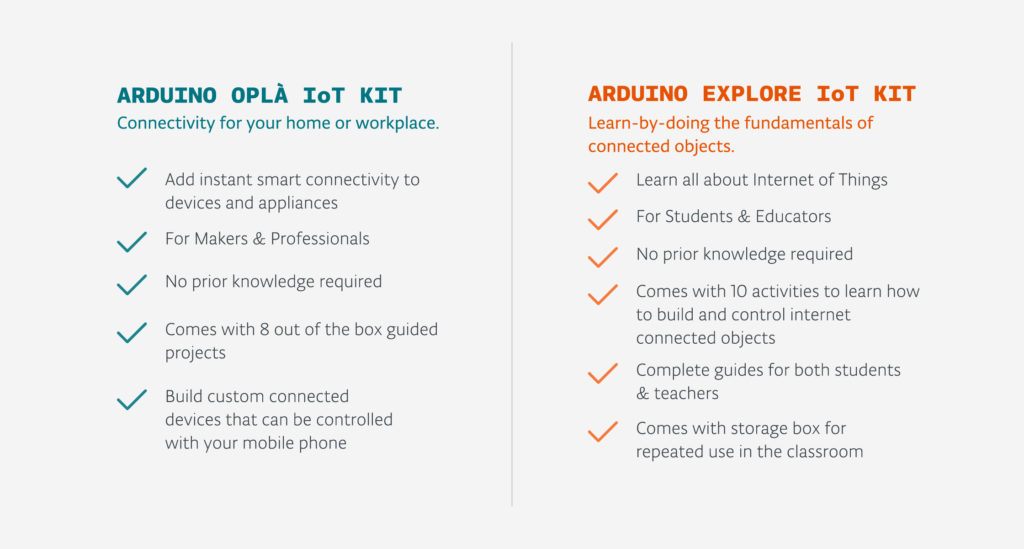
Explore IoT Kit
The Explore IoT Kit teaches you fundamental concepts to control objects remotely.
This educational kit includes 10 online student activities that adopt a learning-by-doing approach.
Step-by-step, students will acquire knowledge by constructing fully functional solutions including experiments, challenges, and building real-life applications. Students also learn to control objects remotely using a digital dashboard – the Arduino IoT Cloud.
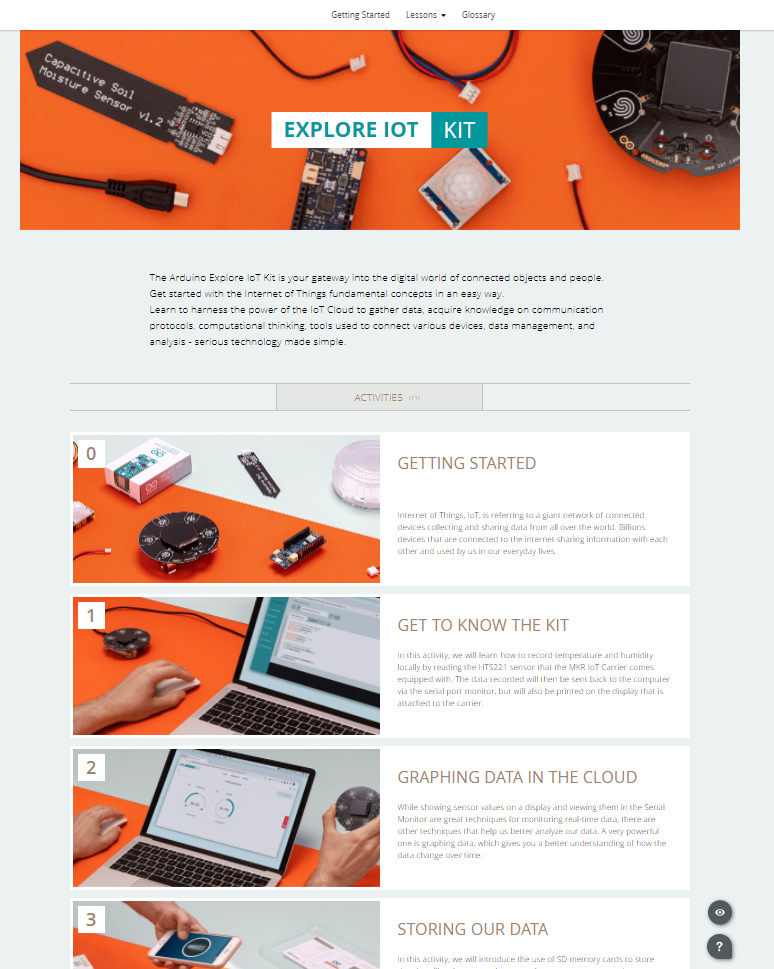
Oplà IoT Kit
The Oplà IoT Kit adds connectivity to your home, office appliances, and applications.
This kit comes with a complete set of 8 Internet of Things projects ready to turn everyday appliances into ‘smart appliances’ e.g. thermostat.
Suitable for more advanced users so they can create their own connected devices and IoT applications through the open programmable platform providing ultimate control.