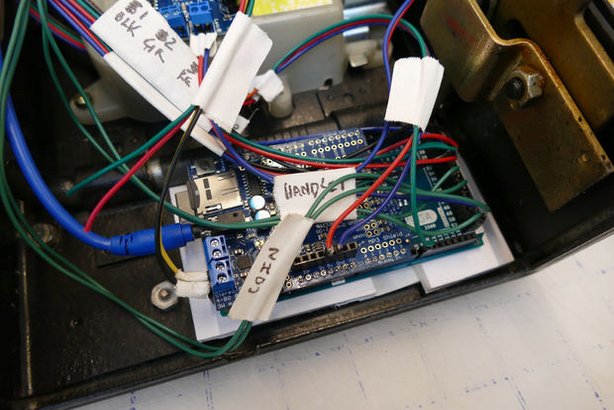25

3D printing, the stuff of science fiction only a few short years ago, is becoming more widely available all the time. Buying your own 3D printer to keep in your home is now fairly accessible, with entry-level printers available for just a few hundred dollars.
But why would you buy one? It’s easy to think 3D printers are still a niche toy, exciting for a few enthusiasts but largely useless for the general population. But this couldn’t be more wrong — 3D printers have a wide range of very practical uses for everyday households.
In this article, we’ll take a look at why 3D printing is so useful and some of the many reasons to consider adding a 3D printer to your own smart home.
Why 3D printing is so useful
- It’s fast and convenient. With a 3D printer, you can produce simple objects, creations, and components for existing items in a fairly short amount of time — much quicker than ordering the same things online or heading to a local store.
- You get a ton of control over what you print. Need a very specific shaped object to repair a broken item in your home? It may be impossible to buy what you need anywhere, but a 3D printer allows you to create exactly the right size and shape you need.
- It’s relatively affordable. As mentioned, basic 3D printers can be had for fairly cheap nowadays, and printing — for smaller objects, at least — costs very little.
- It’s sustainable. It’s much more sustainable to print your own things than order them across large distances, and this is especially true for niche items that might need to be shipped across the globe to reach you.
Using 3D printing in your smart home
So what can you use a 3D printer for? There are many potential uses for a 3D printer in your smart home, and they range from practical tasks like repairing broken furniture to more creative hobbies. Let’s take a look at some of the main reasons to own a 3D printer.
Create useful items for your home
3D printers are perfect for creating small, useful items to use around the home. Some examples are coasters, decorations, lampshades, stationery, and small kitchen tools. This is a great way to combine practical use with a fun creative hobby, putting your own personal spin on the little items you use every day.
Repair items
You know that table you have that just never sits right? The door handle that doesn’t quite match the others in the house? The light switch that doesn’t fit exactly flush with the wall?
3D printing is the perfect solution to many of these small defects and faults. Because you have so much control over what you print — 3D printers can print according to virtually any instructions — it’s easy to create components to fix and spruce up the objects and appliances around your smart home.
Education
3D printers aren’t a regular fixture in classrooms around the world just yet, but it’s only a matter of time. These machines allow students to take a more hands-on and creative approach to their learning. Some examples could be:
- Science projects like creating models of the solar system of the structure of an atom
- Geography work like printing detailed models of mountains or volcanoes
- All kinds of product design work
- Creative work like art
Arts and creative projects
Creative projects aren’t just for the classroom — many people own 3D printers purely for their own artistic work. There’s almost no limit to what a 3D printer can do in this area, and with a little experience, it’s possible to create truly beautiful and incredibly detailed works of art at home.
Build your own smart home with Arduino
3D printing is just one aspect of a smart home. There’s an almost endless list of things you can do with the right home automation tools — from growing a smart garden to keeping your pets entertained and fed.
Check out Arduino Project Hub for inspiration on projects you can build with Arduino’s tools, or visit our homepage for more information.
The post Why using 3D printing in your smart home is so useful appeared first on Arduino Blog.