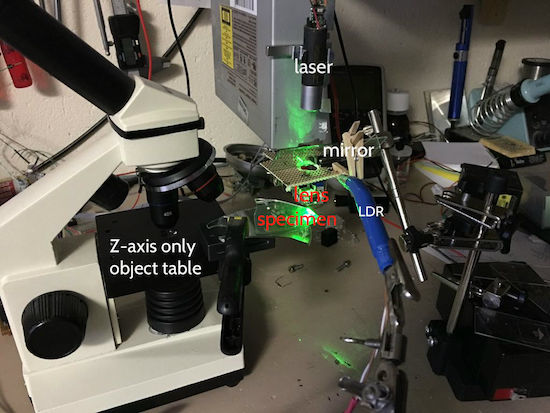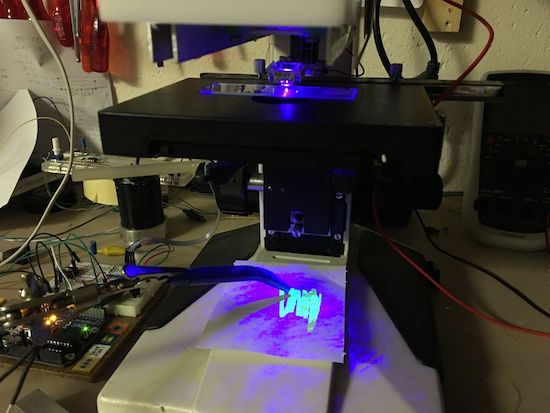03
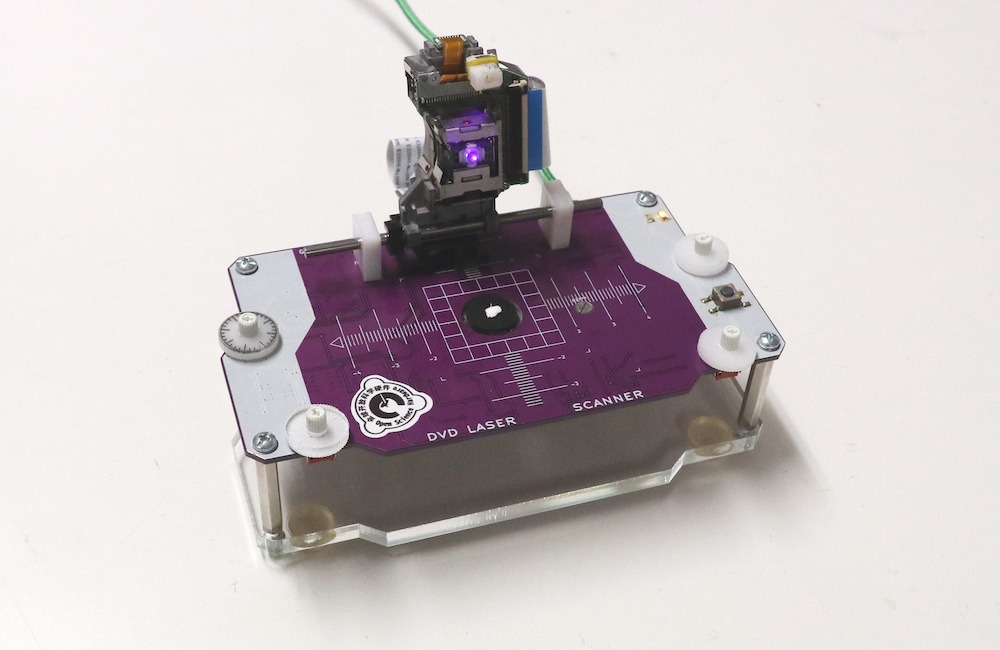
Laser scanning microscopes use a focused laser beam to scan tiny samples down to the sub-cellular level. As such, they are generally available as expensive lab implements. You might also consider that CDs drives – and even more so DVDs and Blu-ray players – must be able to focus laser beams down to incredibly small resolutions in order to read disc information off of tiny pits.
Microengineer Urs Gaudenz leveraged the capabilities of these readily available drives to create his own open source DVD Laser Scanner Microscope. His build employs a pair of pickup heads, one to emit the laser and scan in the x direction, and another to move the sample in the y direction.
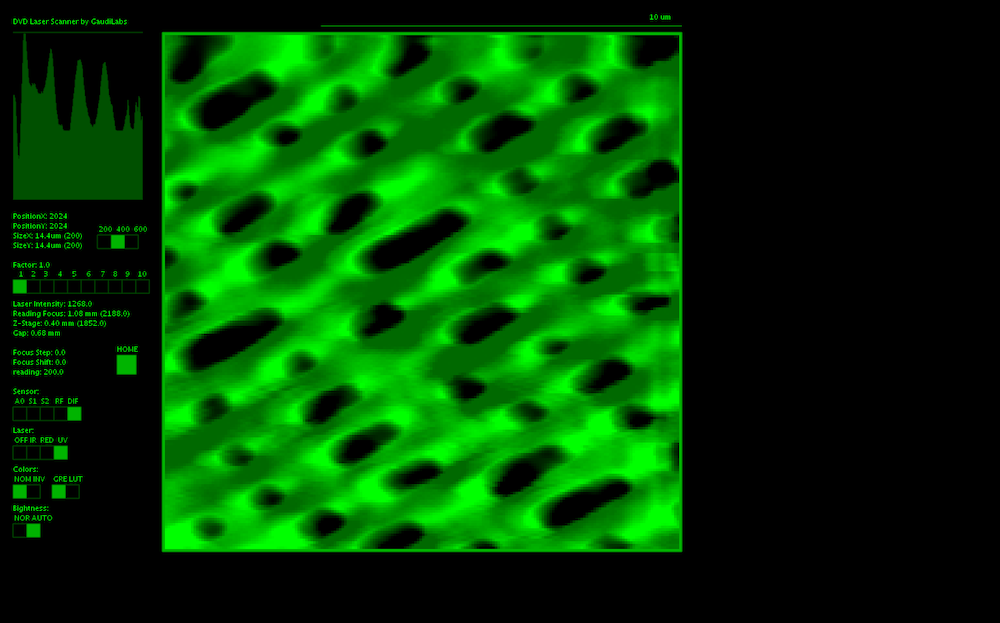
The pickup head coils and laser current are controlled by an Arduino Micro, while Processing is used to visualize images for some really incredible closeups. More details along with code and schematics can be found on GitHub.