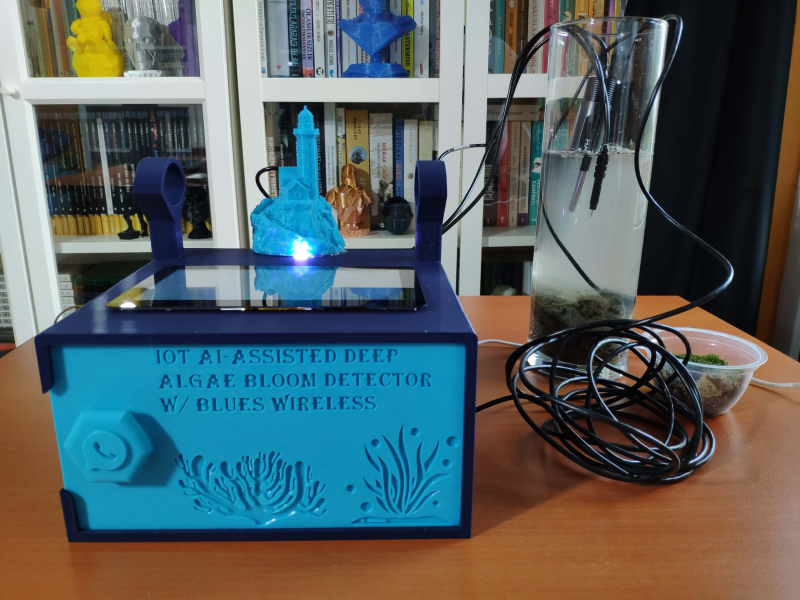04
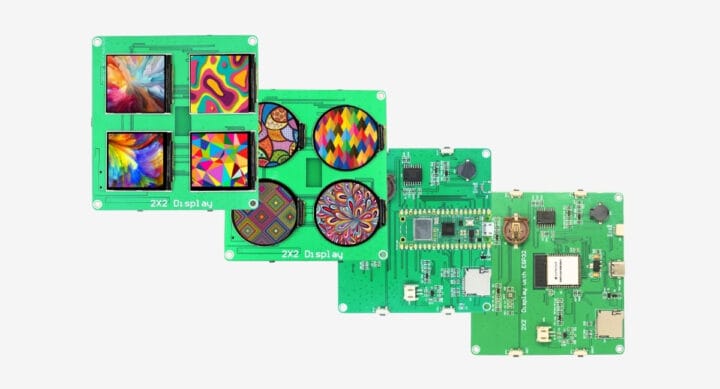
SB Components’ 2×2 Quad Display Board is an MCU development board fitted with either a Raspberry Pi Pico W board or an ESP32-S3-WROOM-1 module used to drive four small color displays in square or round shapes. The board specifically features either four 1.54-inch square TFT displays or four 1.28-inch round displays, a microSD card, an RTC with coin-cell battery holder, and a USB-C port for power and programming, plus a few buttons. It may feel like it’s coming out of the but-why-because-we-can department, but the company expects it to be used for signage, interactive displays, art projects, portable devices, data loggers, education, and more. 2×2 Quad Display Board specifications: Main control (one or the other) Raspberry Pi Pico W MCU – Raspberry Pi RP2040 dual-core Cortex-M0+ microcontroller @ 133 MHz with 264KB SRAM Storage – 2MB QSPI flash Wireless – WiFi 4 and Bluetooth LE 5.2 USB – 1x Micro [...]
The post 2×2 Quad Display Board uses Raspberry Pi Pico W or ESP32-S3-WROOM-1 module to drive four displays (Crowdfunding) appeared first on CNX Software - Embedded Systems News.