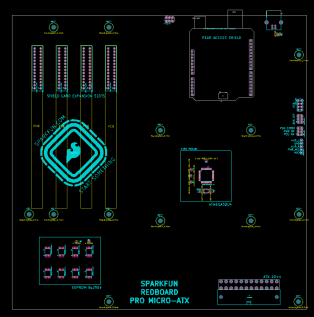10
We are pleased to announce the launch of the new Arduino Portenta Breakout, designed for developing hardware projects, testing, and debugging on Portenta family boards.
The Portenta Breakout exploits all the capabilities of the input and outputs, making all high density connectors’ signals individually accessible.
The Portenta Breakout reduces development time for industrial-grade solution automation based on the Portenta line. Designed to help the hardware engineers and makers who want to develop a proprietary device for Portenta family boards or interfacing external devices to the Portenta family boards (e.g. the Portenta H7). It is now quick and easy to connect and test external hardware components and devices in the lab using all the high density connectors’ signals of the Portenta individually.
Rapid development for machine vision
Connectivity to the OpenMV Global Shutter Camera is provided on the Portenta Breakout, allowing for rapid development of machine vision applications alongside the Portenta family.
Test external hardware and devices
The Arduino Portenta Breakout enables easy debugging through the JTAG connector and allows for inspection of the bus lines through the breakout pins. In addition to the breakout pins, the Portenta Breakout features Ethernet, USB and SD sockets, a coin cell, a power button, an external power supply, an OpenMV camera socket, and configurable boot selection modes.
Features include:
- Power ON button
- Boot mode DIP switch
- Connectors
- USBA
- RJ45 GBit Ethernet
- MicroSD card
- OpenMV shutter module
- MIPI 20T JTAG with trace capability
- Power
- CR2032 RTC lithium battery backup
- External power terminal block
- I/O
- Break out all Portenta high density connector signals
- Male/female HD connectors for interposing breakout between Portenta and shield to debug signals
Beyond use in the development lab, the Portenta Breakout can act as a first point of entry for educating technicians in industrial-grade control and embedded systems.
The new Portenta Breakout is now available on the Arduino Store.