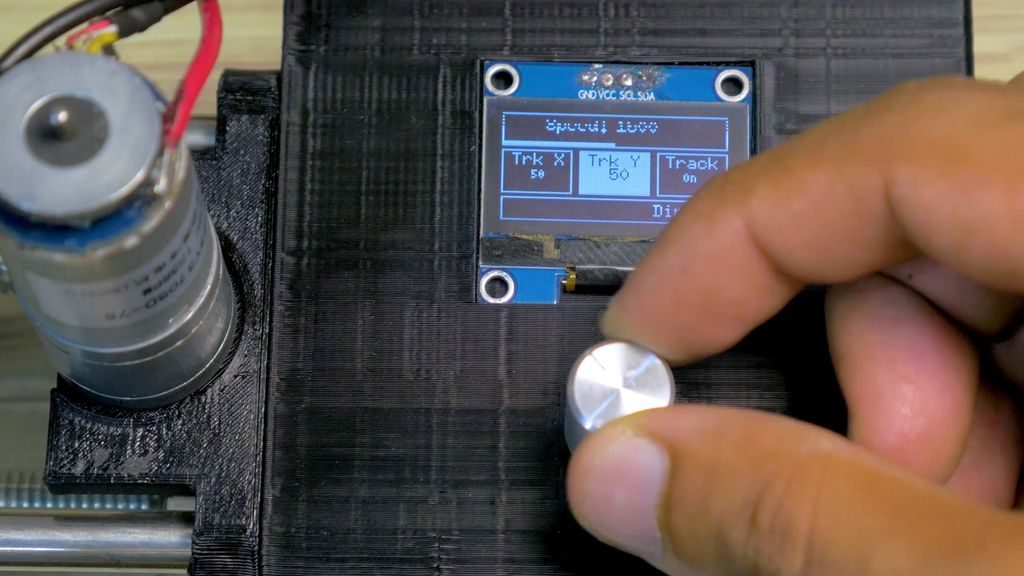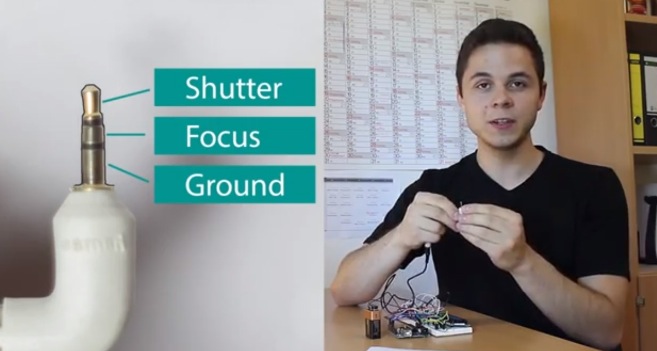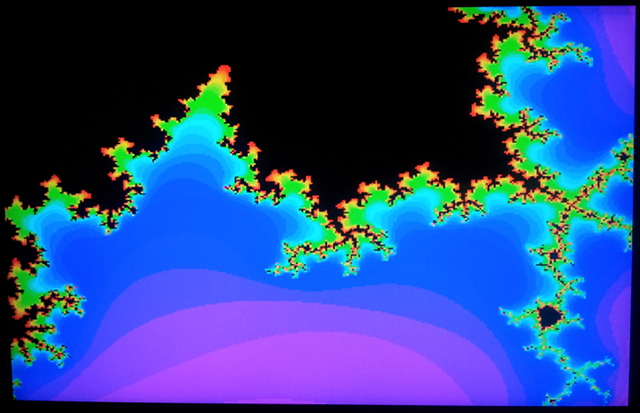17
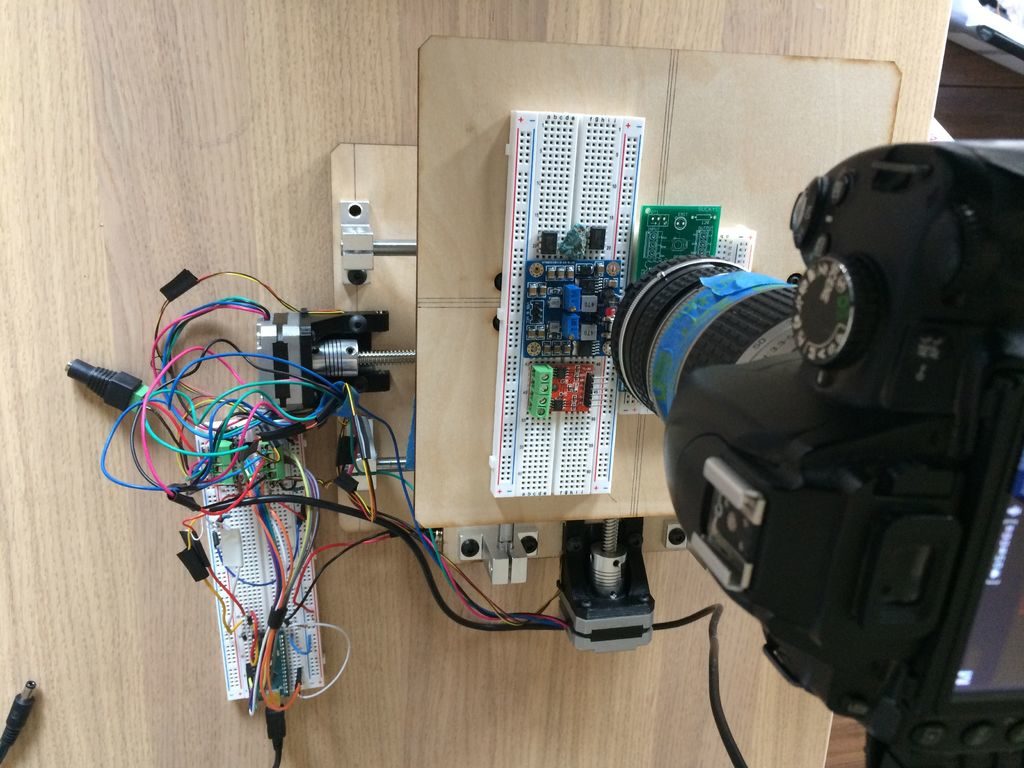
Normally the 10-50 gigapixels of a DSLR are good enough for nearly any photo you can imagine, but if you need more—and don’t want to spend many thousands of dollars—then this clever setup by Jon Bumstead may be just the thing.
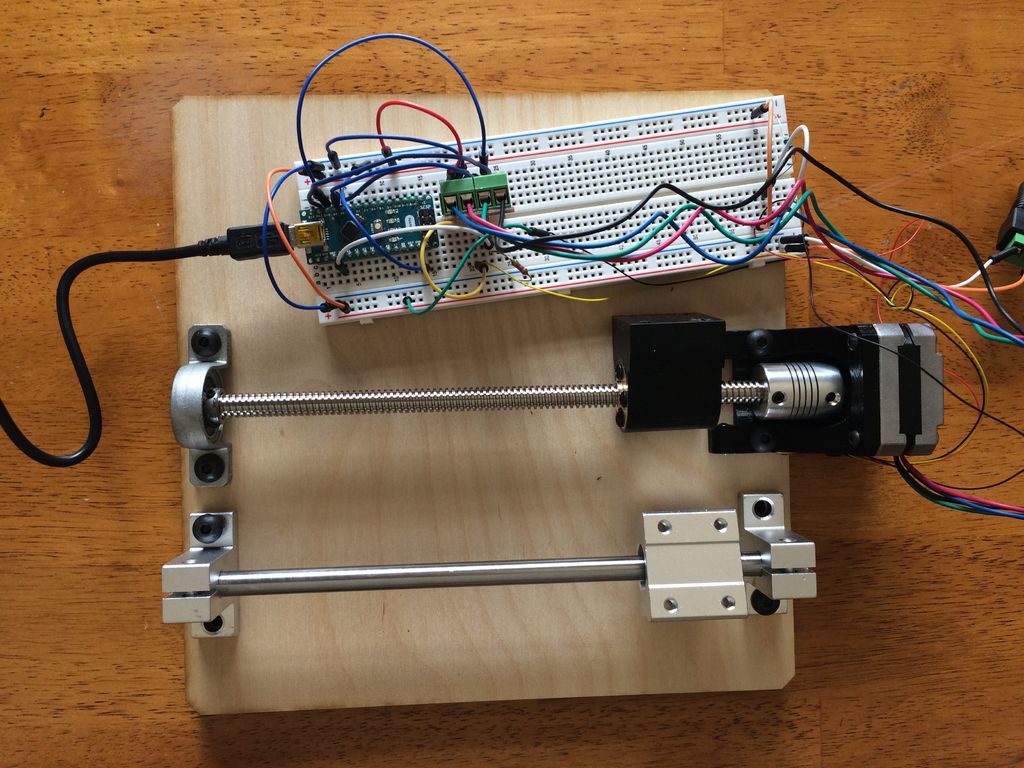
His contraption uses a Nikon D5000 camera situated above a small photographic subject, which progressively moves in front of the lens using an X/Y stage setup. Motion is handled by pair of stepper motors, under the control of an Arduino Nano and two L9110 driver boards. The Nano also commands the camera to snap a picture when the subject in position, producing an array of photos that can be stitched together to form an image with extreme detail.
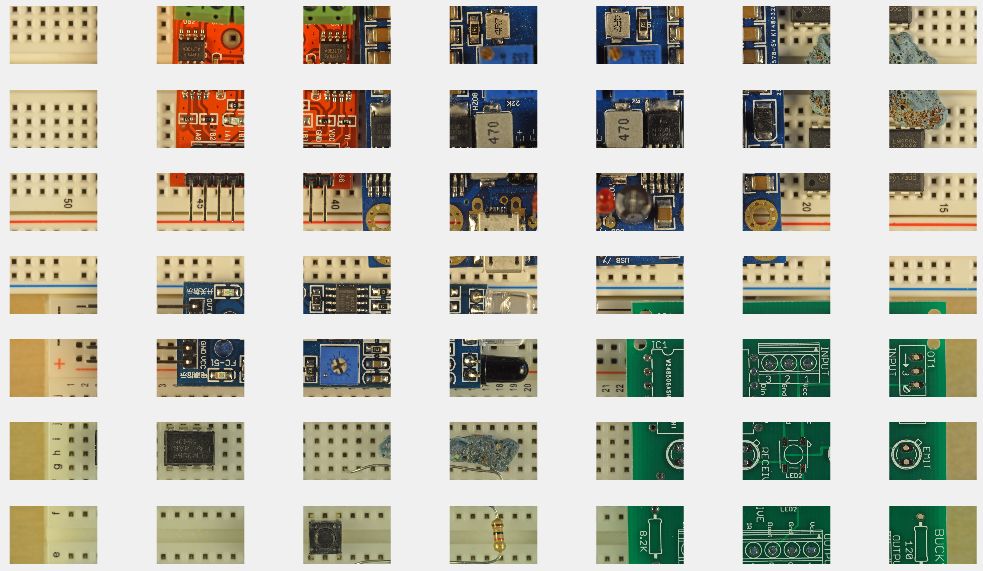
In optical microscopes, there is a fundamental trade-off between field-of-view and resolution: the finer the detail, the smaller the region imaged by the microscope. One way to overcome this limitation is to translate the sample and acquire images over a larger field-of-view. The basic idea is to stitch together many high resolution images to form a large FOV. In these images, you get to see both the full sample, as well as fine detail in any portion of the sample. The result is an image consisting of about a billion pixels, much larger in comparison to the pictures taken by a DSLR or smartphone, which typically have around 10 to 50 million pixels.
In this Instructable, I will go over how to build a microscope capable of imaging a 90mm x 60mm field-of-view with pixels corresponding to 2 micrometer at the sample (although, I think the resolution is probably closer to 15 micrometer). The system uses camera lenses, but the same concept can be applied using microscope objectives to get even finer resolution.