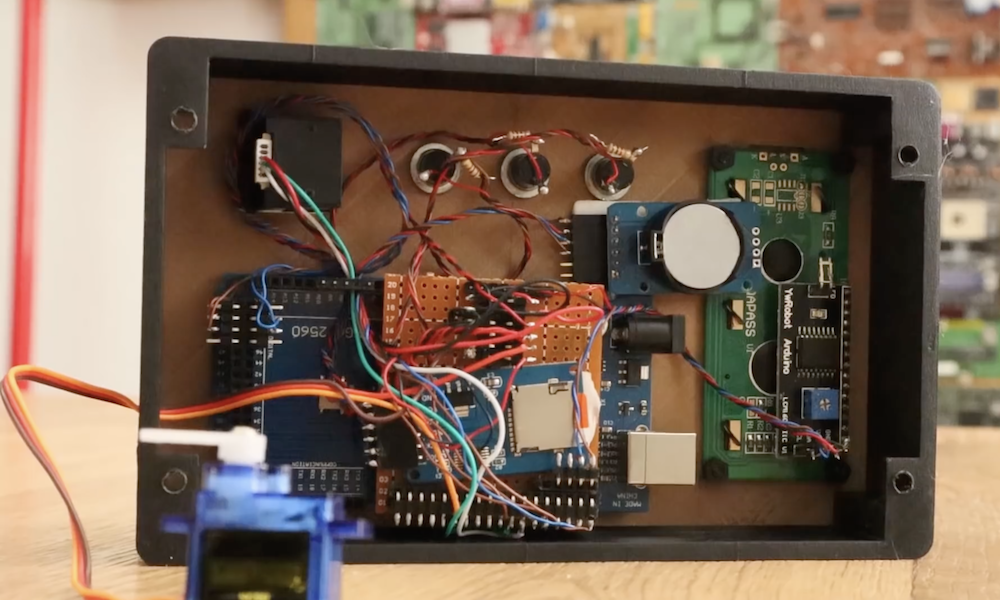20

As one of YouTube’s most prolific makers, GreatScott! has a lab full of equipment that we love. But a lot of that equipment represents a potential hazard to children and GreatScott! has a newborn at home. Before that baby becomes a curious and ambulatory toddler, he decided to restrict access to his lab with this DIY fingerprint-reading smart lock.
Smart locks are actually trickier than they seem. Some require apps, others run on batteries that need frequent replacement or recharging, and none of them will work with every type of door. GreatScott! wanted something that didn’t require an internet connection, that was easy to open, and that used mains power so that he’d never have to worry about batteries. The only way to get that was by building it.
This relies on a similar electronic catch, which uses an electromagnetic solenoid to pull a pin that disengages the lock. With it, the door can open when the catch has power. For safety reasons, a lock like this may not be suitable for all situations.
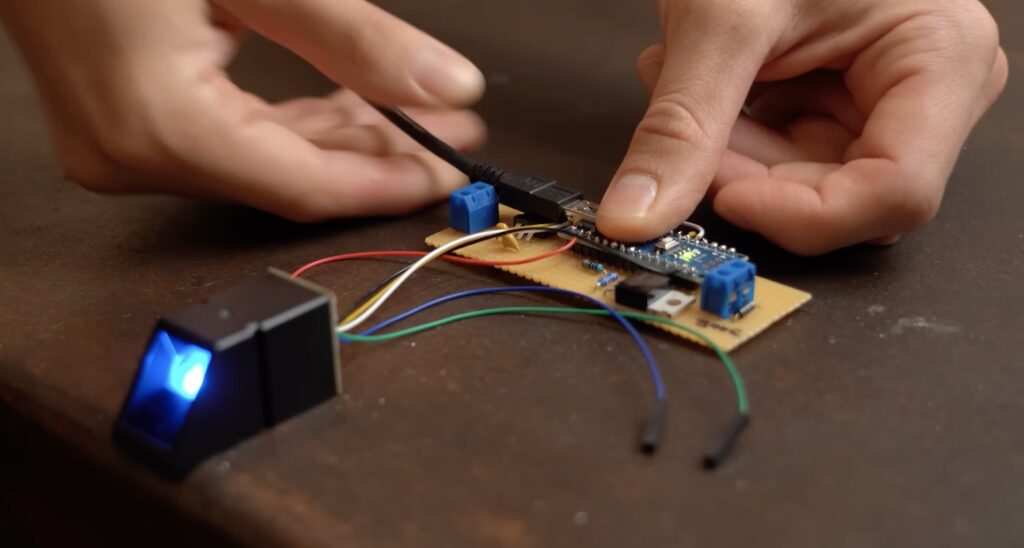
GreatScott! had to modify his door and door frame to fit that catch. He then designed a simple control board based on an Arduino Nano board. It toggles a MOSFET to allow power to reach the catch, unlocking it. The Arduino does so when it reads an authorized fingerprint through a small fingerprint scanner.
The final challenge, which GreatScott! is still sorting out, was running power. There isn’t an available outlet nearby, so he is searching for a solution. His partner vetoed a long wire channel, which means that GreatScott! may need to run power wires through the wall. Once he does, he’ll have a smart lock that meets all of his requirements.
The post GreatScott! childproofs his lab with a fingerprint-reading smart lock appeared first on Arduino Blog.