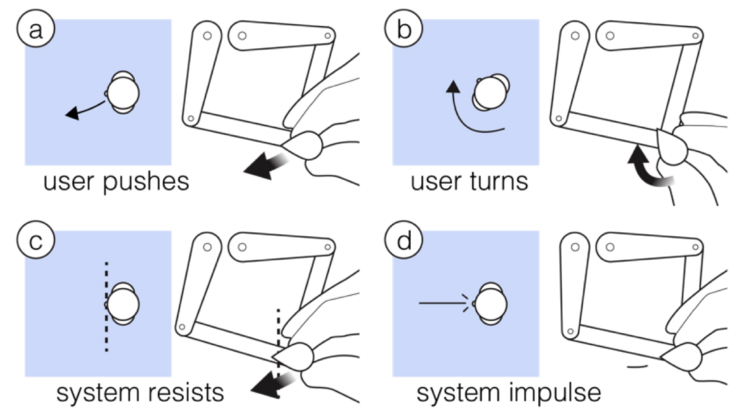13

When trying to imagine a new way of interacting with either a video game or even another person remotely, being able to feel both temperature and touch sensations isn’t what most people would have in mind. However, thanks to some very interesting research being done by University of California, Santa Barbara student Bowen Zhang and professor Misha Sra, a novel method for interacting with the virtual world could come quite soon.
The project, which Zhang calls the “PneuMod,” is a modular system of tiny air bladders that each have a Peltier element on their surface. Then using an Arduino Mega and a custom-designed control board, commands can be sent from a laptop that open or close solenoid valves to let air inflate/deflate the air bladders, thus creating pressure against the wearer’s skin. Different temperatures are safely produced by combining the Peltier elements with temperature sensors, and by adjusting the polarity of the current headed to these elements, both hot and cold can be achieved with the exact same hardware.
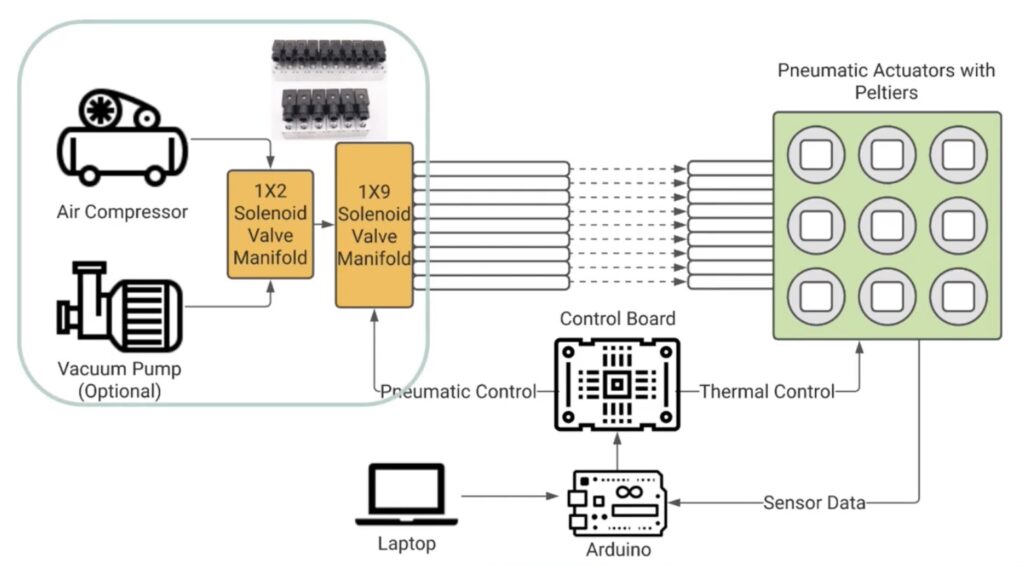
Currently, the PneuMod can be fitted into a forearm cuff, ankle/wrist bands, and a headband. This led Zhang to begin experimenting with virtual reality gaming integrations where the user can physically experience when they have been hit with an object, along with its temperature. You can read more about this project here in its paper and watch his explanation video below.
The post PneuMod is a wearable haptic device that produce pressure and thermal feedback appeared first on Arduino Blog.