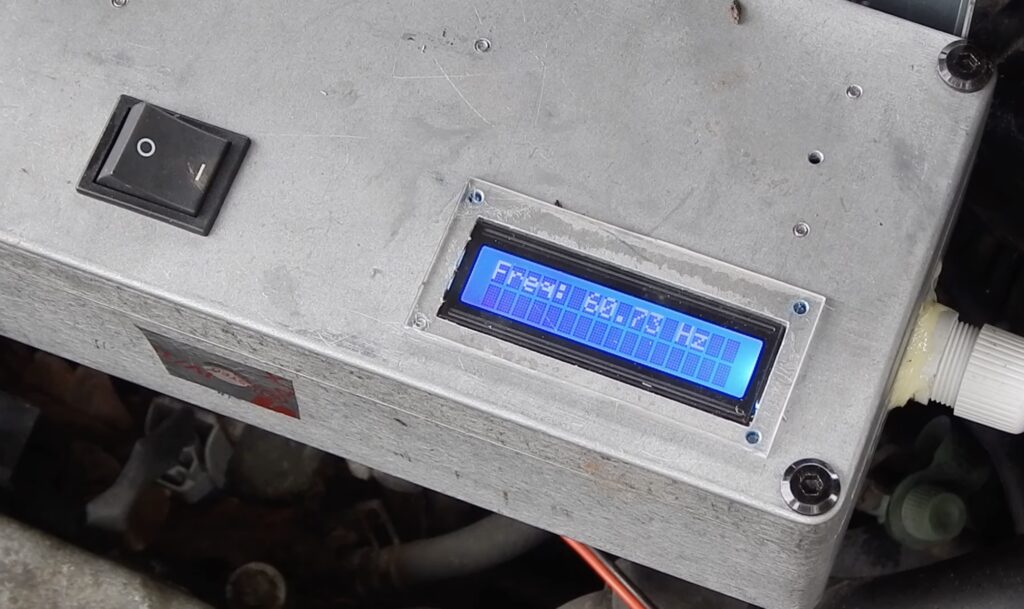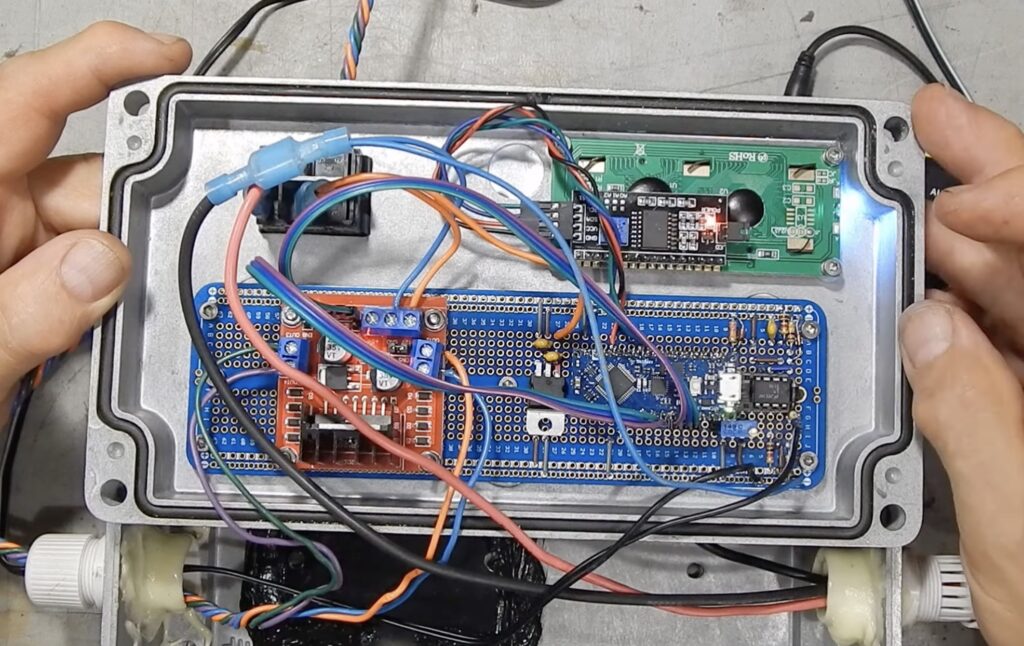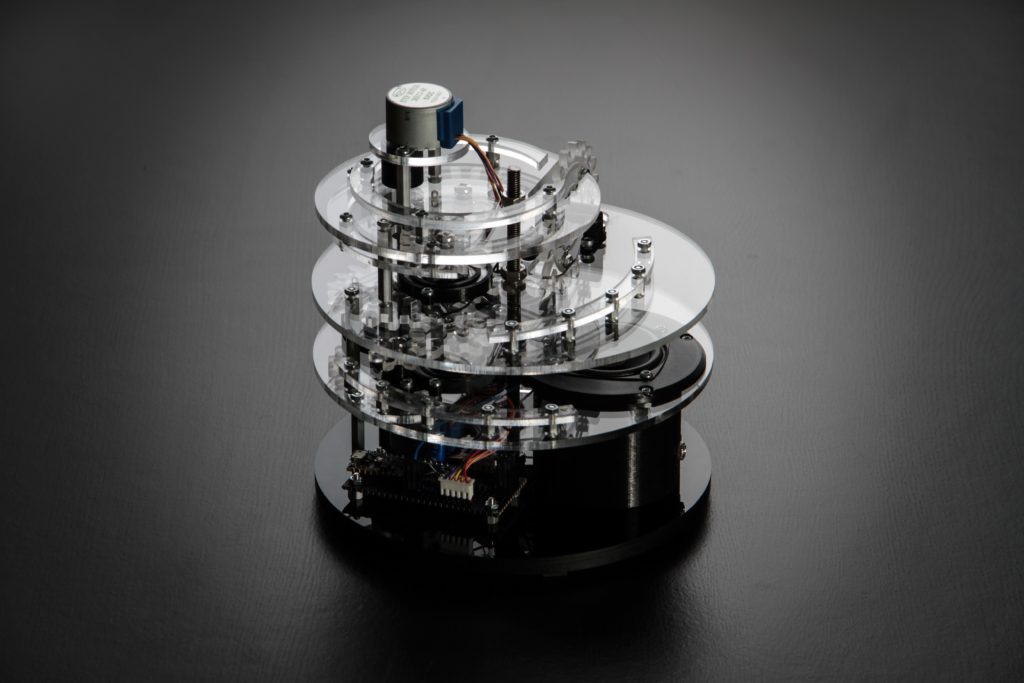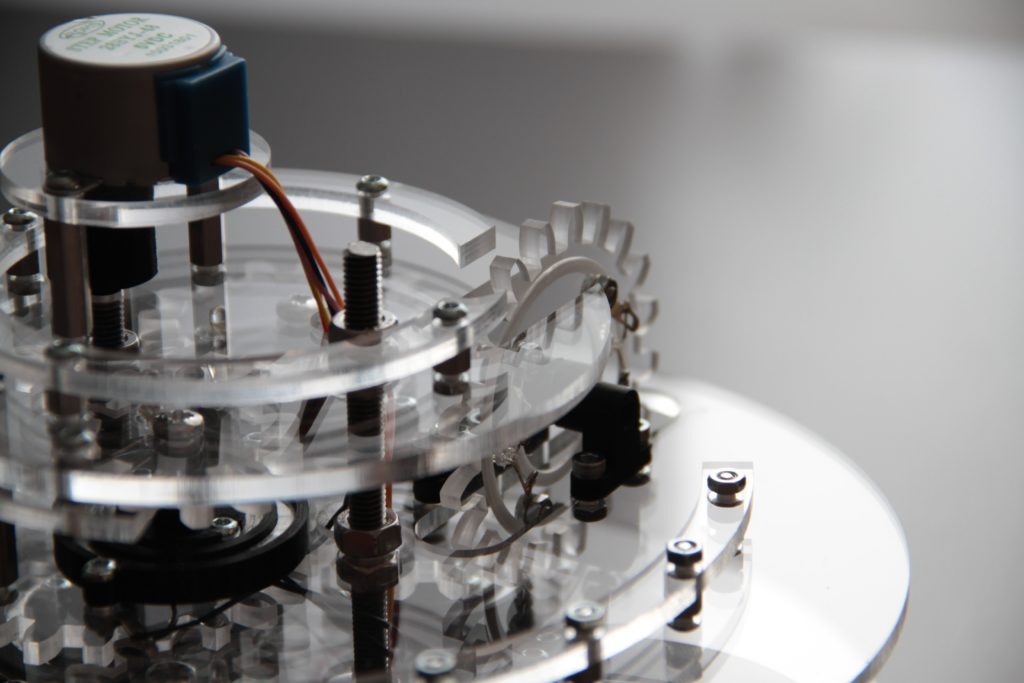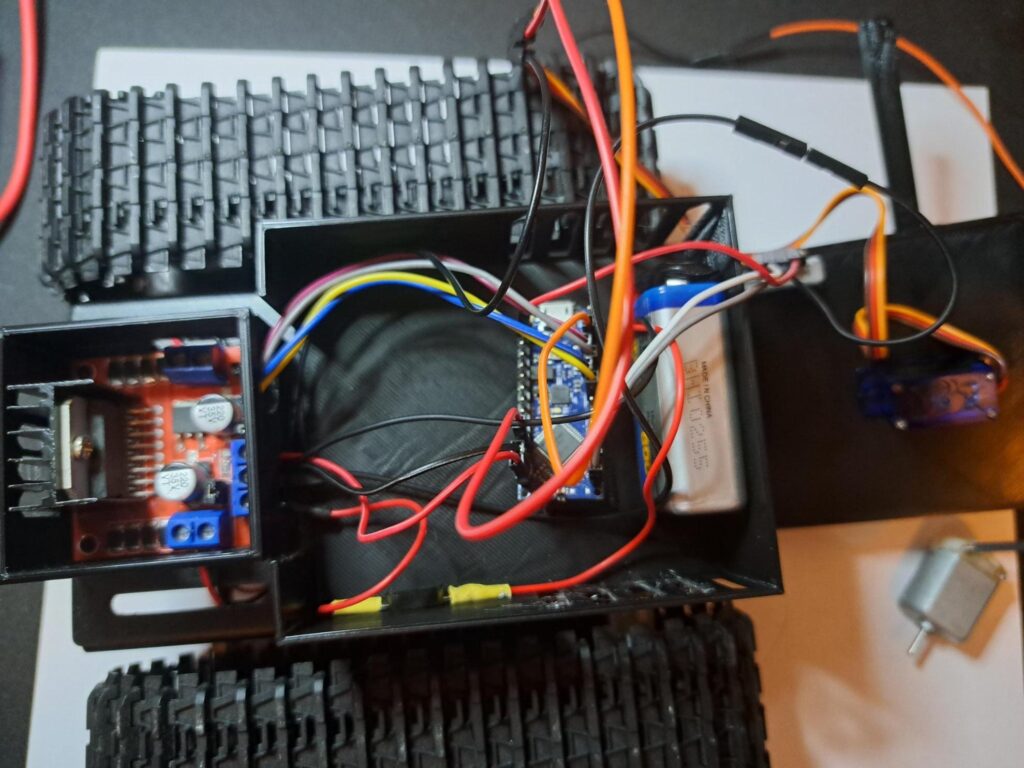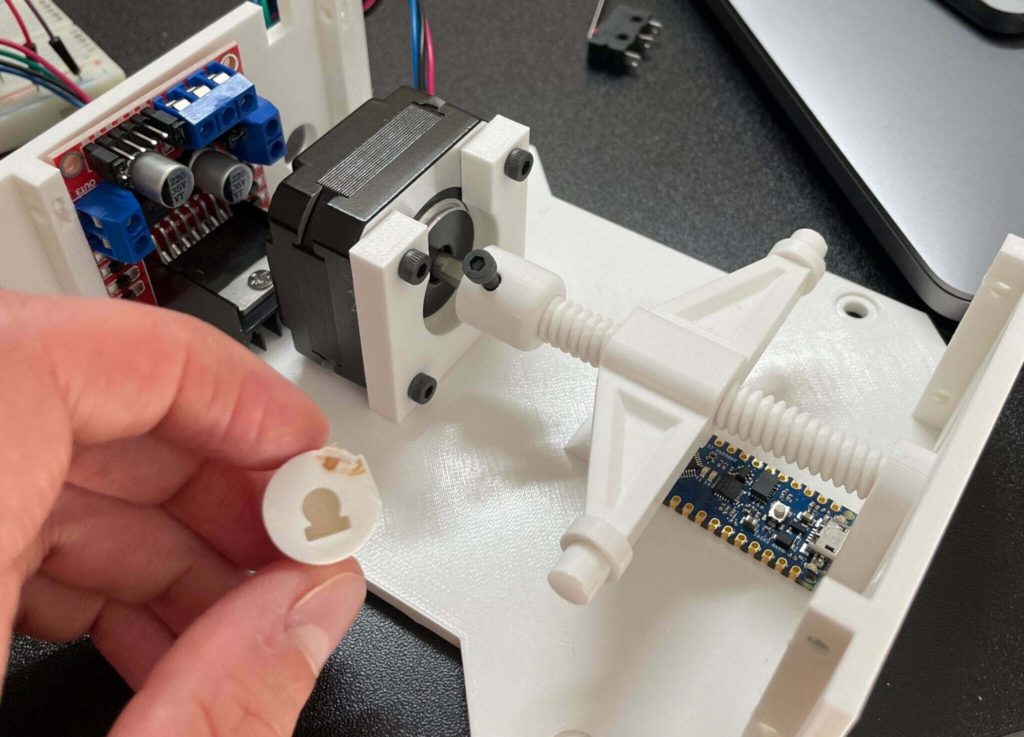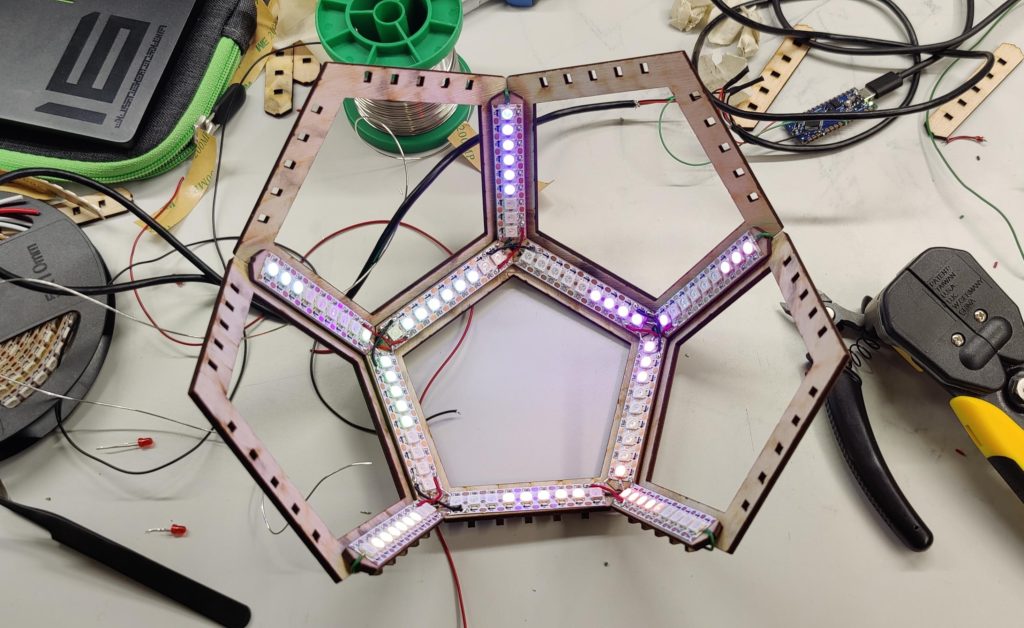12

If you think coffee people are opinionated, then you’ve never met an espresso person. There is a lot of art and science that goes into making the perfect little cup of espresso and a good barista will control every factor, from temperature to pressure to pour rate. It isn’t rocket science, but it isn’t far off. So the LanderShot Lunar Espresso Module, a CNC-machined high-tech espresso machine, has a fitting theme.
This is, at its core, a premium espresso machine that merges designer aesthetics with cutting-edge electronics. The founder of LanderShot, Ted Ciamillo, lives in the state of Washington, but is of Italian descent. He wanted to honor his Italian heritage — and the origin of espresso — so he turned to Arduino.
Temperature control is crucial when making espresso; heat the water too much and you’ll burn the coffee, but you’ll lose the flavor and strength if you heat it too little. For that reason, the Lunar Espresso Module utilizes PID (proportional-interval-derivative) control for the 1000-watt heater. That ensures that water comes up to temperature quickly without overshooting the target, helping it go from 20 °C to 100 °C in just 180 seconds. A pneumatic lever lets the user increase the pressure to the desired level, with each stroke adding one bar.

An Arduino Nano Every board controls the heat, monitors temperature and pressure, and displays the results on a small screen offset to the side. “The Nano Every is excellent at performing the several jobs in the machine. We chose it for its low-profile architecture, easy access to the pinouts, robustness and accessible price point. And, of course, we are pleased that the brains of our machine were designed in Italy,” Ciamillo says.
He adds that the greatest technical challenge was fitting all of the electronic components into the compact machine. While that may be true, we think that he’s selling himself short on the design and CNC work. The milled parts are stunning to look at, and we can only imagine that they’re even more pleasing to touch while pulling a shot.Ready to take your daily coffee to new heights? A limited number of LanderShot Lunar Espresso Module machines are available for pre-order and should ship out in June.
The post LanderShot is an out-of-this-world espresso machine appeared first on Arduino Blog.