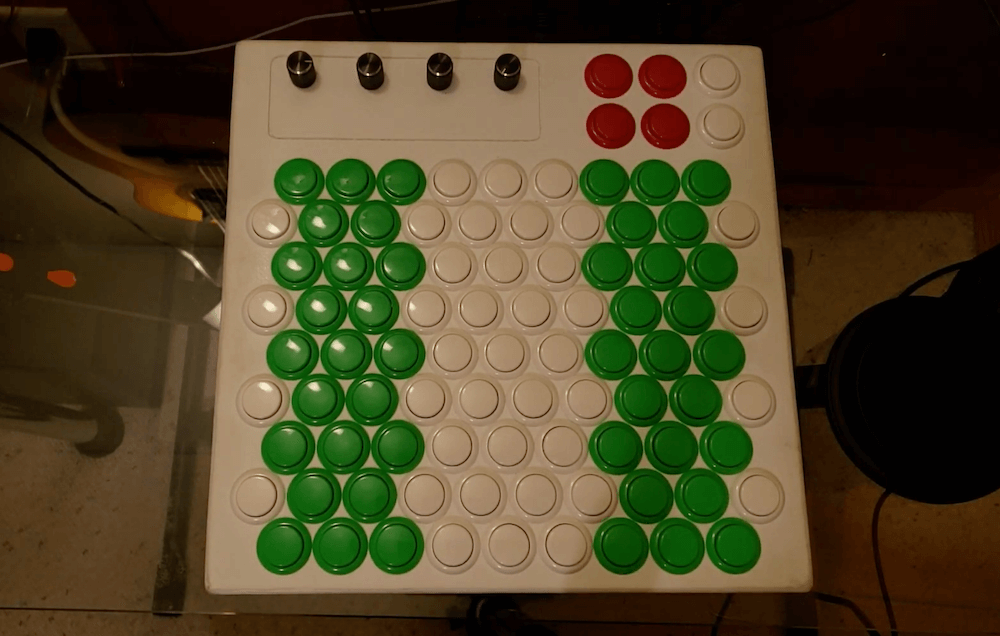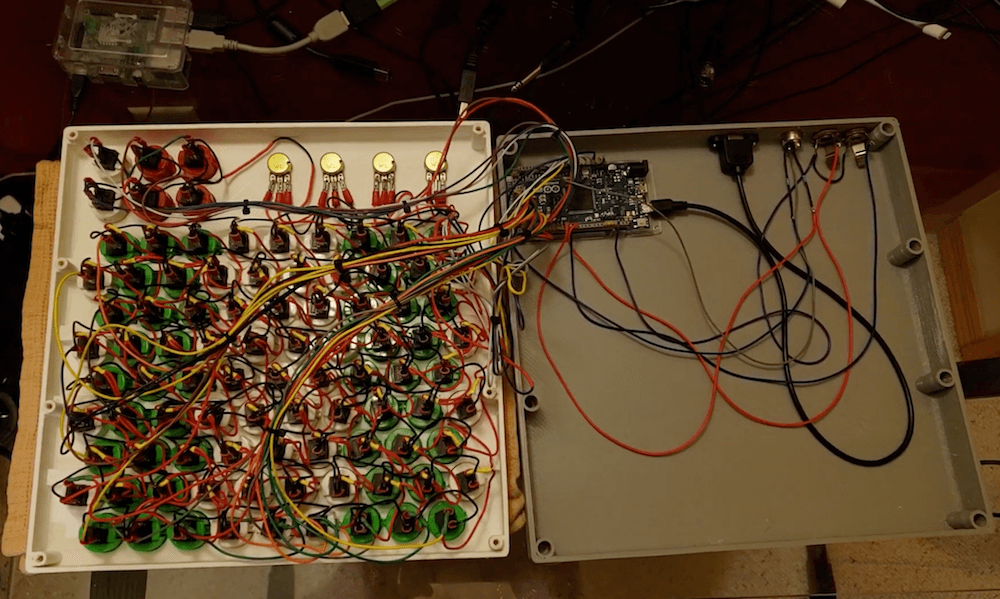21

As part of an assigned project in his class, Peter Ashmore and a partner were tasked with making some kind of interactive object, so they decided to go with a MIDI keyboard due to their shared enjoyment of music production. Modeled somewhat after the typical Launchpad, the team’s system incorporated a set of 13 buttons spanning one octave, as well as two buttons for controlling the current octave and a knob that regulates the volume.
The team went with an Arduino Nano 33 IoT as the brains of the operation and wired up the 15 push buttons in a pull-down configuration. After they had finished soldering each component to pieces of perfboard, each element was then assembled into a custom-built chassis that was laser cut from plywood and coated in black spray paint.

To enable the Nano 33 IoT to communicate with Ableton running on the host machine, the team loaded both the Hairless MIDI and loopMIDI programs onto their machine, which create a virtual bridge between the USB connection of the Nano and Ableton. Once tested, the final version of the program was loaded that checks the state of each button and either plays a note or adjusts the octave accordingly.
You can see this project in action below, or you can read more about it here on Instructables.
The post Making music with a Nano 33 IoT-based MIDI keyboard appeared first on Arduino Blog.