27
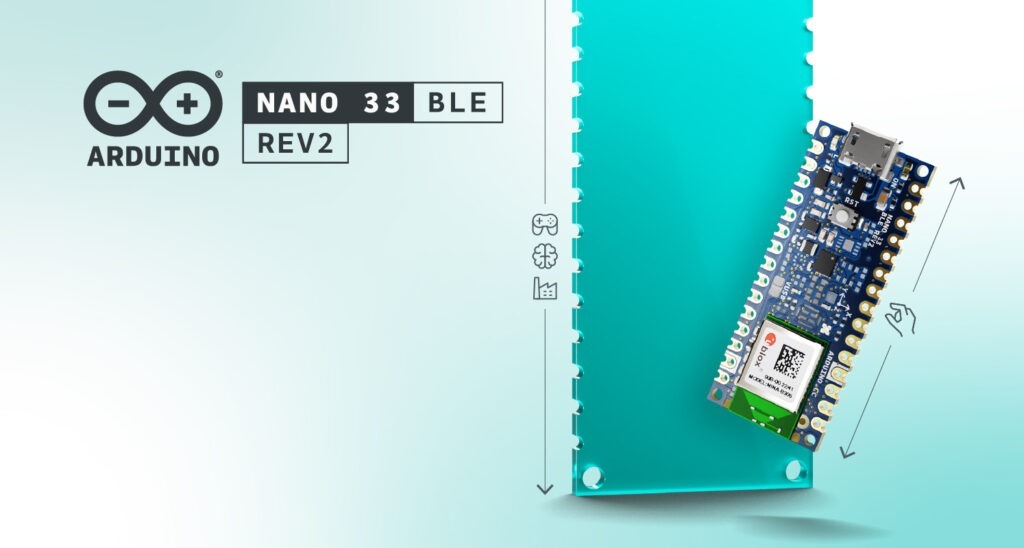
The Nano 33 BLE is one of our most popular boards, and for good reason. It’s small and 3.3-V-compatible; it comes with an embedded nine-axis IMU featuring accelerometer, gyroscope and magnetometer; it has a powerful processor; it offers a powerful Bluetooth® Low Energy module with an internal antenna that can be used to transmit data between different devices using the ArduinoBLE library; and it can be programmed with MicroPython.
It’s basically everything you need for projects that span from wearable to advanced robotics.
So, why work on making it better?
Because we listen to our community, that’s why. And based on your requests, we’ve come up with improvements to enhance your experience with a revised iteration of the Arduino Nano 33 BLE with a newly integrated IMU to expand experimentation possibilities, and a streamlined PCB design to grant easy access to essential features.
And here is exactly what you can find in the new Rev2, compared to its predecessor:
- It has a combination of two IMUs (BMI270 six-axis IMU plus BMM150 three-axis IMU) instead of a single, nine-axis one.
- While retaining the compact form factor, the new Nano 33 BLE Rev2 incorporates new pads and test points for USB, SWDIO, and SWCLK, making it easier to access these crucial points on the board.
- We introduced a new VUSB soldering jumper on the top side, allowing you to conveniently enable the VUSB pin while using the castellated pins.
- In addition, the Nano 33 BLE Rev2 transitions the power supply component to the MP2322 to guarantee increased performance.
These updates collectively contribute to a more streamlined and robust device, ready for you to test and build just about any IoT project – and more. For example, the Nano 33 BLE Rev2 is still ideal to control RGB LEDs over Bluetooth®, using an app on your phone, and supports OpenMV’s fork of MicroPython.
If you already know the Nano 33 BLE from its first revision, you can easily migrate your sketches to use them with the new and improved version: if you need help, just follow our dedicated tutorial.
After the launch of the Nano ESP32 earlier this year, it’s the perfect addition to the “tiny footprint, mighty features” family that has proven time and time again that we can ramp up features and performance while scaling down size. Don’t believe us? Check out the classic Arduino Nano or upgrade to the Nano 33 BLE Sense Rev2 if you want to include a complete set of sensors, too.
For full tech specs, tutorials and inspiration on the Nano 33 BLE Rev2, head to the dedicated Arduino Docs page. Ready to get your own? The Nano 33 BLE with headers and without headers are now available on our Store.
The post Not bigger, just better: Introducing the Nano 33 BLE Rev2 appeared first on Arduino Blog.



