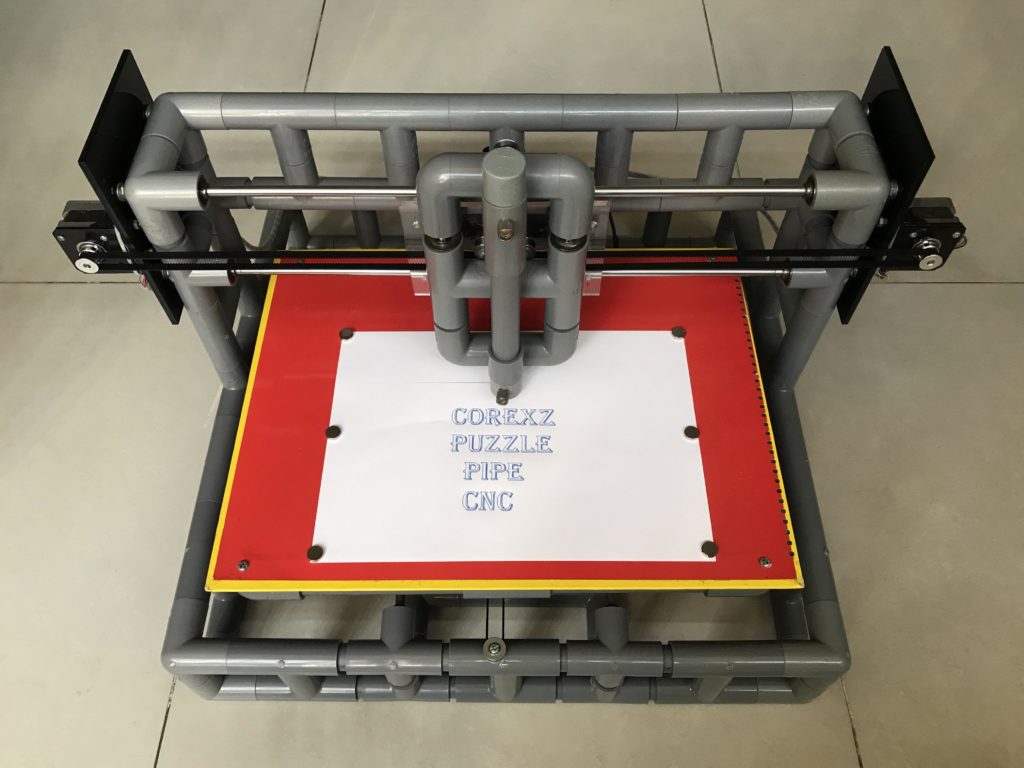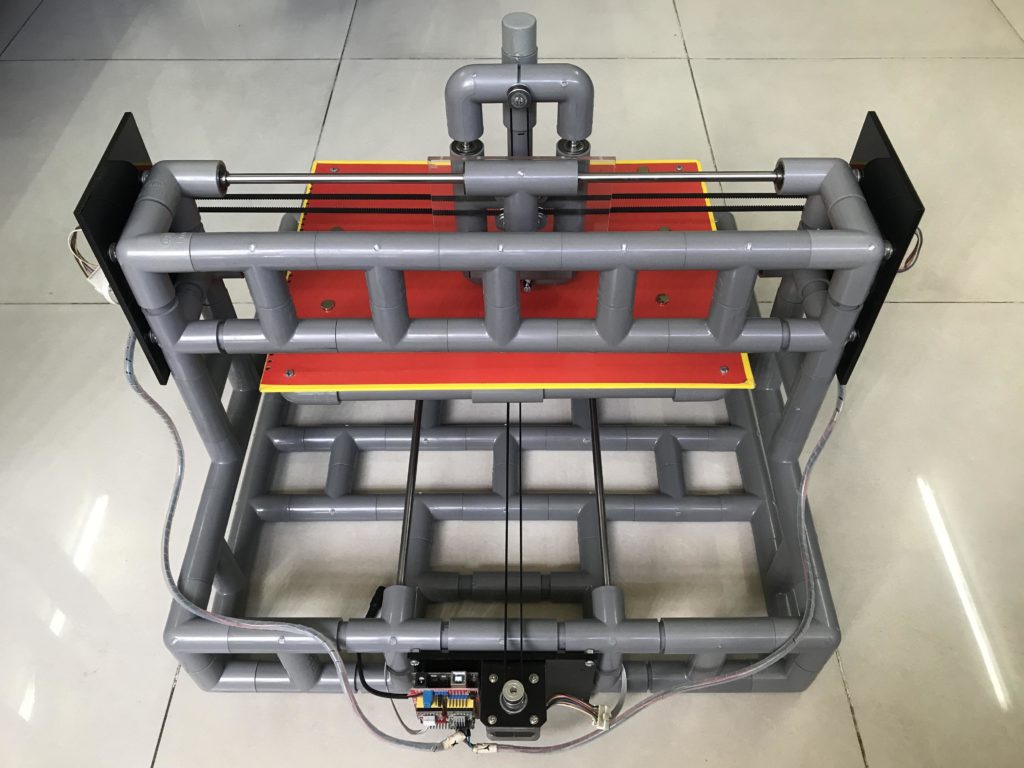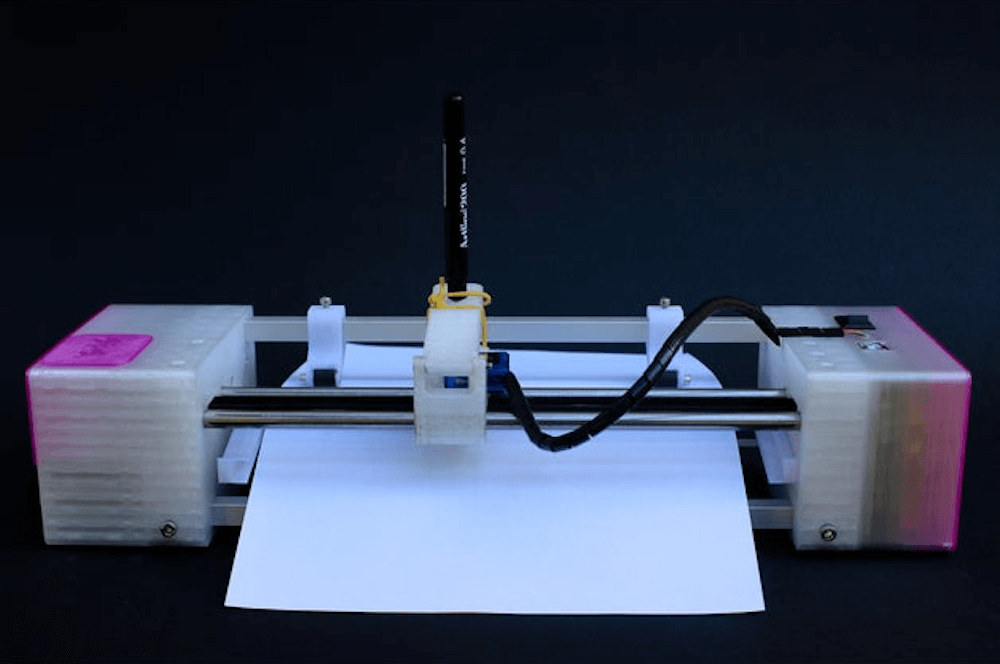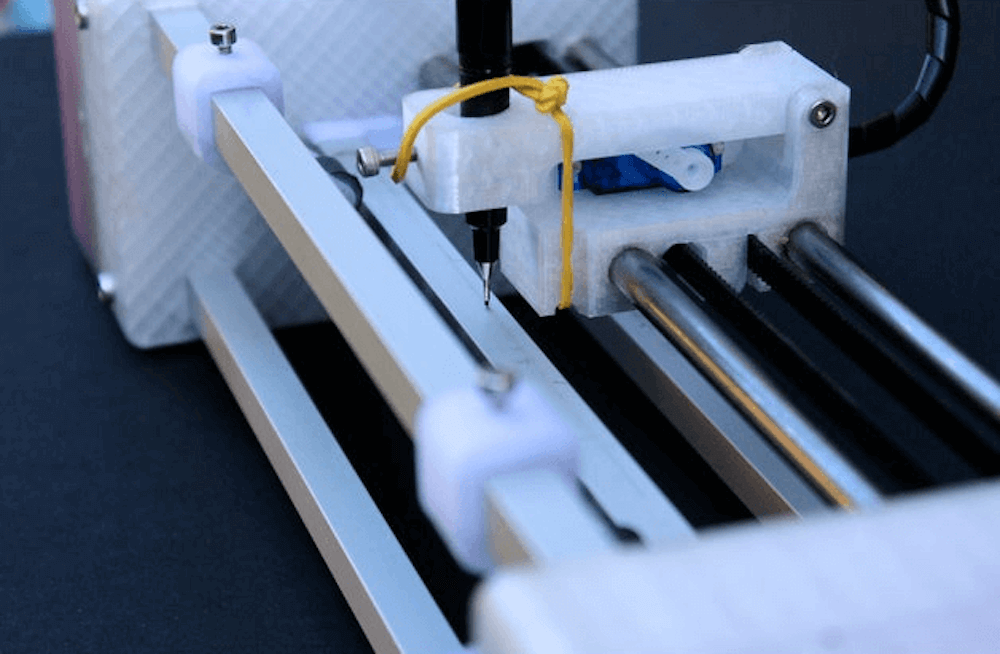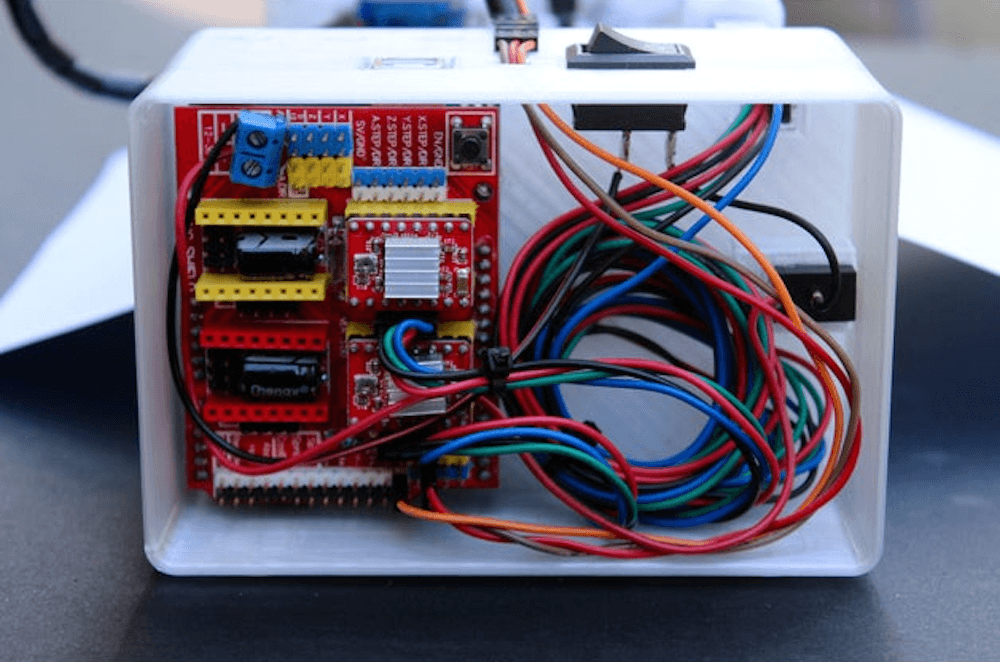Most plotters are planar, meaning they move in a single plane — though they often have the ability to move the tool up and down in the third axis. But if you convert one axis of the drawing plane into rotation, you get cylindrical plotting. That is how the rotary axis on a CNC machine works. If the tool moves in a third axis, you can even do conical plots. That’s exactly how CylinDraw makes it possible to plot directly onto cups and glasses.
CylinDraw is an open source “cup-specific” plotter and engraver. It is a 2.5 axis machine with a rotary axis, similar to the famous EggBot egg plotter. Except instead of drawing onto the elliptical (in cross section) surface of an egg, CylinDraw plots onto the straight or sloped surface of cups, bottles, and similar objects. By equipping a Dremel or other rotary tool, you can also engrave onto a surface instead of drawing. If you do draw, the software also lets you swap pens to get a full color palette.
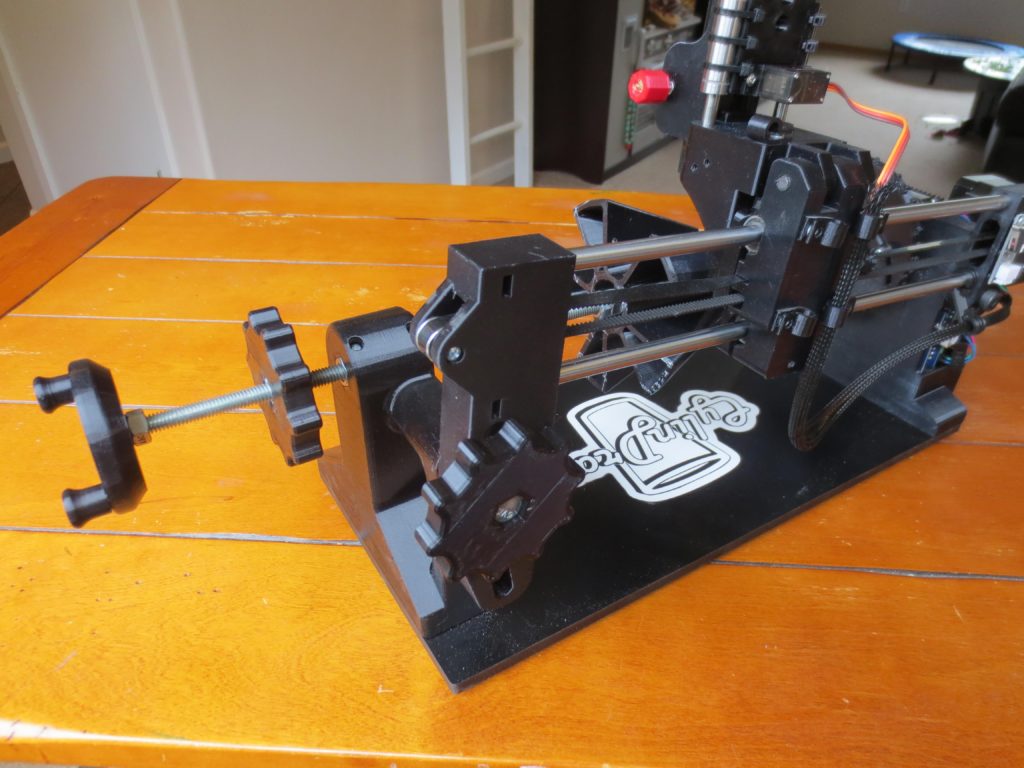
An Arduino Nano board controls CylinDraw’s operation, including the stepper motors that rotate the cup and move the tool along the X axis. The frame and many of the parts, including the lathe-inspired chuck, are 3D-printed. But it is the software that really differentiates CylinDraw from similar plotters. With this software, you can automatically convert images into G-code toolpaths for the Arduino to follow for plotting.
CylinDraw is currently available as a DIY hardware kit on Etsy if you want to build one for yourself.
The post Plot designs onto cups with CylinDraw appeared first on Arduino Blog.