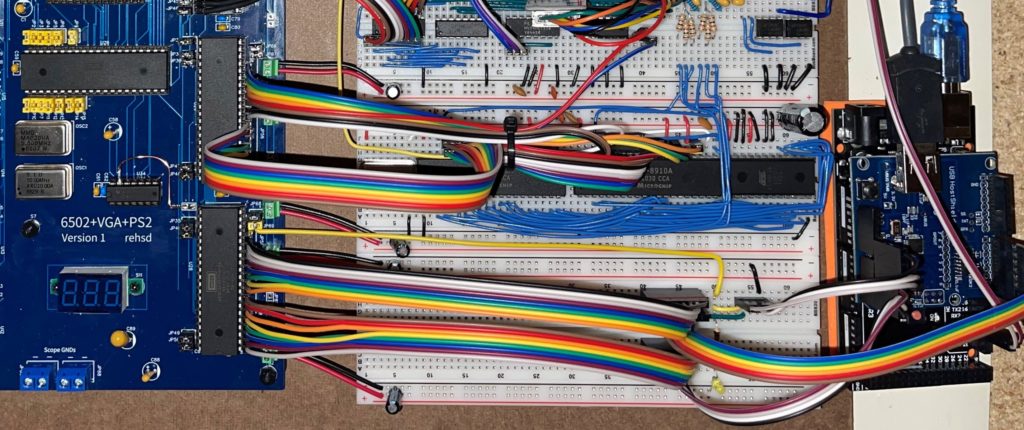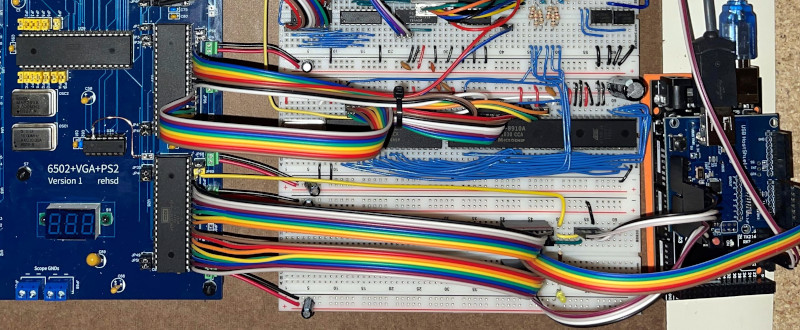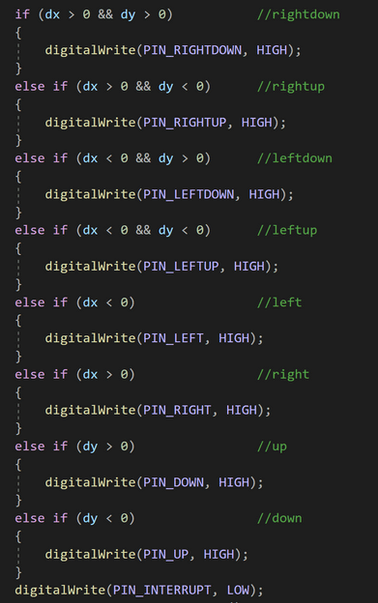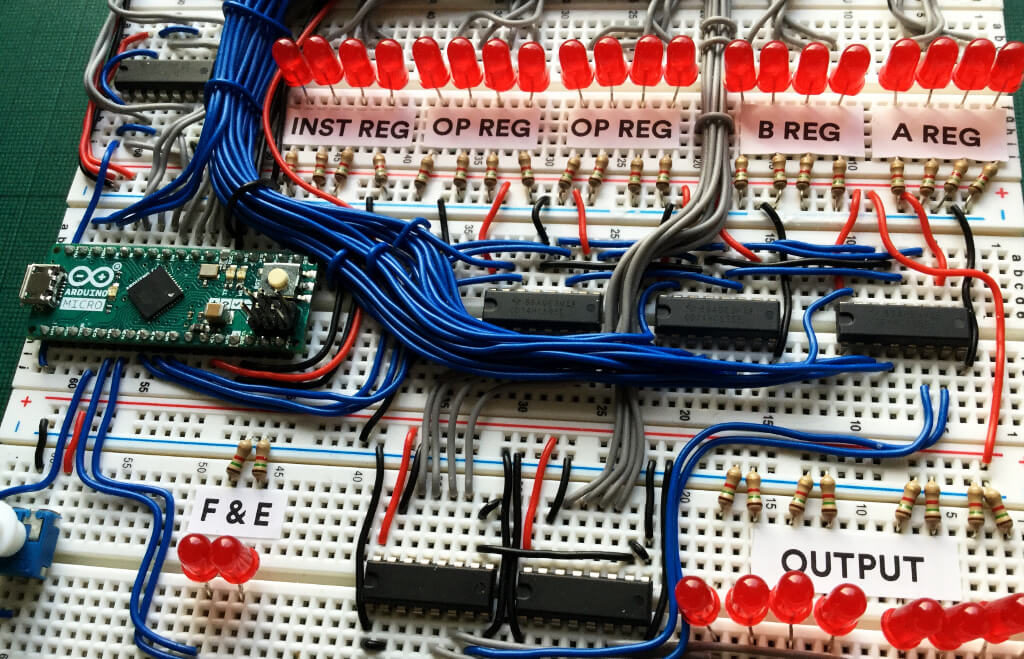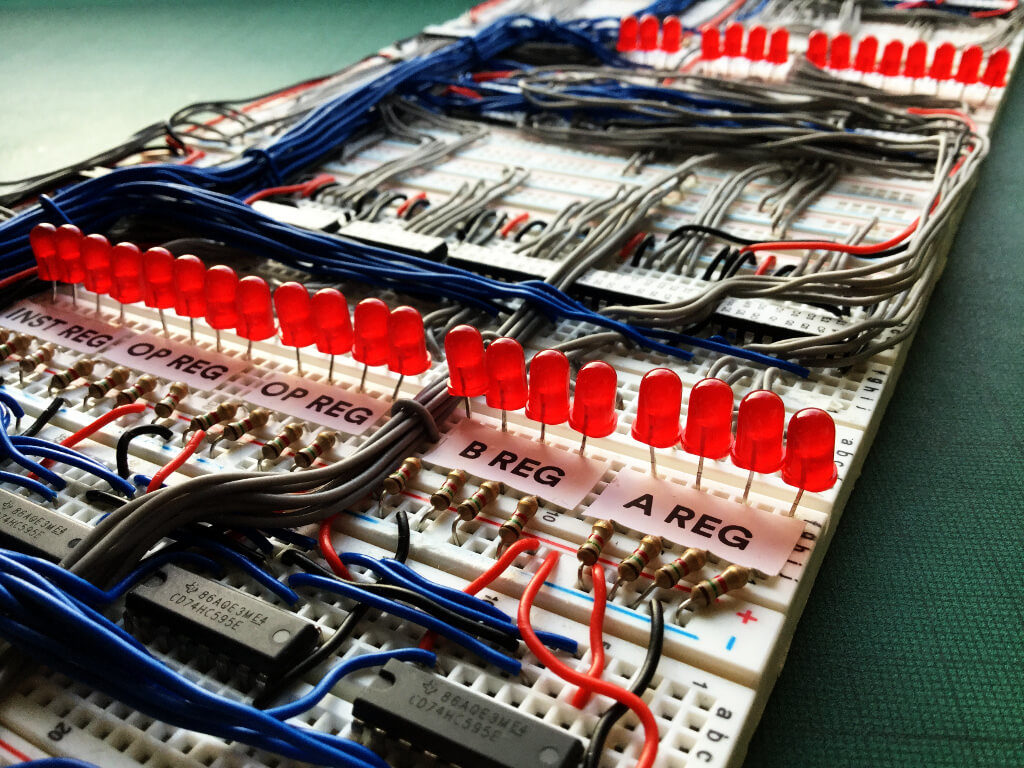10

As a continuation from his previous Arduino BASIC interpreter project, Stefan Lenz wanted to take things a step further by recreating a home computer from the 1980s with an Arduino Due board and just a few other components. His system combines a 7″ 800 by 480px TFT screen with an SD card reader acting as the disk, along with a PS/2 port for connecting a keyboard.
He began by mounting the TFT display shield to the Arduino by slotting it in place and inserting an SD card to function as the external disk since floppy drives have long since disappeared and would be far too unwieldy. After soldering some additional wires to the SPI and I2C bus pins, a level shifter was attached to two digital pins that serve as the data and clock lines for the external PS/2 port.
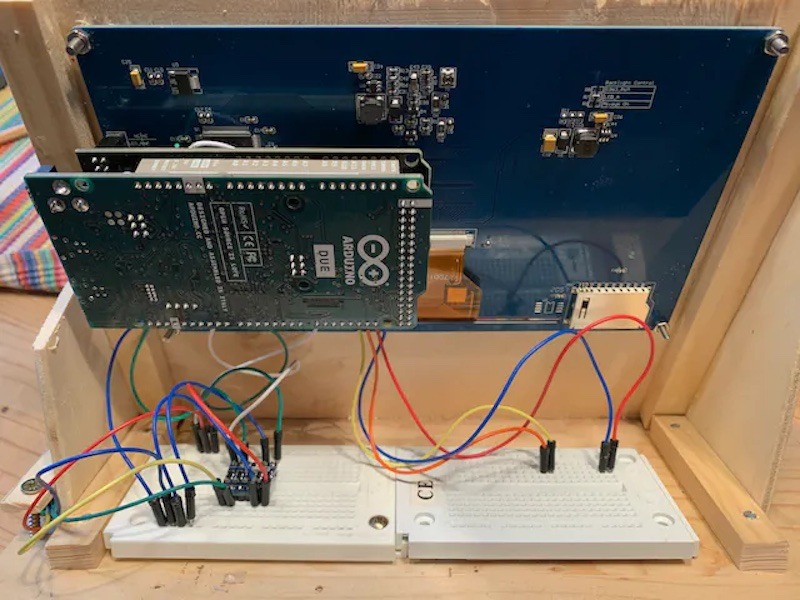
Most of the “magic” in this project comes from the programming which handles everything from reading inputs to showing graphics on the LCD and even interfacing with other peripherals over either I2C or SPI. All of the code needed for this retro home computer can be found here in Lenz’s tinybasic repository, which contains a plethora of example projects and demonstrations that can be run/modified.
The post ’80s-style home computer made from scratch using an Arduino Due appeared first on Arduino Blog.