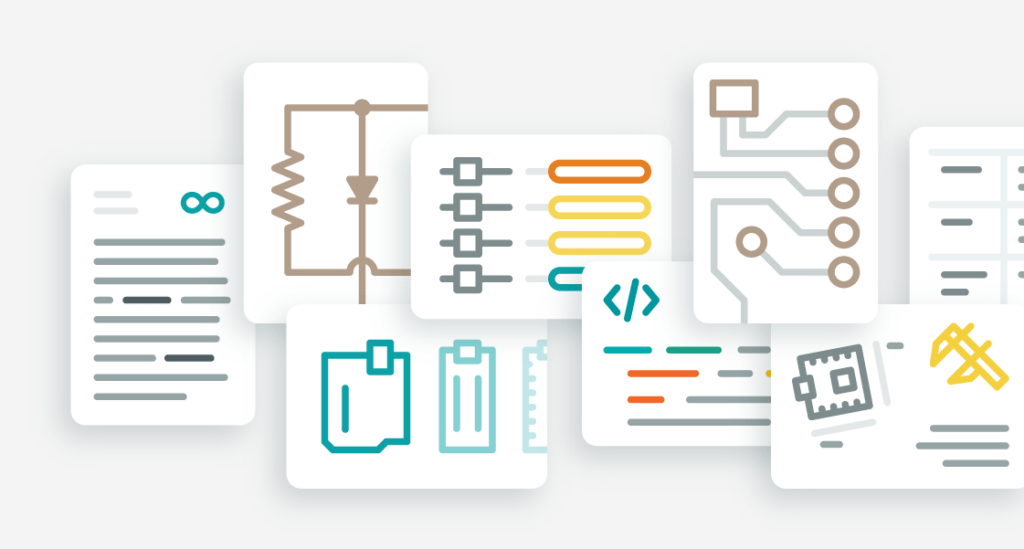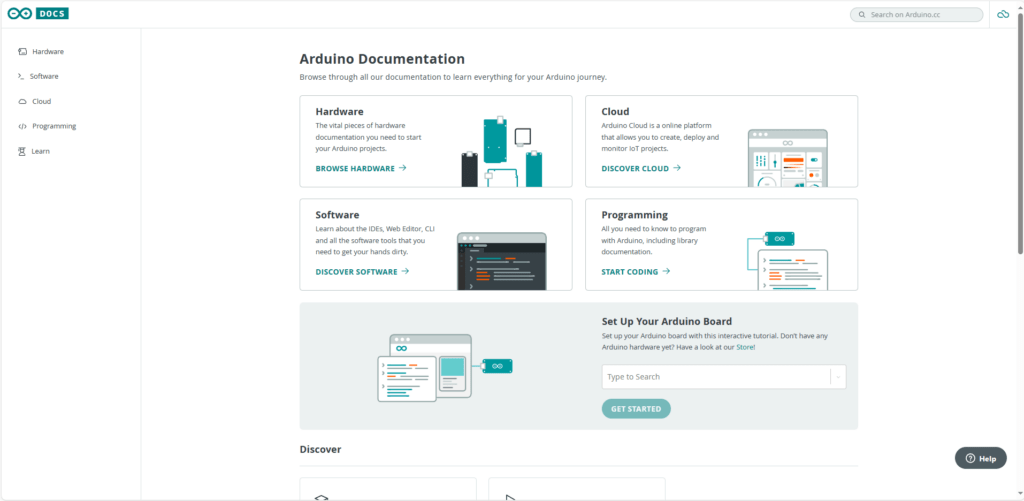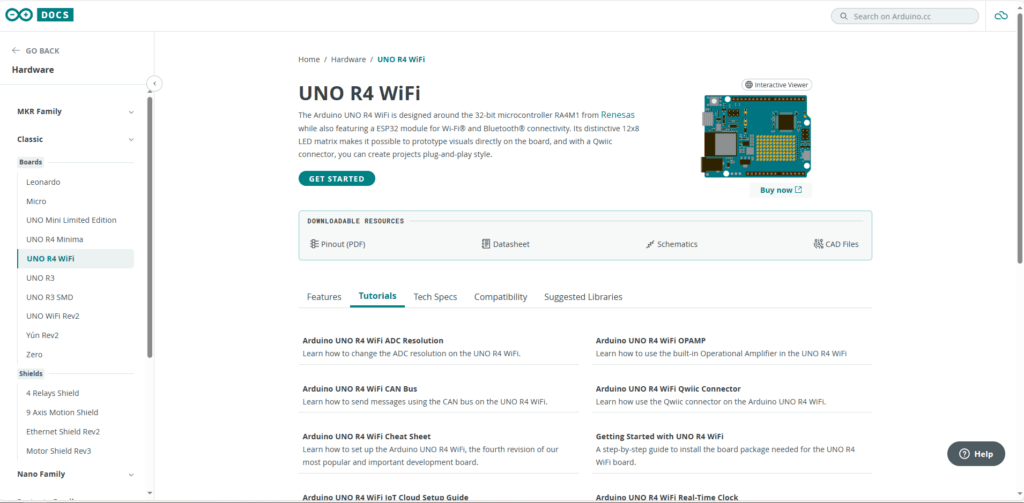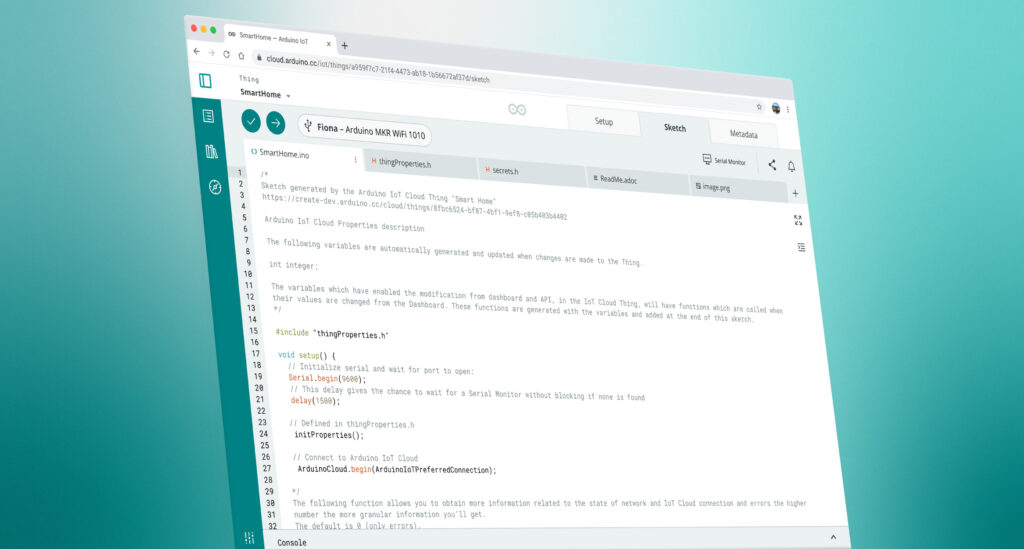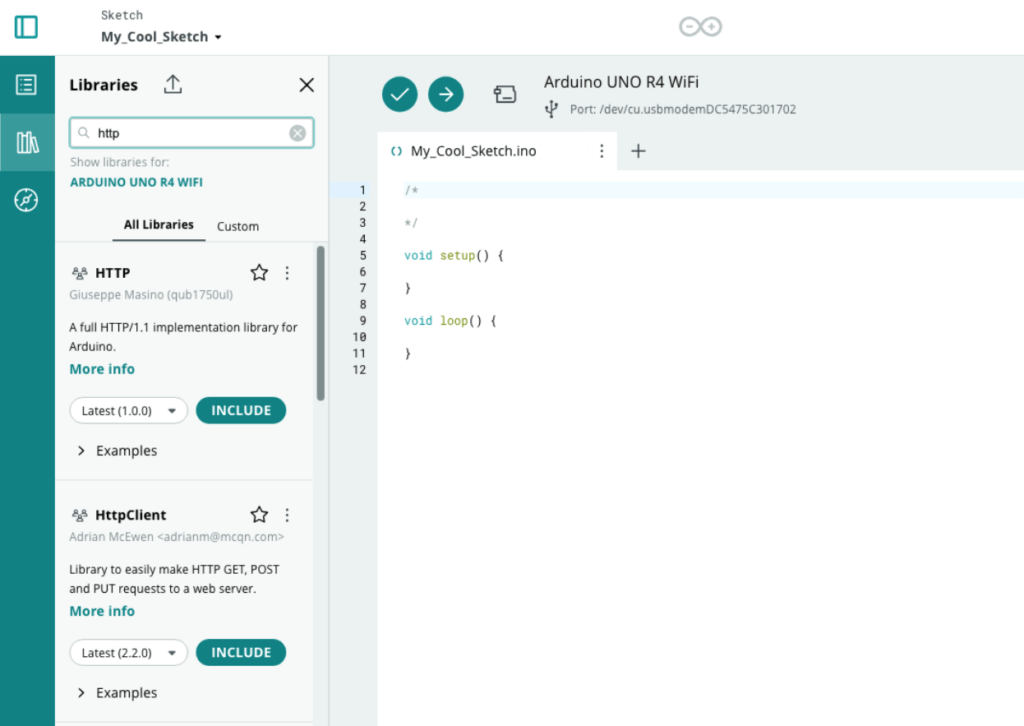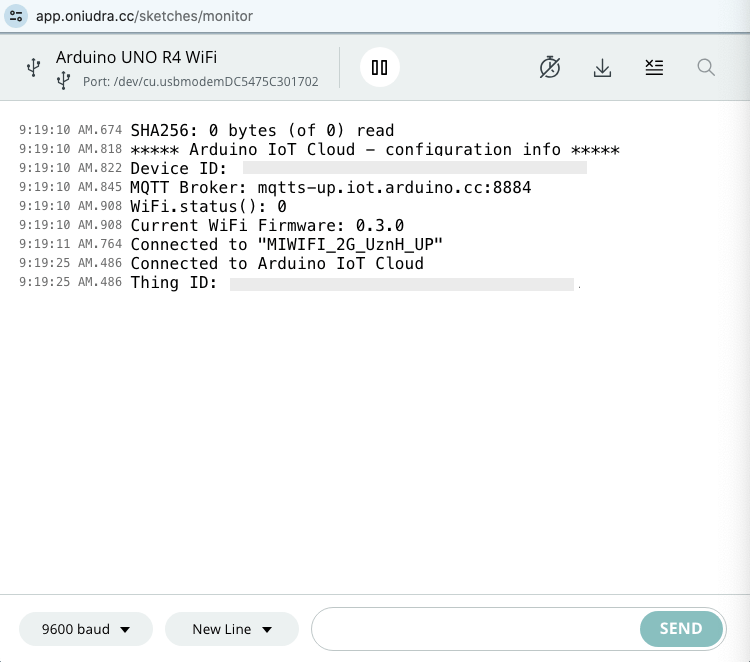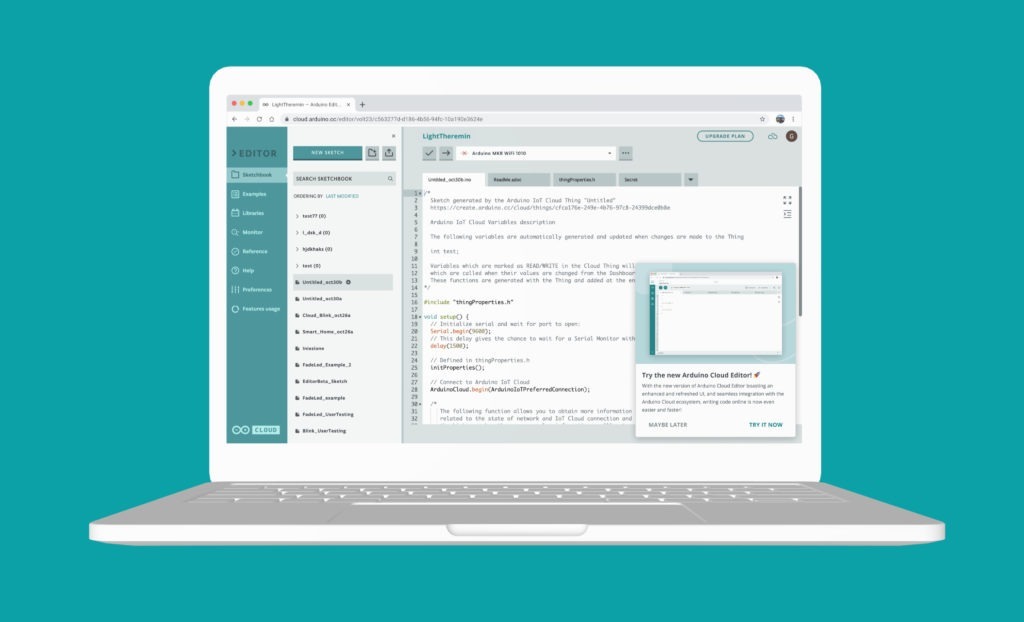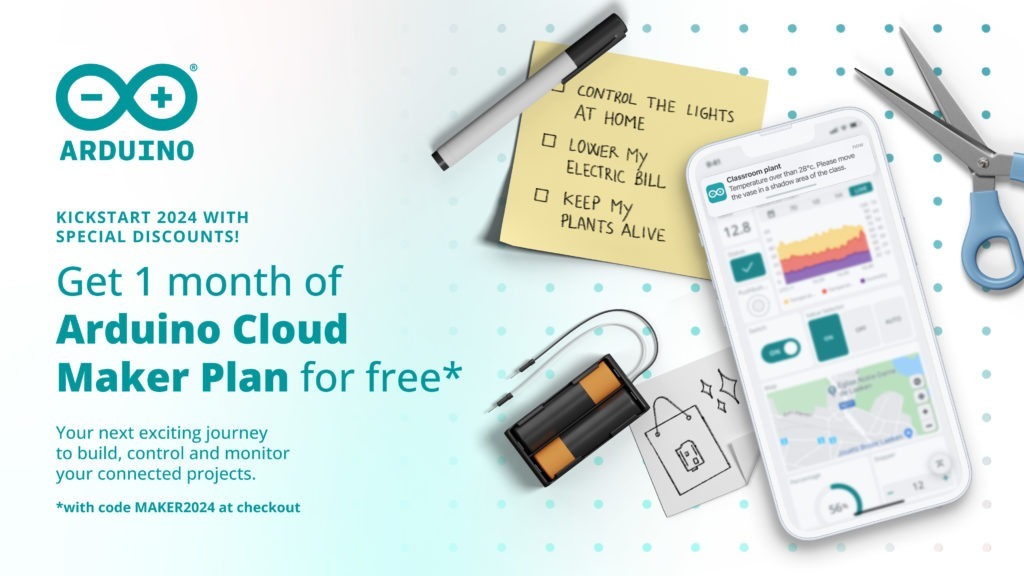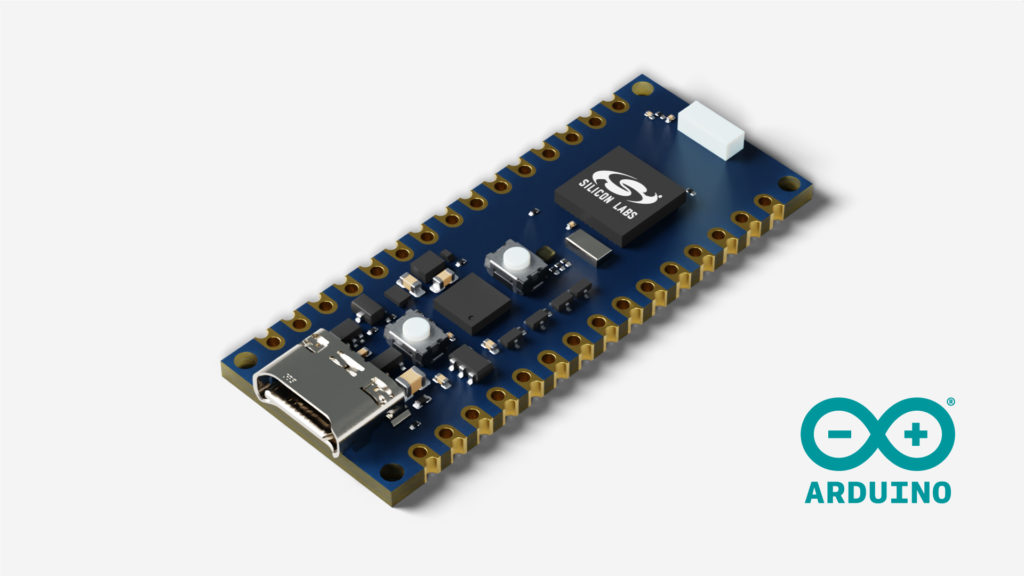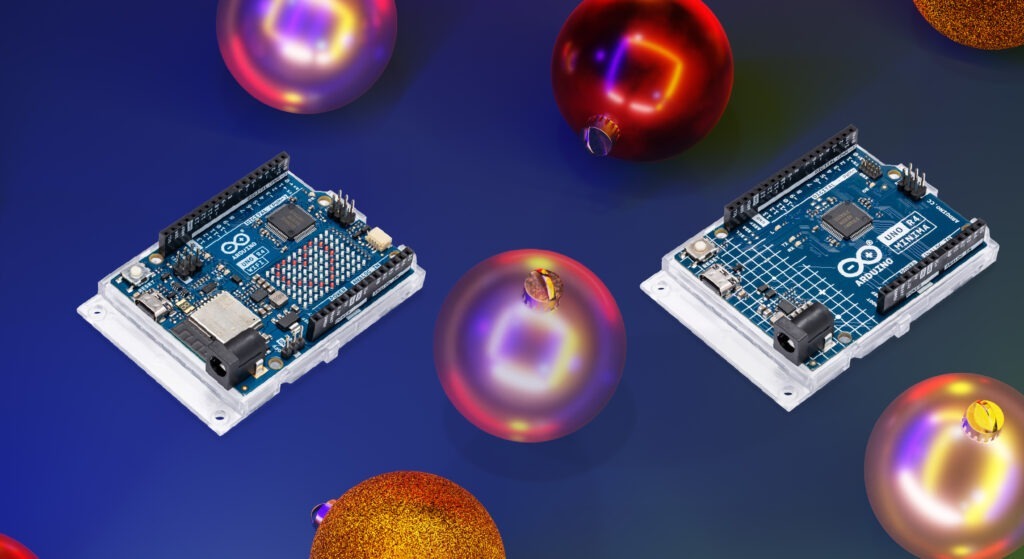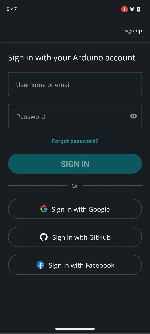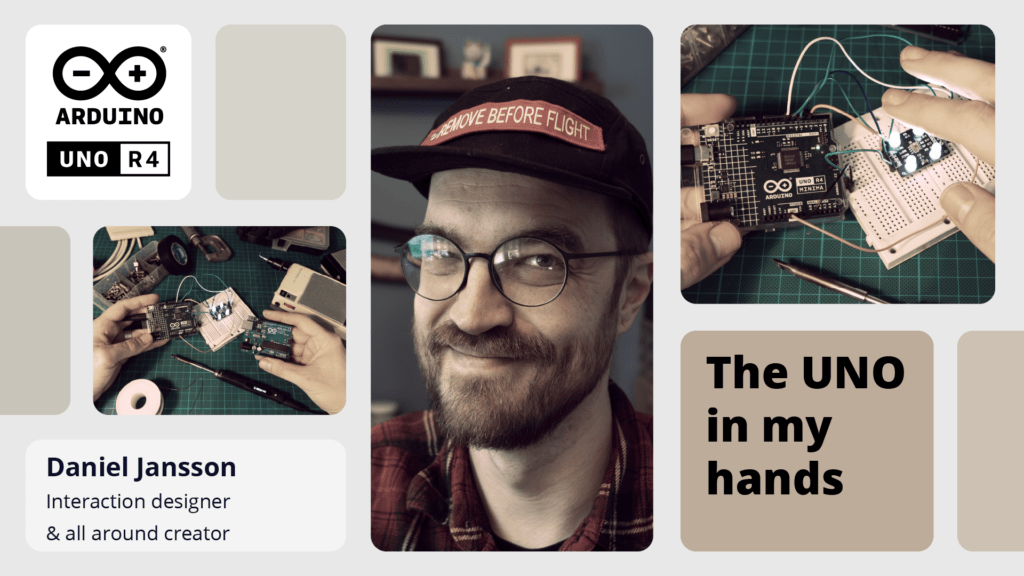The launch of the Arduino UNO R4 marks a huge leap forward for our community. For us, it’s also the chance to celebrate the people who bring our ecosystem to life with their bright ideas, radiant enthusiasm, and shining insight.
That is how the UNO R4 Stars blog post series began: to highlight makers who have not only created amazing projects with Arduino, but who are giving back to the community by sharing as they go and helping others make anything they wish.
We invite you to discover each profile, hoping you might find a North Star to navigate around an expanding galaxy or venture into completely new universes.
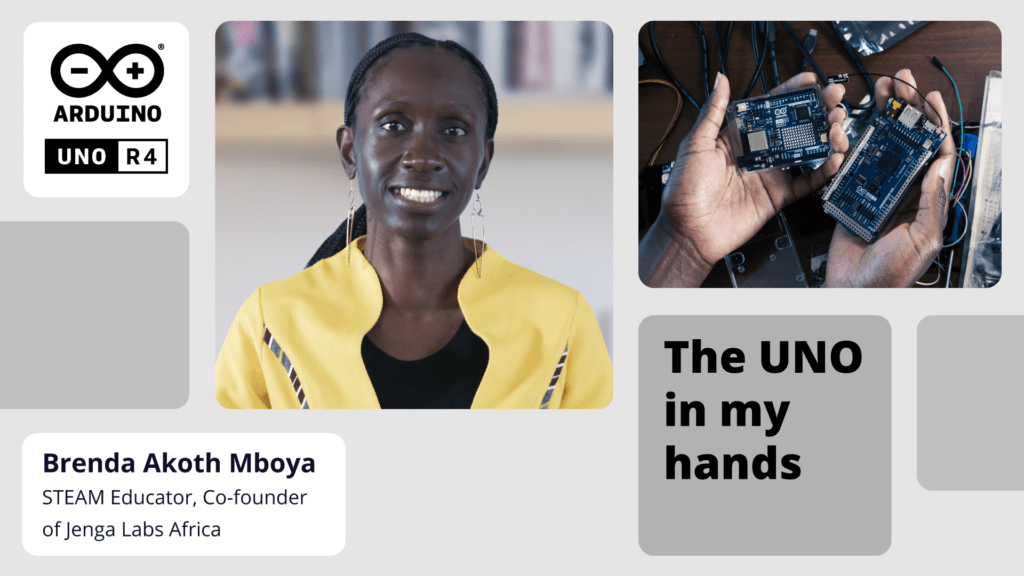
Brenda Akoth Mboya, a trailblazing STEM educator and the co-founder of Jenga Labs Africa, embodies the spirit of Arduino-driven innovation in the realm of education and community empowerment. “My passion lies in inspiring African youth by using technology and leadership as tools,” she affirms – and we take pride in being the platform of choice for her vision.
Mboya’s journey with Arduino began with a revelatory moment, when she realized that technology could be both easy and fun, empowering even children under 13 to create meaningful and innovative projects of their own.
Initiating Jenga Labs Africa in 2019, Mboya embarked on a groundbreaking venture to introduce 4th Industrial Revolution technologies to the next generation of African innovators and makers. Through collaborations with West African schools, the startup has seamlessly infused STEM activities into curricula and set up makerspaces available to all students.
In addition, Mboya actively engages young minds in the technology space as part of the Arm Engage program and the Arduino user group in Kenya, organizing events that bring together electronics enthusiasts eager to dive into the vast potential of microcontrollers. A recent major achievement was the successful orchestration of a 12-hour hackathon in Kisumu, leveraging the capabilities of IoT to address critical agricultural challenges in western Kenya. The event showcased the exceptional talents of the local youth – something that Mboya holds dear: “Being a maker in 2023, especially in the African continent, means having the tools to create solutions tailored to African needs – thus moving away from being mere consumers of Western technologies, and towards becoming creators of solutions that address specific African use cases.”
Indeed, the project that most deeply resonates with her vision at the moment is the 1-year Leadership and Technology Program Jenga Labs is about to launch in Kibera, one of Nairobi’s largest slums. This initiative aims to empower the community by training them on Arduino technology, enabling them to create innovative solutions for the myriad problems and challenges they face every day. Mboya sees this as a transformative way to give back, fostering a sense of leadership and innovation that can spark positive change. In Mboya’s world, Arduino is not just a tool: it’s a catalyst for African youths to shape their destinies and contribute to the advancement of their communities.
We asked Brenda, “What’s your favorite part of the UNO R4?”
- The LED matrix for quick visualization, allowing for instant satisfaction as well as clear help in debugging.
- The USB-C connector: having this extremely popular option means “I can even use my phone’s cable to quickly do something on the Arduino”.
- The top-notch speed and connectivity features compared to the UNO Rev3.
Keep up with the updates on Mboya’s impact on the world by following her LinkedIn profile or visit Jenga Labs’ website!
The post UNO R4 Stars: Meet Brenda Mboya appeared first on Arduino Blog.