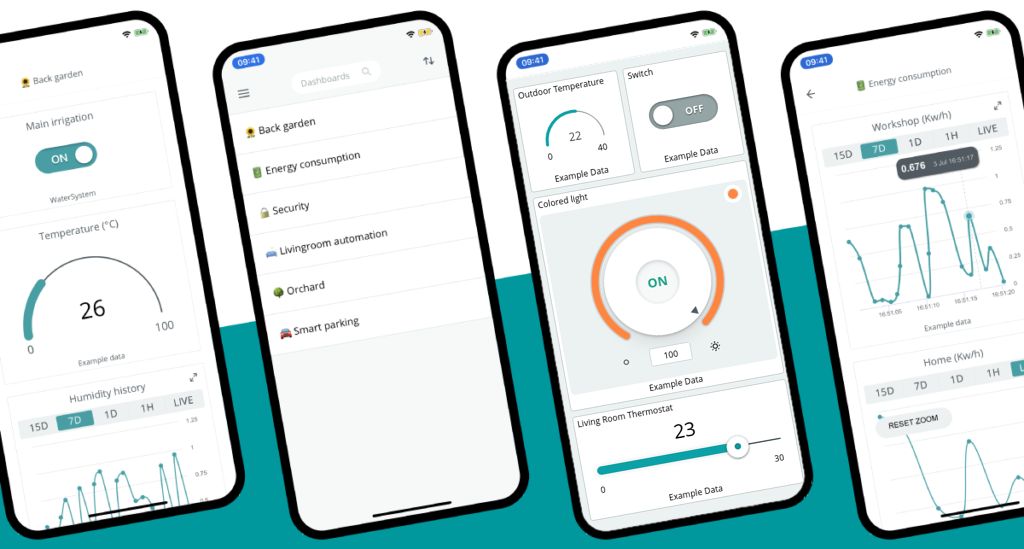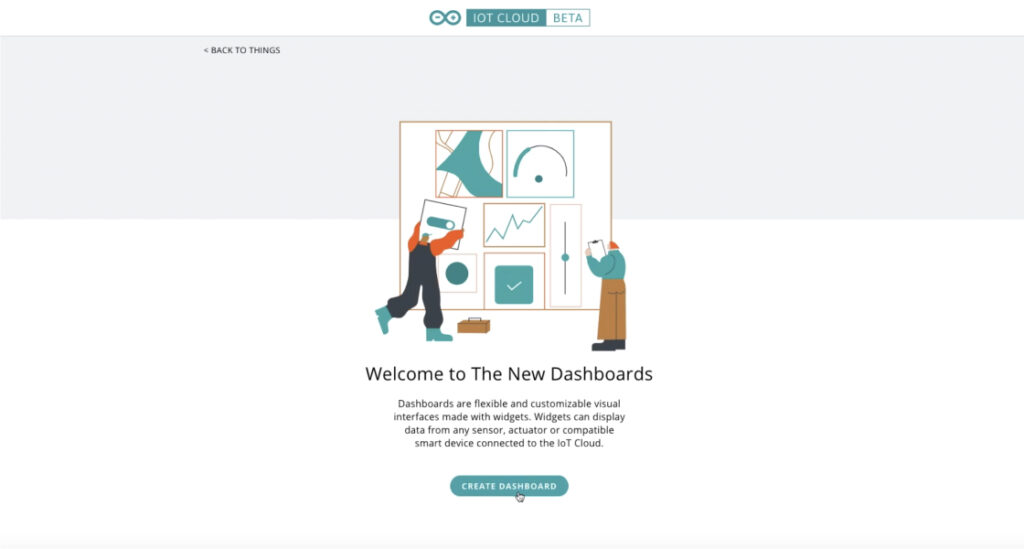01
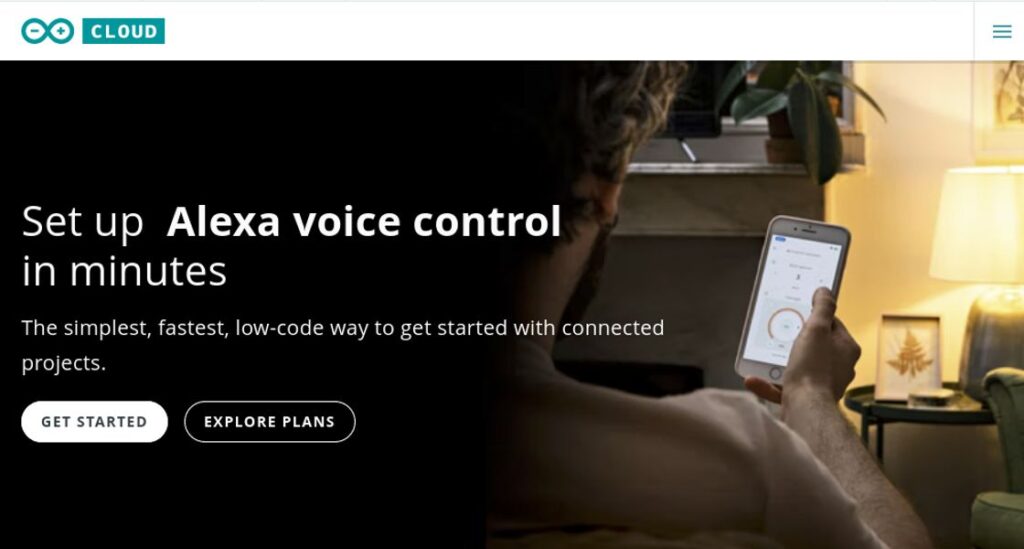
As Arduino Cloud continues to evolve and we see more and more people adopting the platform, we wanted to make sure there was a strong focal point for newcomers to find out what it’s all about. Which is why we just released cloud.arduino.cc, to give you a one-stop shop for learning everything about Arduino Cloud.
cloud.arduino.cc
There’s a lot rapid development around Arduino Cloud since the webpage was first launched. Excitement both inside and outside Arduino for delivering new Cloud features and improvements has, admittedly, overtaken our efforts to keep the webpage spick and span. The cobbler’s shoes always has holes in them, as the saying goes!
But no longer. Our web team has been working hard since well before Christmas to give Arduino Cloud the webpage it deserves. It’s a place where newcomers can easily learn what it’s all about and what it offers, and it’s somewhere that experienced Cloud users can stay up to date.
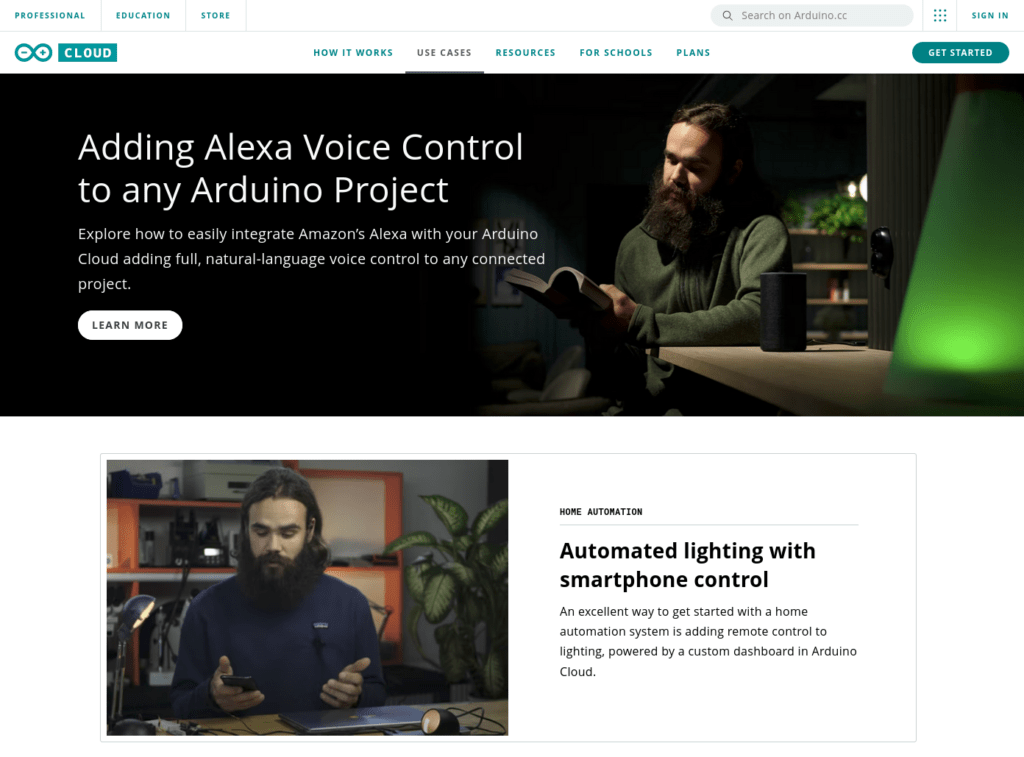
Everything About Arduino Cloud
The new page is broken down into a variety of different sections, intended to make it as easy as possible to learn when you want, and find what you need.
Whether it’s info about features, the different plans, getting started or news about new developments, it’s all found a home at cloud.arduino.cc. All the resources you need are gathered together there, including learning how you can use Arduino Cloud in the classroom.
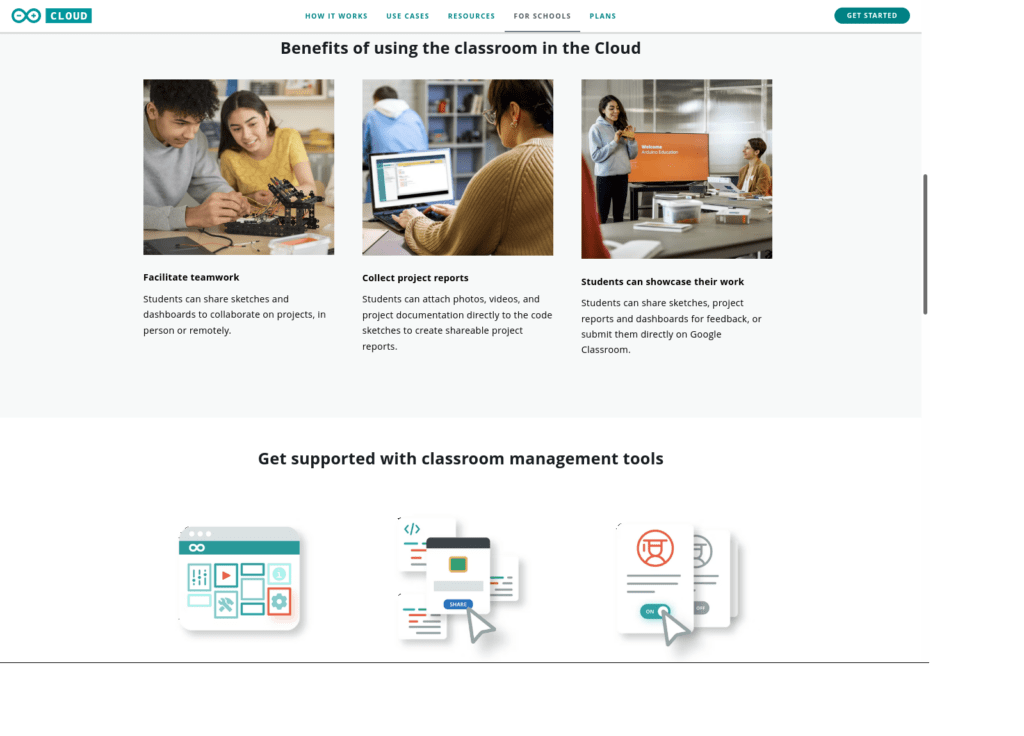
There’s also a whole section dedicated to use cases, which we’re particularly excited about. Use cases are an excellent place to learn what you can do with the Cloud, and to get inspiration. But they’re also an excellent showcase of what people in the Arduino Community have achieved.
So to that end, we’re always keen to hear from anyone out there who has a working example of an Arduino Cloud project, and wants to show it off. Get in touch if you think your project might be suitable for an official Arduino Cloud use case.
In the meantime, please take a look at the brand new home for Arduino Cloud, and share it far and wide with the rest of the community.
The post A New Way to Connect with Arduino Cloud appeared first on Arduino Blog.