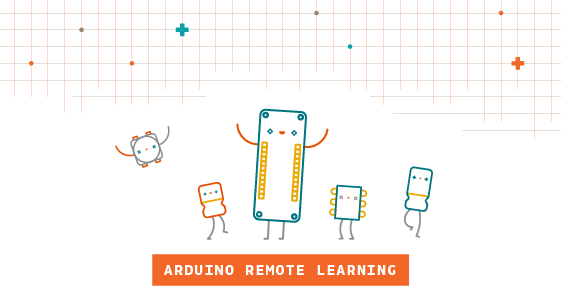30

Schools have recently had to make a sudden and seismic shift in the way they teach. As both educators and students get used to remote learning, the onus is now more on parents to support their children through homeschool, and that means parents themselves need support. At Arduino Education, we want to help you and your children by making remote learning experiences as smooth (and fun!) as possible.
LEARNING ELECTRONICS & CODING AT HOME
As parents to children aged 11-plus, learning electronics and coding with them at home may not be something you’d ever think you’d be doing. But don’t worry, it really isn’t as daunting as it sounds, and electronics and coding skills are crucial in the world your children are growing up in.
ABOUT ELECTRONICS & CODING
Learn coding and the basic concepts of electricity together with your child at home with the Arduino Student Kit. It comes with all of the electronic components you need, as well as step-by-step instructions for how to start coding. But what is coding, exactly? Well, it’s simply the language that computers understand. It’s how we tell a computer what to do. In the Student Kit, you get pre-programmed code to help you understand how it works. You could also explore drag-and-drop visual coding such as Scratch to help you get a better understanding of what coding is.
LEARN ELECTRONICS & CODING AT HOME WITH THE ARDUINO STUDENT KIT
The Student Kit is a hands-on, step-by-step homeschool starter kit for children aged 11-plus that will help them get started with the basics of electronics and coding at home. You’ll get all the hardware and software you need for one person, as well as complete guidance, step-by-step lessons, exercises, and a logbook where you can answer the lesson questions and find solutions.
HOW THE KIT HELPS YOU HOMESCHOOL YOUR CHILDREN
This is your hands-on, step-by-step remote learning learning tool that will help your child learn the basics of programming, coding, and electronics at home. As a parent, you don’t need any prior knowledge or experience as you are guided through step-by-step. The kit is linked directly into the curriculum so you can be confident that your children are learning what they should be, and it provides the opportunity for them to become confident in programming and electronics. You’ll also be helping them learn vital skills such as critical thinking and problem-solving.
WHAT’S IN THE KIT?
- All the basic electronic components you need to complete each lesson
- Access to an online platform which helps children take their first steps into the world of electronics and inventions
- Nine step-by-step lessons with up to 25 hours of learning time
- Two open-ended projects. These projects don’t have a right or wrong answer – the solution to the project question is unique to each individual
- A digital logbook that students can use to annotate their exercises, observations, and experiments. Parents can also use the logbook to find solutions
WHAT DOES THE KIT HELP TO TEACH?
By using the kit at home, you’ll be mirroring what your children would learn in their classroom. As well as how to code, the kit teaches:
- Basic concepts of electricity
- Safety
- Schematics
- Writing code
- Controlling a circuit
- Coding concepts
- Controlling a servo motor
- Producing sounds, tones, and music
- Measuring the intensity of light
WHAT YOU NEED
You’ll need to purchase one Student Kit per child – you can either find your country’s distributor or buy the kit online. To use the kit, you’ll need a desktop computer, laptop or tablet device which has a compatible operating system and meets minimum requirements for downloading the Arduino software. Find out more about this here.