22
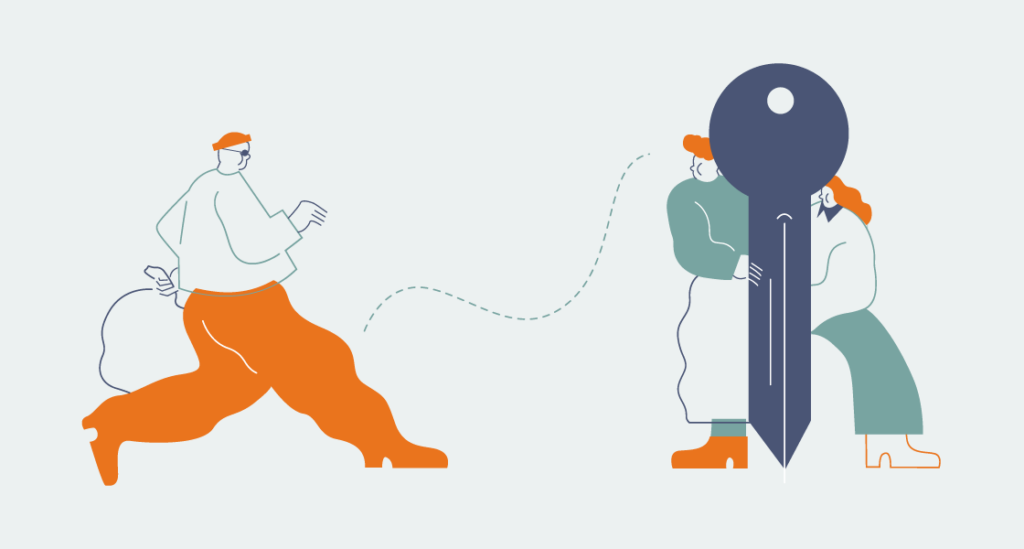
Today, we’re announcing a new security feature for our community: two-factor authentication (2FA) on Arduino web services. We have implemented a two-step verification login to arduino.cc, so our users can be sure of their online safety.
If enabled, two-factor authentication offers an additional security layer to the user’s account, so the user can have better protection of their IoT devices connected to Arduino IoT Cloud. We encourage our users to enable 2FA to improve their online safety.
How to enable two-factor authentication
Arduino supports two-factor authentication via authenticator software as Authy or the Google Authenticator. To enable 2FA on your account:
1. Go to id.arduino.cc and click on Activate in the Security frame of your account:
2. Scan the QR code using your own authenticator app (e.g. Authy, Google Authenticator, Microsoft Authenticator, etc.)
3. Now, in your authenticator app, it appears a six-digit code that changes every 30 seconds: copy it in the text field and click Verify.
4. Important: Save your Recovery code in a safe place and do not lose it. If you lose your 2FA codes (e.g. you misplace or break your phone), you can still restore your account using the recovery code. If you lose both 2FA and recovery codes, you will no longer be able to access your account.
5. Great! Now you have the Two-Factor Authentication enabled on your Arduino account.


