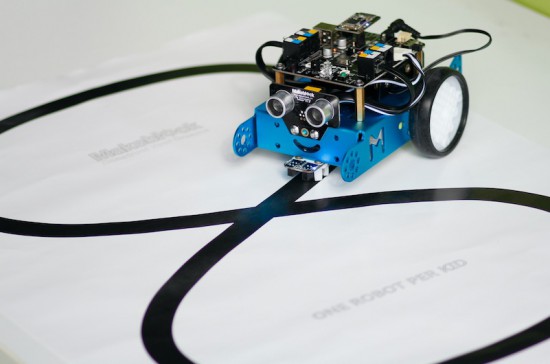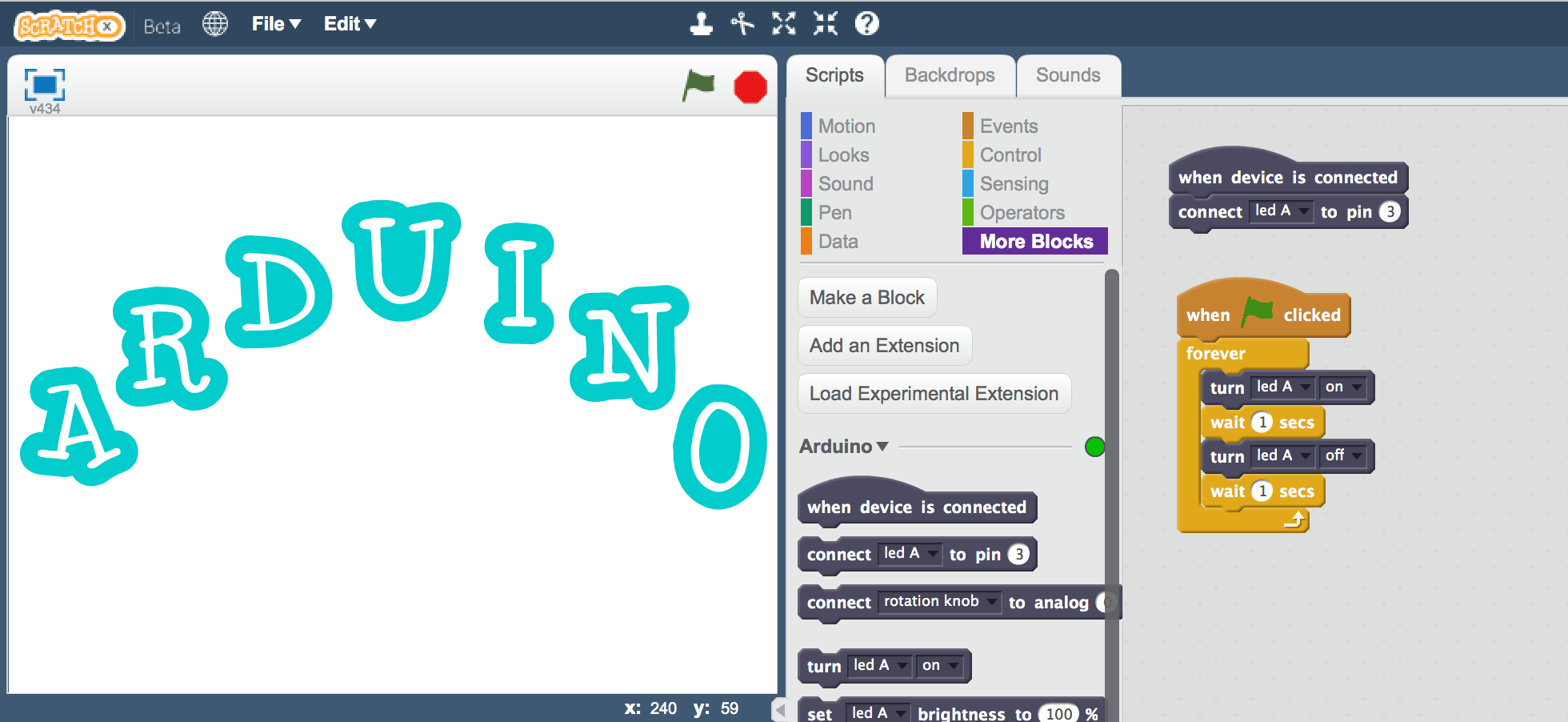02

At Jason Poel Smith’s local pediatrician’s office, they have a variety of movie posters and displays to help make the environment more welcoming to kids. The most popular of them all is a huge inflatable Baymax robot character from the Disney movie Big Hero 6.
While a beautiful display, Smith decided that what would make it even better is if it could talk, and went to work adding this functionality with an Arduino Uno, an MP3 shield, and a very large button.

Now when kids arrive, they can hit the button to hear Baymax welcome them to the office as their “personal healthcare companion” via a pair of powered speakers.
Arduino code and more info is available here, if you’d like to build something similar!