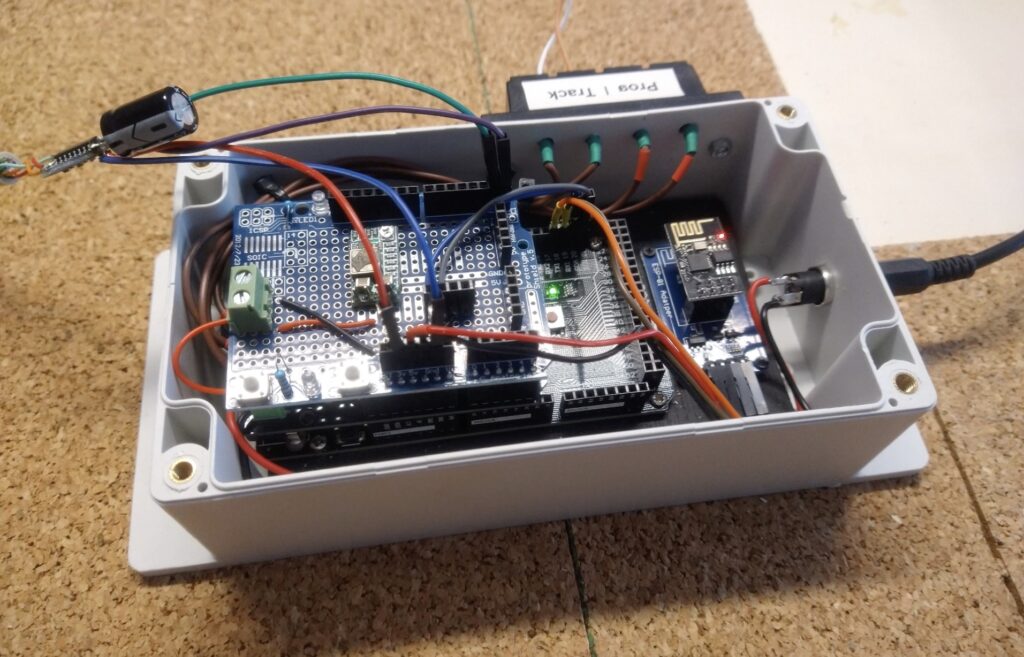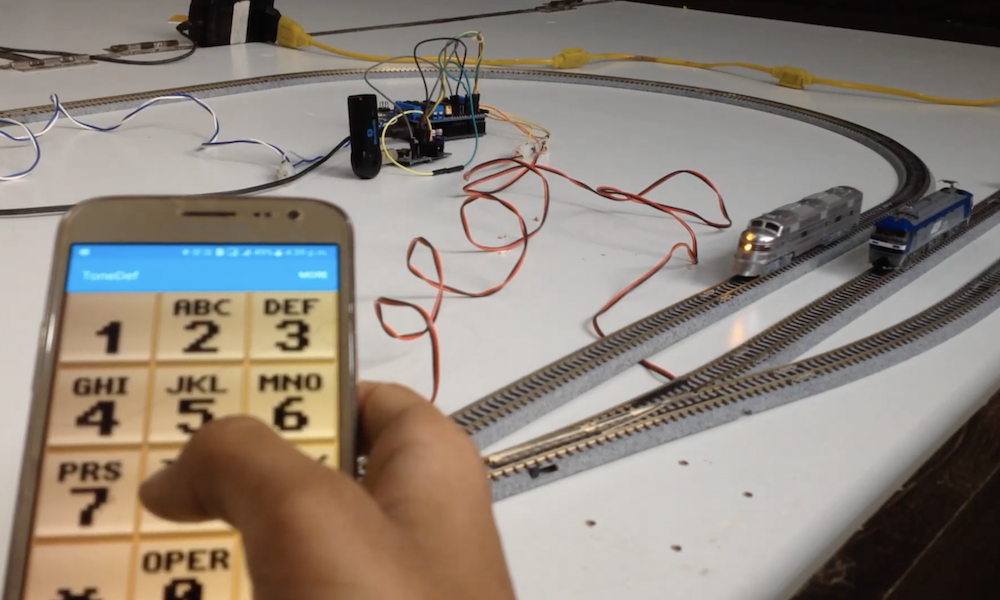17

Go to any model railroading convention and you’ll see that most layouts have far more work put into the terrain and buildings than into the trains themselves. The emphasis is usually on realism, so enthusiasts spend uncountable hours constructing and weathering their buildings. But lighting those buildings can be difficult, leading many people choose simple static lighting. This project by Olivier Wagener makes it relatively easy to upgrade that lighting to something much more sophisticated.
Wagener started this project to help his father improve the lighting of a train station building for his model railroad. The result is really impressive, because every room in the building has two of its own LEDs: one a warm temperature and one a cool temperature. This also supports RGB LEDs. Using a smartphone, the user can set the brightness, color, and temperature of each room individually. They can also group those into zones for quick control. Once setup, the user has complete control over the realistic lighting and that adds a whole new dimension to model railroading.
This is possible thanks to an Arduino MKR 1010 WiFi board that communicates with Wagener’s custom app over the local network. This can handle up to 976 single-color LEDs (warm or cool), 305 RGB LEDs, or some combination of the two. To give the Arduino full PWM (pulse-width modulation) control over that many LEDs, Wagener chose PCA9685 PWM module boards. Each one has 16 channels, so a full set of 976 single-color LEDs will require 61 boards. 305 RGB LEDs will also require 61 boards, because each of those LEDs takes up three channels.
If you want to use Wagener’s project in your own buildings, all of the code and information is available on his Gitlab page.
The post The ultimate lighting system for model railroaders appeared first on Arduino Blog.