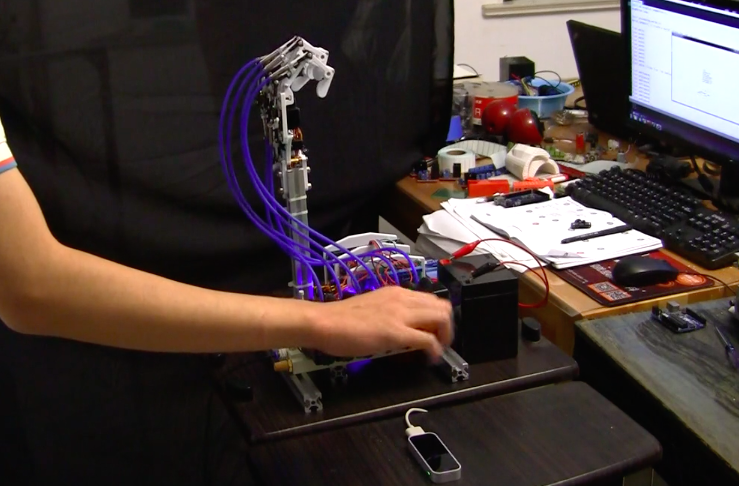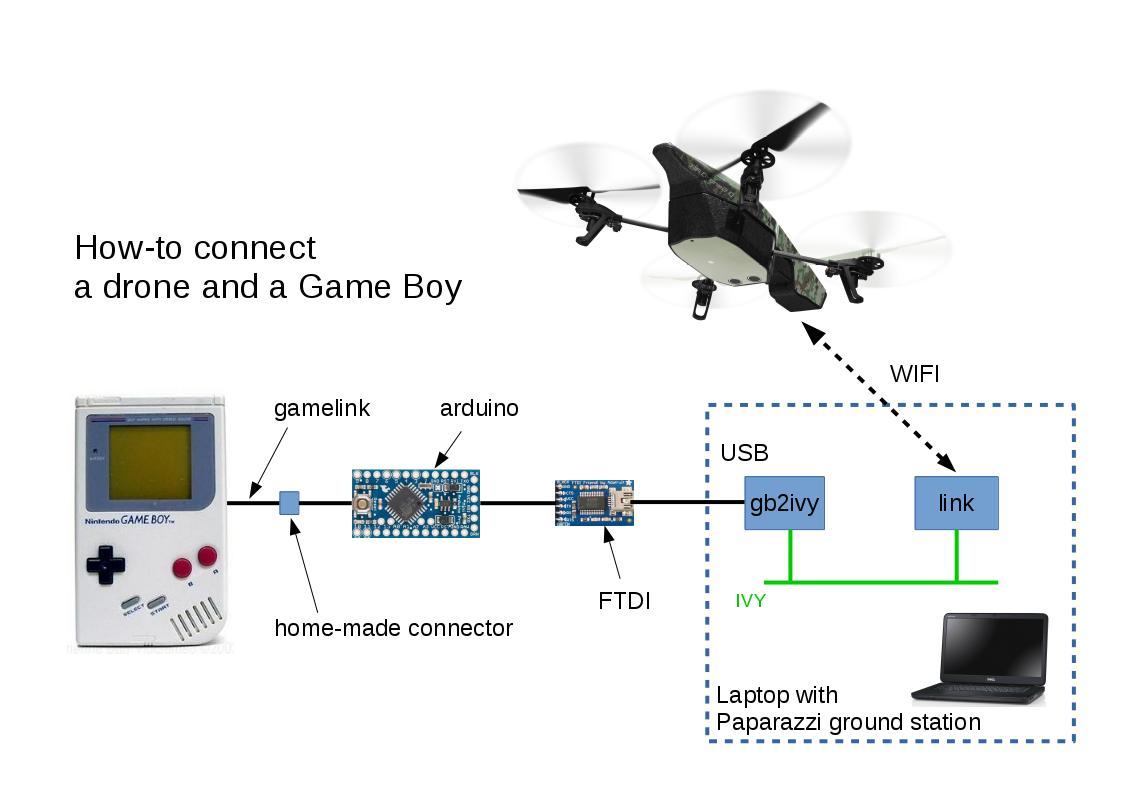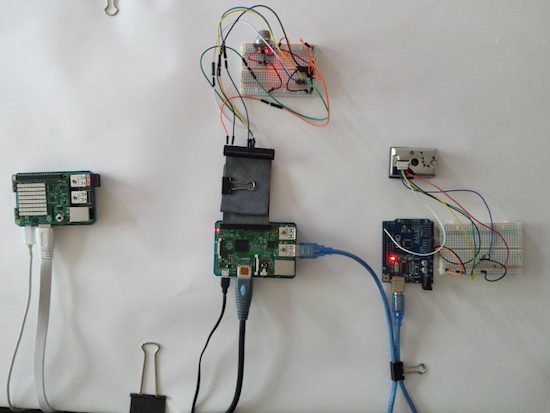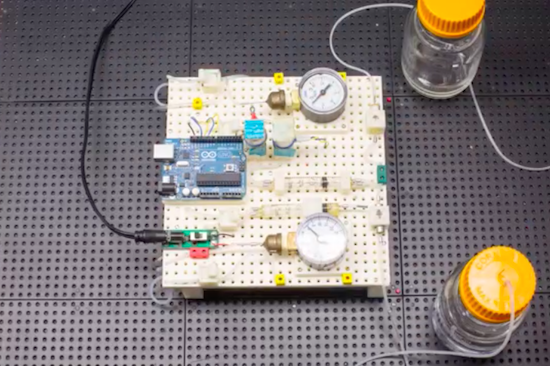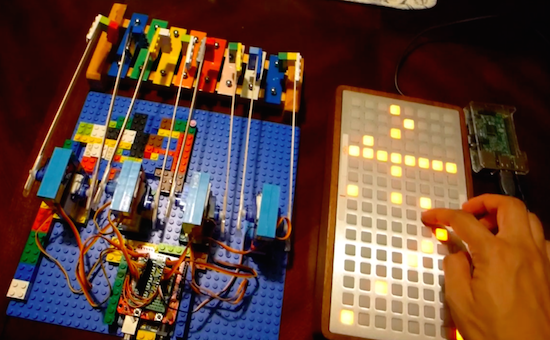29

With Alain Mauer’s Arduino glasses and a Bluetooth multimeter, electrical data is always in view!
If you’re in a job where you have to take readings inside a live electrical panel, one thing that’s inconvenient, and even dangerous at times, is having to look away from your hands to read your multimeter. With hopes of “making an engineer’s life easier and safer,” Mauer solved this problem using an Arduino Pro Micro and a BLE module to show data from a Bluetooth-enabled multimeter. Now he can see data on a display that looks similar to a Google Glass device. Perhaps this method could be expanded to other devices in the future!
If you’d like to build your own glasses, a description and 3D printing files can be found on Hackaday.io.