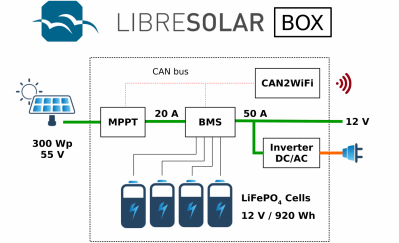19
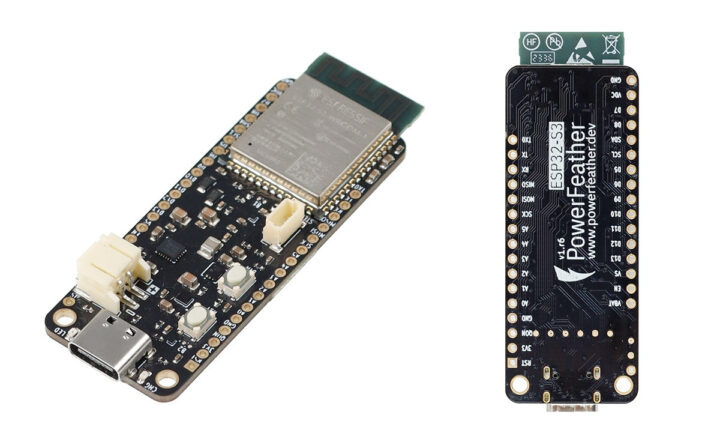
The ESP32-S3 PowerFeather board is an Adafruit Feather-shaped ESP32-S3 WiFi and BLE IoT board that can be powered by a Li-Ion or LiPo battery and supports up to 18V DC input for direct connection to a solar panel. The developer told CNX Software that the main differentiating factor from other ESP32-S3 development boards was “its extensive power management and monitoring features” with a wide DC input range, supply and battery monitoring, and battery protection features. ESP32-S3 PowerFeather specifications: ESP32-S3-WROOM-1-N8R2 MCU – ESP32-S3 dual-core Tensilica LX7 up to 240 MHz with 512KB SRAM, 16 KB RTC SRAM Memory – 2MB QSPI PSRAM Storage – 8MB QSPI flash Wireless – WiFi 4 and Bluetooth 5 LE + Mesh; PCB antenna USB – 1x USB-C 1.1 OTG port for power and programming Expansion 2x 16-pin 2.54 mm pitch headers with 23x multi-function GPIO: UART, I2C, SPI, I2S, SDIO, PWM, CAN, RMT, Camera, LCD [...]
The post ESP32-S3 PowerFeather board supports up to 18V DC for solar panel input appeared first on CNX Software - Embedded Systems News.