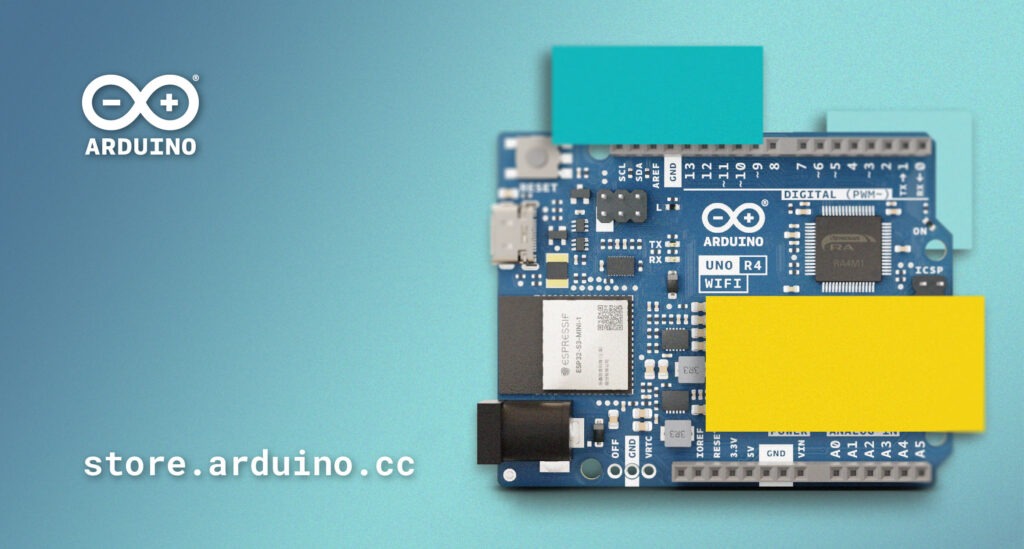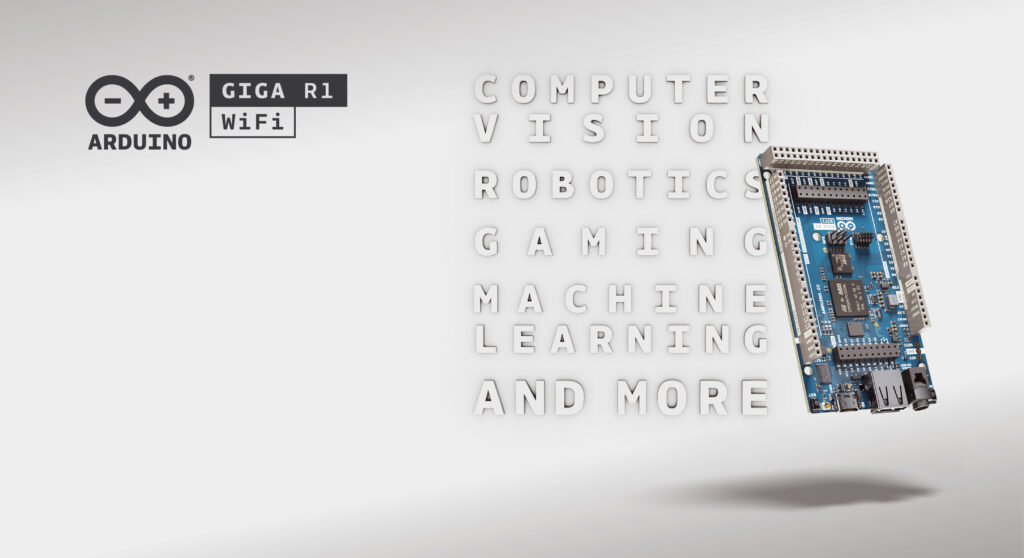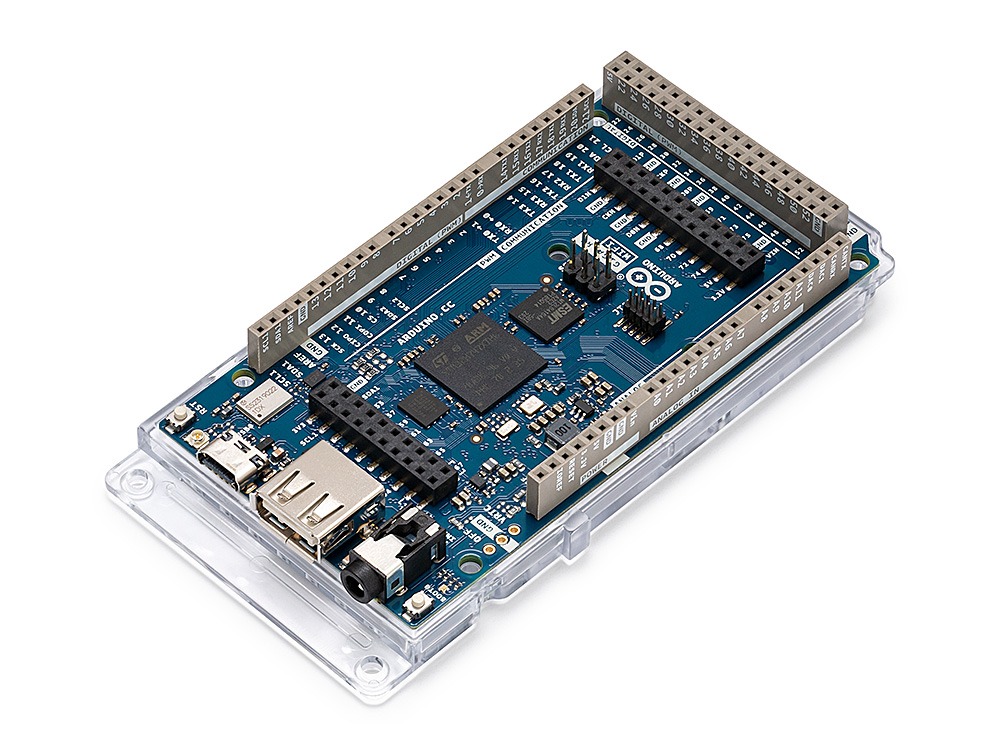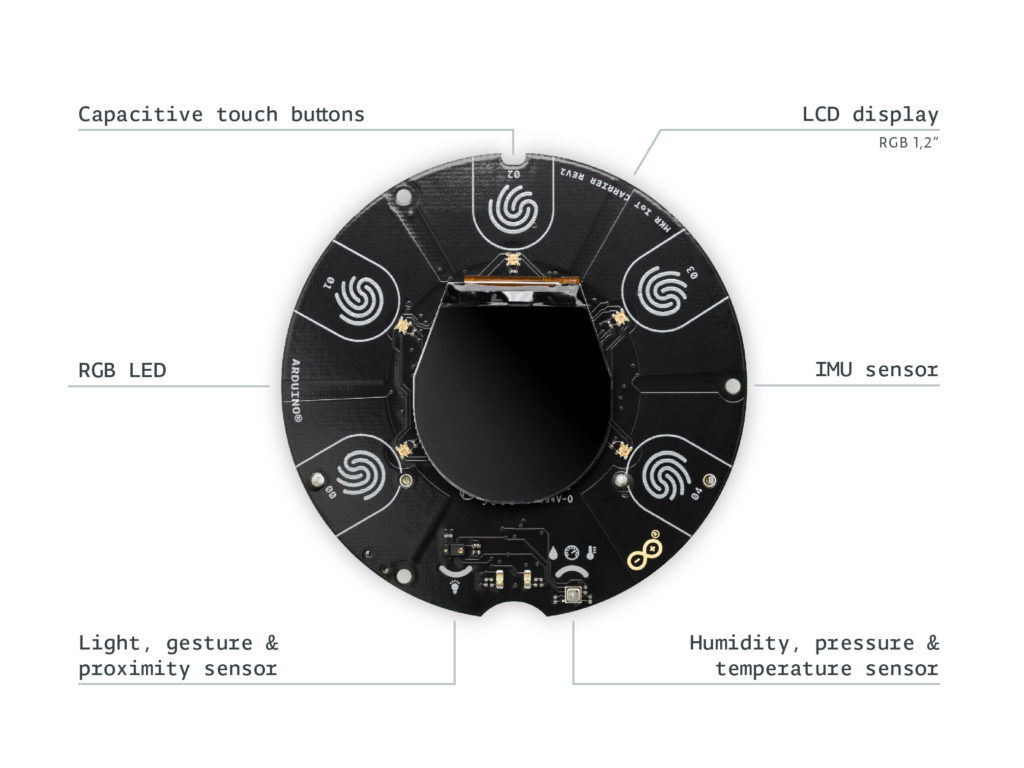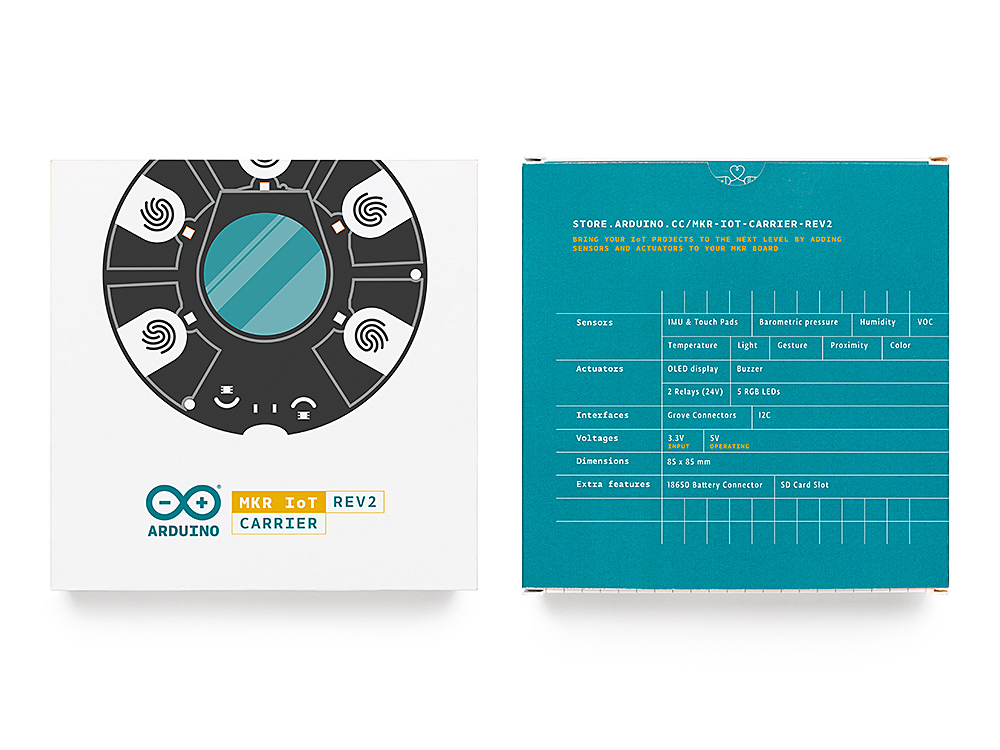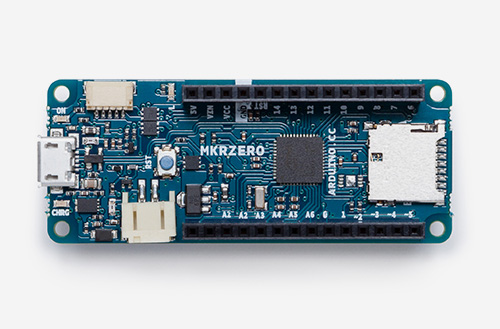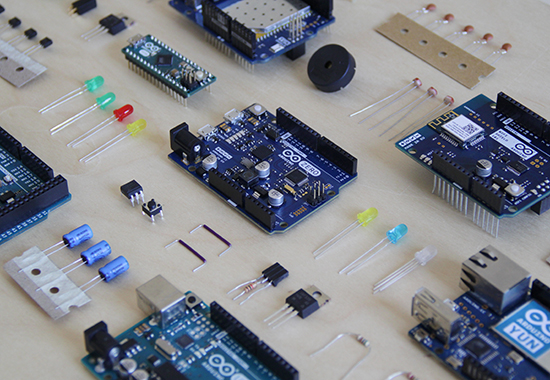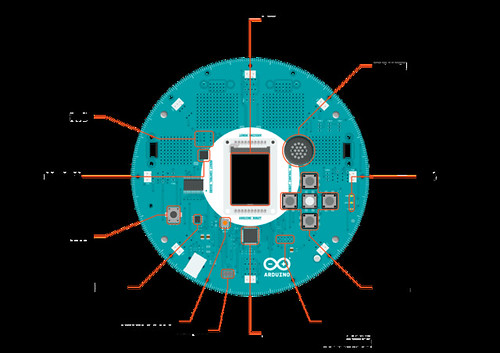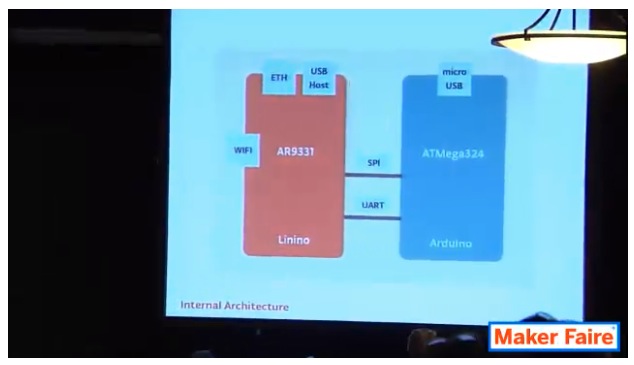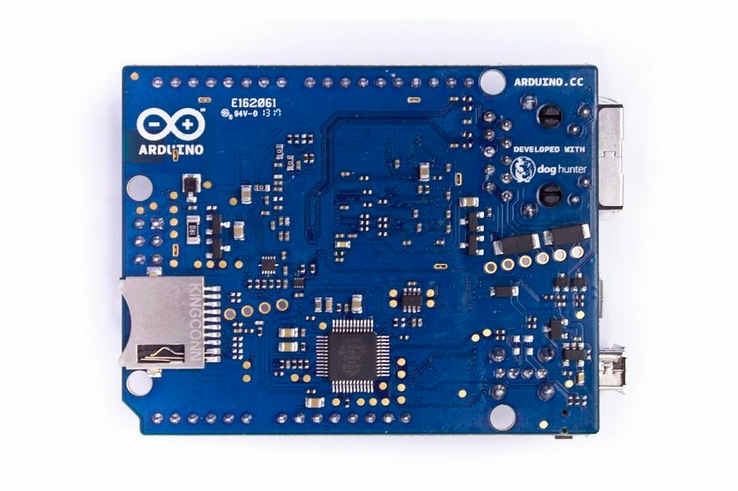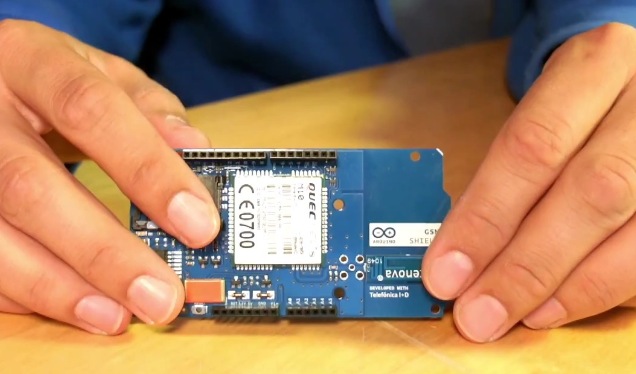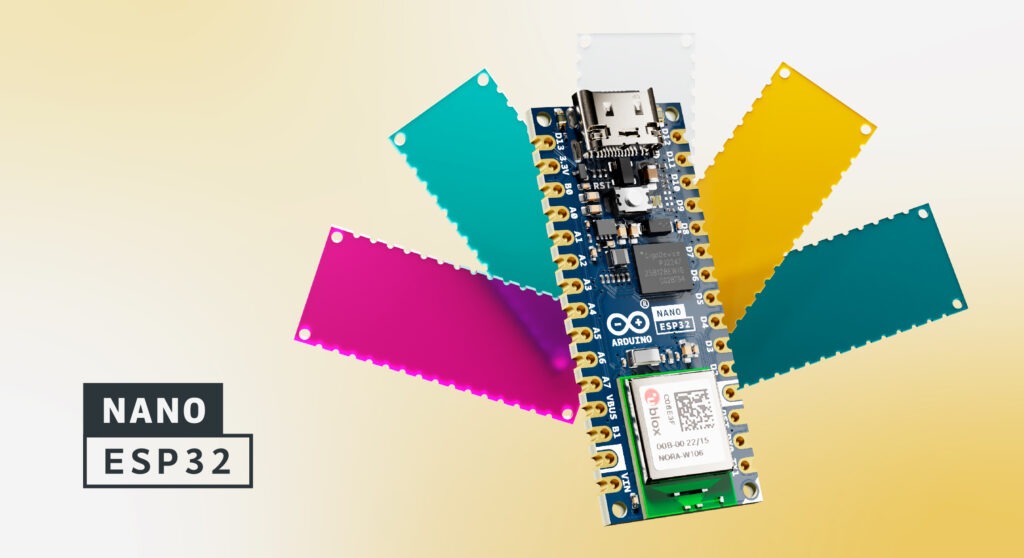
Create your first – or your next – IoT project with the new Arduino Nano ESP32. The latest addition to our wide range of tiny boards with mighty features pairs the accessibility and flexibility of the Arduino ecosystem with the potential of the low-power ESP32-S3 system-on-a-chip microcontroller.
This means you can keep the familiar Nano form factor (just 45×18 mm!), get all the support you need – via documentation or our vibrant community – and master MicroPython in no time.
Embrace IoT with the Nano ESP32 microcontroller
The Nano ESP32 introduces a whole new microcontroller architecture to the Nano family, embracing one of IoT’s favorite standards to offer you new opportunities for making at all levels.
Just imagine implementing a new system to control door locks remotely or automate blinds, building a custom interactive toy for your kids or challenging your students to make their first smart object with this convenient little board: there are infinite applications for home automation, gaming and education.
All you have to do is think on a different scale!
All in all, the Nano ESP32 brings MicroPython and IoT to the fingertips of Arduino users – and is a warm welcome to the Arduino ecosystem for anyone already using MicroPython and working on IoT! Thanks to extensive, regularly updated libraries and “portability” to any Arduino board that is compatible with ESP32, this can be your first step towards a whole universe of open-source projects and open-minded people. The Arduino Nano ESP32 is the best board for learning MicroPython: check out the free MicroPython 101 course!
Unlock new possibilities with Arduino Cloud
But the good news doesn’t stop here. The Nano ESP32 comes with out-of-the-box Arduino Cloud support, an all-in-one platform designed to bring your projects to life quickly. Whether you’re a seasoned developer or just starting your IoT journey, the Arduino Cloud empowers you to achieve complex things in a simple way with a user-friendly experience.
Develop from anywhere, control, and monitor your projects with beautiful custom dashboards from your favorite browser or the IoT Remote app, share information among multiple devices, smoothly integrate your devices with Alexa, and much more. The new Nano ESP32 and Arduino Cloud are the power couple of IoT to help you unleash your creativity and have fun! Arduino Cloud support for the Nano ESP32 will be available by August 2023.
Because when it comes to IoT and prototyping, we want you to have not only the best technology for your project, but the best experience using it. And we can’t wait to see what all of you will make with this new tool in your hands.
The Nano ESP32 is now available on the Arduino Store!
The post Introducing the Nano ESP32: THAT’S I(o)T! appeared first on Arduino Blog.