27
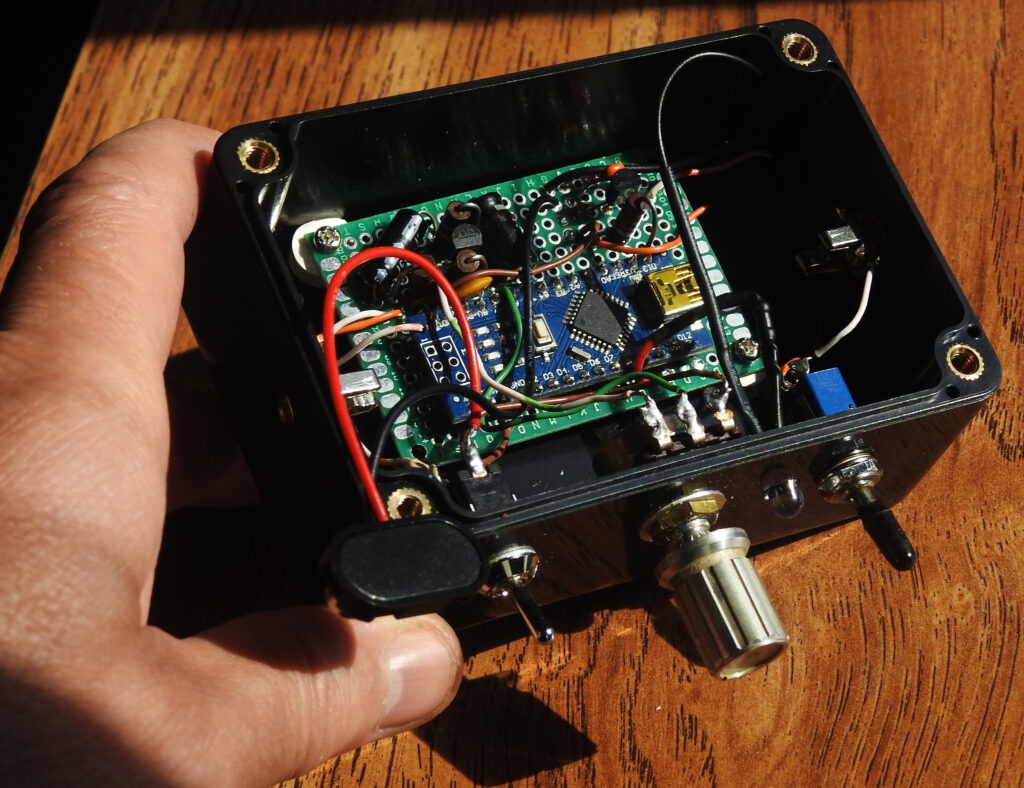
While most of us associate Morse code with old-timey telegraphs, it is still in use today. The benefits now are the same as they were a hundred and fifty years ago: it is an incredibly resilient way to encode information that works with a variety of different transmission methods. But what if you have trouble operating a standard Morse code key? This CWvox device, designed by Kevin Loughin (AKA KB9RLW), translates voice commands into Morse code keying.
CWvox could be useful for people with disabilities and for people who have trouble getting Morse code timing right. Morse code relies on tone length to convey information and it isn’t always easy to hold a key for the proper amount of time. CWvox takes care of that for you. Just speak out loud either a “dah” sound or a “dit” sound at something close to the right timing. The device will interpret those utterances and then output perfect keying.
The components to make this work include an Arduino Nano board, an audio input jack, a small transistor amplifier, a potentiometer, an LED, and an output transistor. Users can connect a headset with a condenser microphone, which feeds into the audio jack to the amplifier and then to the Arduino. The Arduino analyzes the incoming audio signal to detect “dahs” and “dits,” then keys the radio using the output transistor. The potentiometer lets the user adjust the sensitivity.
The post The CWvox is a simple device that converts voice commands into Morse code keying appeared first on Arduino Blog.


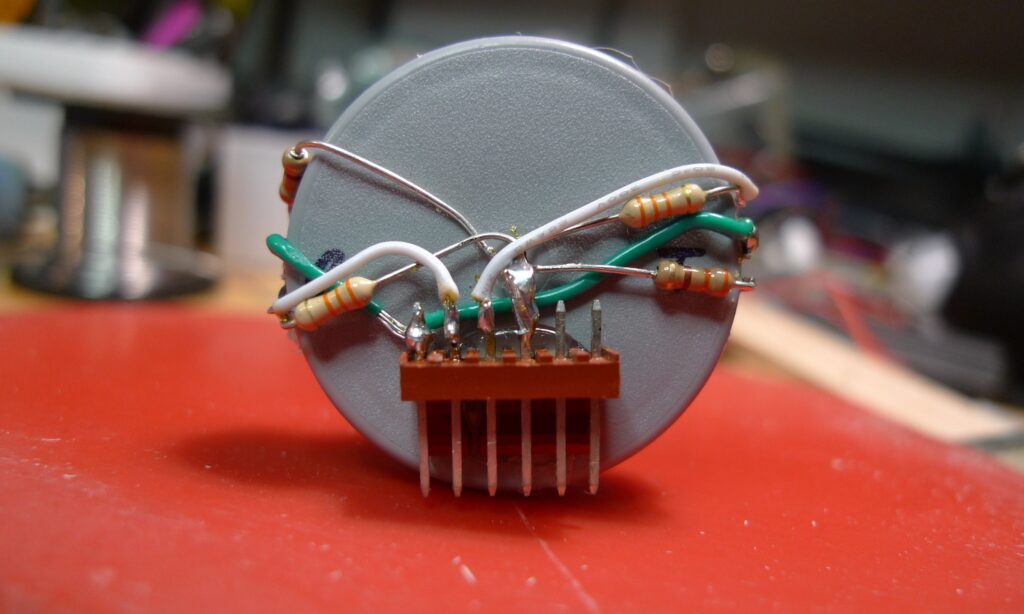

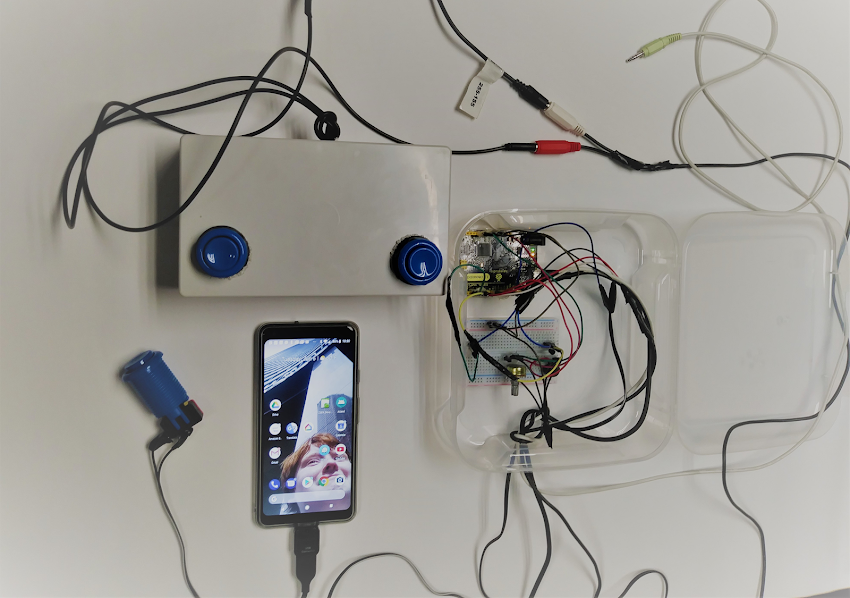
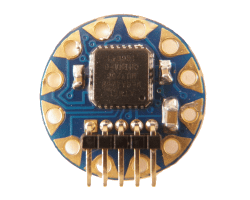 [Rob Bailey] likes to build things and he likes ham radio. We are guessing he likes mints too since he’s been known to jam things into Altoids tins. He had been thinking about building a code practice oscillator in a Altoids Smalls tin, but wasn’t sure he could squeeze an Arduino Pro Mini in there too. Then he found the TinyLily Mini. The rest is history, as they say,
[Rob Bailey] likes to build things and he likes ham radio. We are guessing he likes mints too since he’s been known to jam things into Altoids tins. He had been thinking about building a code practice oscillator in a Altoids Smalls tin, but wasn’t sure he could squeeze an Arduino Pro Mini in there too. Then he found the TinyLily Mini. The rest is history, as they say, 

