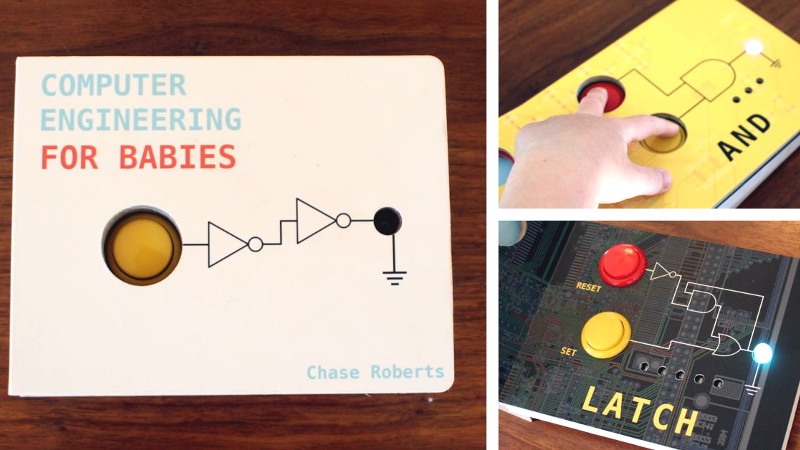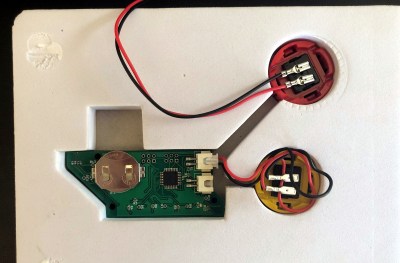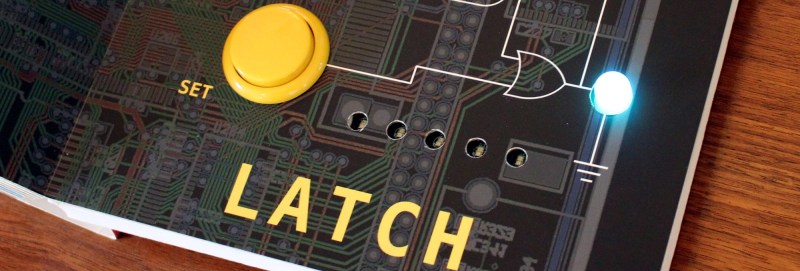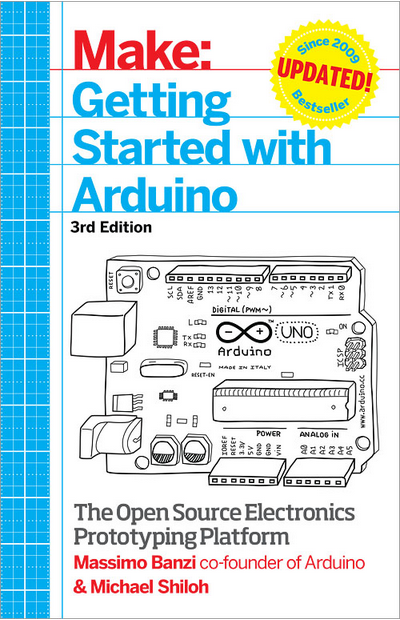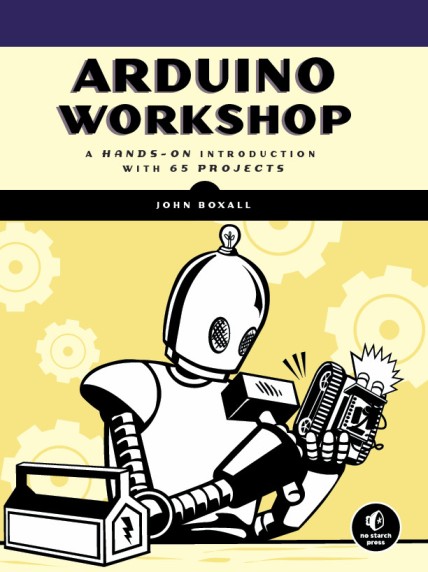15
After helping tens of thousands of people get started with the world of electronics and Arduino-based microcontroller projects with the Arduino Workshop book, it was time to help and guide people further into more complex ideas and concepts that can enable a greater variety of possibilities.
To make this possible the great people at No Starch Press have published my latest book – “Arduino for Arduinians – 70 Projects for the Experienced Programmer“, which is written for several groups of people:
- Those who have worked through “Arduino Workshop” or a lesser book and are curious to learn more about what can be done with an Arduino or compatible board,
- Anyone with some experience in electronics and coding, who is happy to skip into more intermediate topics straight away.
- People who need a reference book for the wide variety of hardware and software tools described in the book,
- You. Yes, you. Learning is for a lifetime, and you’re reading this – so why not continue with the world of electronics and microcontrollers? Or give a copy to someone who enjoys learning more about technology?
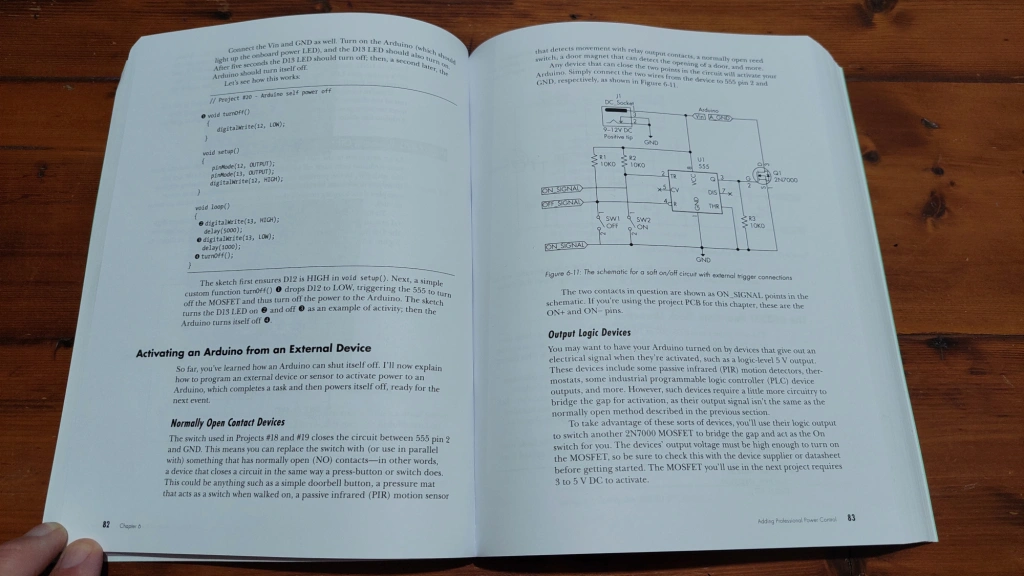
Arduino for Arduinians is printed using a convenient lie-flat technology, so you can have the book open to your side and not worry about the pages flapping about and losing your position while working on your projects. All the required code is included in the book, however you can also download them along with a list of parts and supplier information from the book’s website.
Anyone with a modicum of Arduino knowledge can use this book, and if you’re coming from a different microcontroller platform – I genuinely believe you can get started with this book as well.
In some of the chapters, the use of external circuitry is required for ease of assembly, and in these cases you can download gerber files to have your own PCBs manufactured by one of the many low-cost providers. A sample of the project prototype PCBs are shown below:
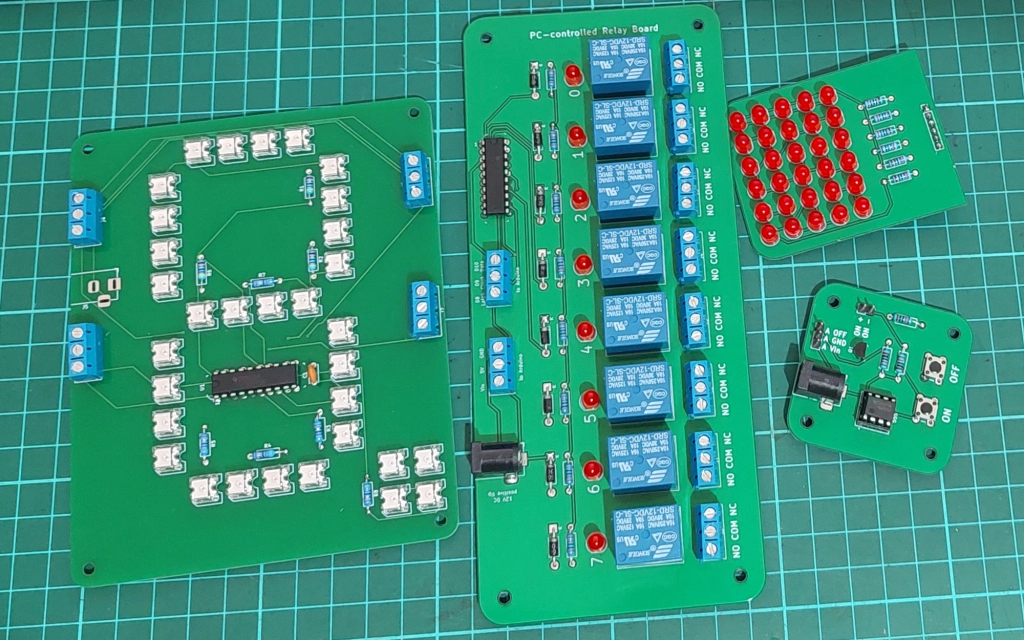
And unlike some other books, each and every project has been built and tested so you can be confident of finding success very quickly.
The 8-bit Arduino platform is still, in my opinion, an inexpensive and most approachable way of learning about electronics and microcontrollers – and opens up a whole new world of creativity or even the pathway to a career in technology. A copy of Arduino for Arduinians will help the accomplished Arduino beginner continue with their journey.
To learn more about Arduino for Arduinians, you can review the table of contents, download a sample chapter, Arduino sketches and parts list and order copies for yourself and others from the No Starch Press online store. Orders from No Starch Press also include a free electronic copy so you can get started immediately.
You can also purchase copies from amazon, kindle, or your preferred bookseller.
If you are reading via Kindle on a PC – don’t copy and past the code from the Kindle reader. Instead, download the files from the book website.
And whatever you do, have fun and make something!