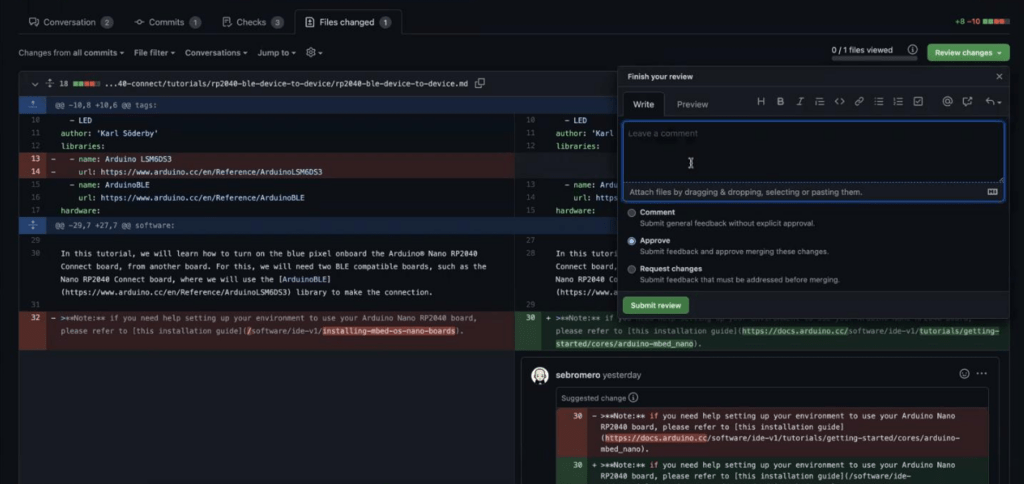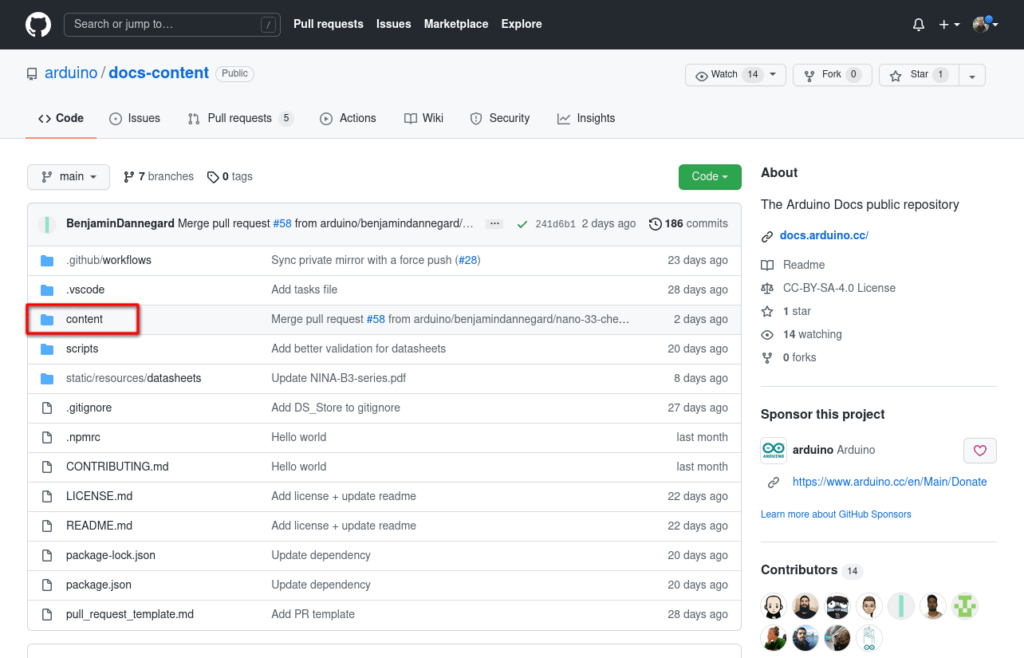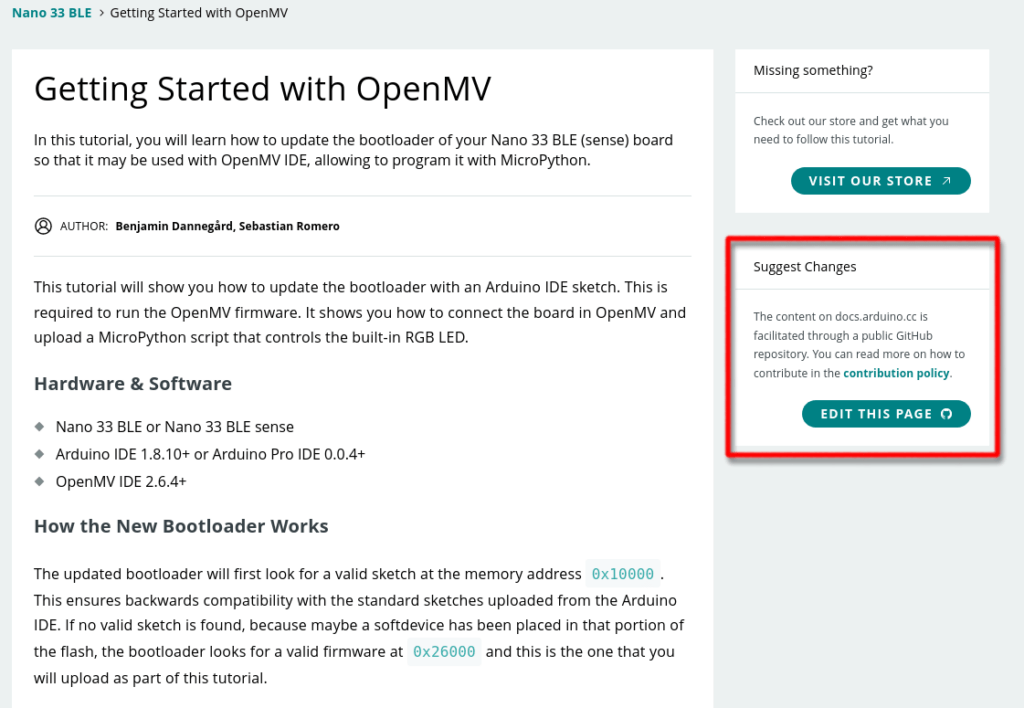30

You can’t do much development without running into Git, the version control management system. Part of that is because so much code lives on GitHub which uses Git, although you don’t need to know anything about that if all you want to do is download code. [Dr. Torq] has a good primer on using Git with the Arduino IDE, if you need to get your toes wet.
You might think if you develop by yourself you don’t need something like Git. However, using a version control system is a great convenience, especially if you use it correctly. There’s a bug out in the field? What version of the firmware? You can immediately get a copy of the source code at that point in time using Git. A feature is broken? It is very easy to see exactly what changed. So even if you don’t work in a team, there are advantages to having source code under control.
If you are already using a more advanced IDE, Git is probably integrated into your environment, or, at least, it could be. If you are allergic to the command line, there are plenty of GUI tools to use Git, also. One nice thing about Git is that your local repository is just a directory. You don’t need to stand up a special server or anything to use it.
We don’t think it is directly related, but [Andreas] recently had a video on Git and Arduino. It isn’t as detailed, but it does have some good stuff and is worth the time to watch. You can see it below.
We’ve used Git for some odd things in the past. Note that Git is the version control system while GitHub is a website. However, if you are a hardcore command line user, you can manipulate GitHub from there, too.