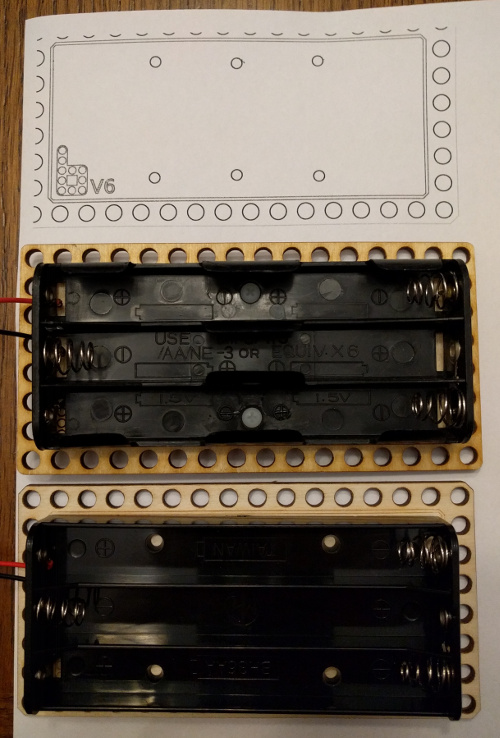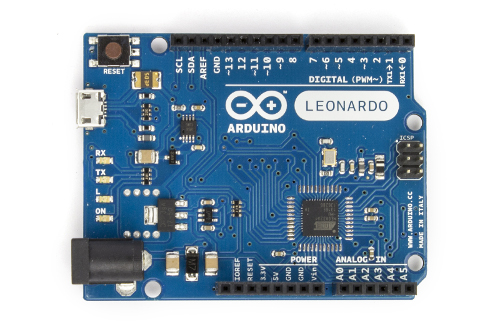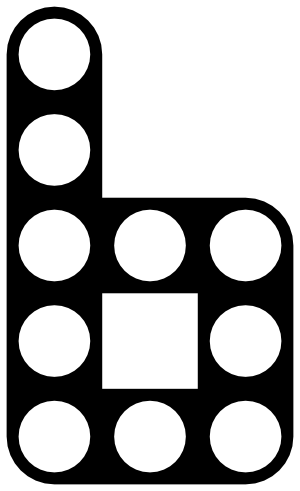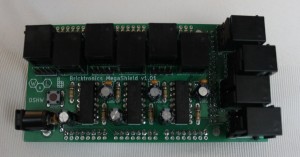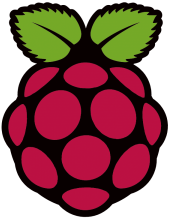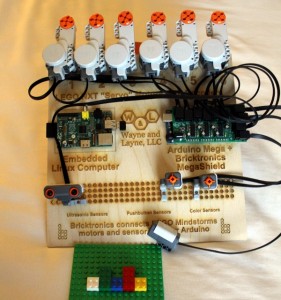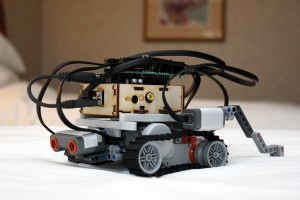Today at the Bay Area Maker Faire, we are announcing a couple of cool new projects we’ve been working on with the Bricktronics Kits.
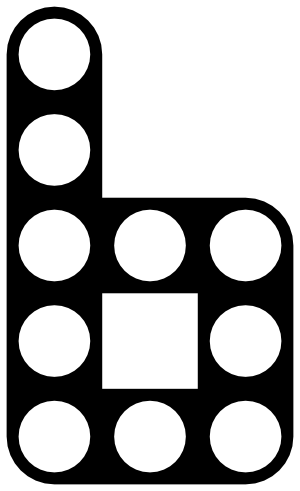
1. Bricktronics Megashield – Build robots and contraptions! Experiment with mechatronics using Arduino and LEGO Mindstorms NXT! Our latest kit, the Bricktronics Megashield, to connect up to and to an Arduino Mega. Works with the standard LEGO NXT motors and the touch, ultrasonic, and color sensors. Uses the same easy-to-use software interface as the original Bricktronics Shield, but supports more motors and supports all types of sensors on all ports.
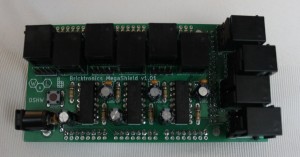
The Megashield is available for purchase at the Maker Faire this weekend, and is now available for purchase from the Wayne and Layne store!

2. Project codename “Trifrost” – We created a small python web framework for connecting local serial devices (such as an Arduino) to Linux computers (such as the RaspberryPi and the BeagleBone) to get real-time web dashboards and interactivity. This is still a work in progress, and we have tons of ideas for extending and enhancing it, so stay tuned.
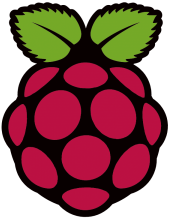
3. Bricktronics + RaspberryPi = Awesome! – The Raspberry Pi and other low-cost embedded Linux single-board computers are all the rage these days! We combined an Arduino with Shields, and connected them to a RasberryPi, to create a high-power interactive robotics platform. Using a WiFi adapter and a tablet computer, you can use the touchscreen to wirelessly interact with the motors and sensors.
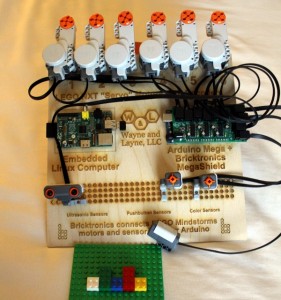
We also created a mobile robot platform, using a LEGO tank platform, an Arduino with Bricktronics Shield, and a Raspberry Pi. Again using the WiFi network connection and a tablet, you can wirelessly drive the tank and read the sensor values.
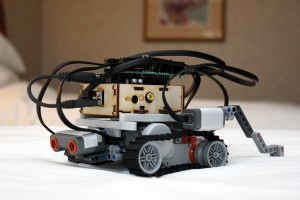
Once we get more hardware information about the upcoming LEGO Mindstorms EV, we’ll be working on a single-board solution for bringing the power of embedded Linux to LEGO Mindstorms electronics.
For more information about any of these cool projects, subscribe to our RSS feed, or check back in the future for more info.
Note: Wayne and Layne, LLC and our products are not connected to or endorsed by the LEGO Group. LEGO, Mindstorms, and NXT are trademarks of the LEGO Group.