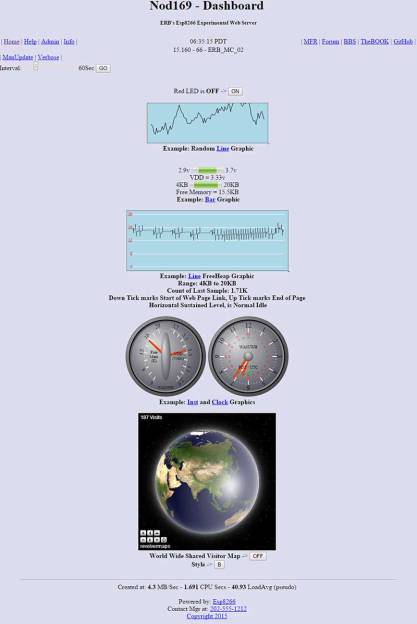31
We’ll admit it: we sometimes overcomplicate things. Look at [Peter Weissbrod’s] automated cat feeder, for example. It isn’t anything more than a bottle, a servo, some odds and ends, and an Arduino. However, it lets him sleep in without his cat waking him for service.
We looked at the code and thought, “This thing will just dispense food all the time! That’s not what you want!” Then we looked closer. [Peter] uses a common household timer to just turn the device on in the morning, let it run for a bit, and then turns it off. You can see a video of the mechanism, below.
Honestly, we have mixed feelings. As we are sure someone’s already quit reading to comment: you don’t really need an Arduino for this. If it were doing the timing, that might make it more justifiable. Or perhaps have it sense daylight to feed in the morning. Still, Arduinos are cheap (we just picked up some tiny Pro’s for about $3) and it is a more flexible arrangement than, say, a 555 driving the servo.
We have seen many cat feeders over the years. Some of them use custom components. Others use whatever you have on hand (including another kitchen timer). However you do it, one thing is clear: When the aliens come and observe life on Earth, they will doubtless conclude that the cats are in charge.
Filed under: Arduino Hacks, home hacks